
views
Aadhaar Card has made our life easy by facilitating various online services that earlier required us to go through a complex offline process. Aadhaar is just not any other identity document but it’s our one-stop solution for various services. However, with the ease of doing things, there also comes a worry about the misuse of your details. While the UIDAI has a multilevel-authentication process for using your Aadhaar for any service, you can clear any doubts about Aadhaar misuse by checking its authentication history online.
The Unique Identification Authority of India (UIDAI), the body that manages Aadhaar, gives you an option to check where and when your Aadhaar was used for authentication. To find your Aadhaar history, you just need to visit the UIDAI’s website and follow these simple steps.
How to Check Aadhaar authentication history online?
Step 1: Log on to UIDAI’s official website uidai.gov.in
Step 2: Click on the Aadhaar Services option under the My Aadhaar tab on the home page
Step 3: Select the option of Aadhaar Authentication History
Step 4: Next, enter your 12-digit Aadhaar Number followed by Captcha code prompted by the website
Step 5: Click on Send OTP and you will receive it on your registered mobile number
Step 5: You will now land on a new page that will prompt you to select the Authentication Type from available options that include All Demographic, Biometric, OTP, Demographic & Biometric, Biometric & OTP, Demographic & OTP.
Step 6: After selecting the Authentication type, you need to select a date range – start date to end date, for your required records
Step 7: Enter the Number of Records that you need. ( Note – maximum permissible limit is 50 records)
Step 8: Enter the OTP that you had earlier received and proceed by clicking Verify OTP
You will land on a page with details of your Aadhaar authentication history. This included the date, time, and type of authentication request. Further, you also get an option to download these details in a PDF.
Read all the Latest News, Breaking News and Coronavirus News here.










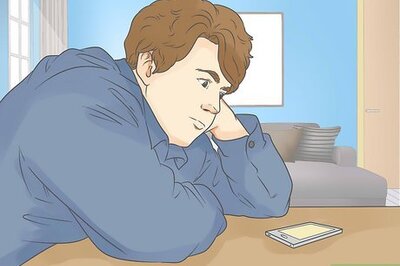



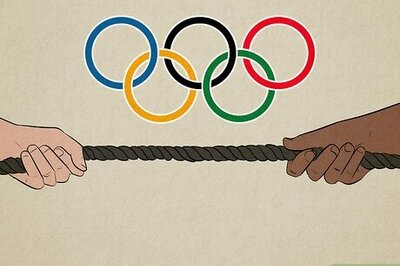




Comments
0 comment