
views
AP EAMCET allotment result 2020 | The Andhra Pradesh State Council of Higher Education (APSCHE) released AP EAMCET Allotment Result 2020 on Sunday, January 3. The Andhra Pradesh EAMCET Allotment Result 2020 was published by the examination body on its official website at apeamcet.nic.in.
According to the notification on the website, “download Allotment Order by Signing-In through Candidate Login”.
Further, the notification stated that all the candidates who have signed up for the examination will be able to fetch their login credentials by sending an SMS to 8790499899.
To get AP EAMCET Log in details:
Type APEAMCET(space)01(space) Your Hall Ticket Number and send it to 8790499899.
To get AP EAMCET Allotment Result 2020 details:
Type APEAMCET(space)02(space) Hall Ticket Number and send the message to 8790499899.
Candidates can also check college-wise allotment details via direct link here
https://apeamcet.nic.in/college_allotment.aspx
The examination body will release AP EAMCET 2020 seat allotment results in three parts. It is further to be noted that 30 percent seats in a college will be filled via management quota.
AP EAMCET allotment result 2020: Steps to check the scorecard
Step 1: Open a search engine and then enter the name of the official website https://apeamcet.nic.in/Default.aspx
Step 2: On the menu bar, click on candidate login
Step 3: A new page will show up on the screen
Step 4: Key in log in number, hall ticket number, password, date of birth (DD/MM/YYYY) format and security key
Step 5: Check all the details entered carefully
Step 6: Now, sign in
Step 7: the allotment result will come up on the screen
Step 8: Save the AP EAMCET allotment result on the device
After downloading, candidates must check all the details mentioned in the allotment result. For any query or doubt, candidates are advised to get in touch with the authorities.
Read all the Latest News, Breaking News and Coronavirus News here














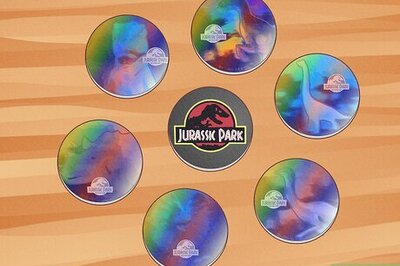

Comments
0 comment