
views
The Meghalaya Board of School Education (MBOSE) is set to announce the results of the Higher Secondary School Leaving Certificate (HSSLC) Examination 2024 for Science, Commerce, and Vocational streams today, May 8. Although the exact time remains unspecified, it is anticipated that the results will be accessible between 10 AM and 5 PM. Students who appeared for the exams can view their results by visiting the board’s official website, mbose.in.
Meghalaya Board 12th HSSLC Result 2024 LIVE
In addition to the board’s official website, students can access the results on other platforms — megresults.nic.in. As per the official notice, MBOSE has announced that there will be no provision for displaying results at their offices in Tura or Shillong.
This year, the MBOSE conducted class 12th board exams from March 1 to March 27. Students will need their application number, date of birth, email ID, and mobile number to check the results. It’s essential to remember that the downloaded mark sheet will be provisional, and the original mark sheet will be provided by schools later on.
MBOSE 12th Result 2024: How to Check
Step 1: Open the official website of the Meghalaya Board- mbose.in or megresults.nic.in.
Step 2: On the homepage, find and click on the ‘HSSLC 12th Results 2024’ link.
Step 3: Now, fill in your roll number or other important details in the fields provided.
Step 4: Once you’ve submitted the required details, your results will promptly appear.
Step 5: Download or print the result for future reference.
MBOSE 12th Result 2024: How To Check Via Digilocker
Step 1: Get the Digilocker app from the Google Play or Apple App Store. Additionally, you may go to digilocker.gov.in, the official website.
Step 2: Register by providing your name, Aadhar number, email address, date of birth and contact number.
Step 3: At this point, set a password and hit submit.
Step 4: Log in with the necessary details.
Step 5: Select the Meghalaya board by clicking on it under the “education” option.
Step 6: Choose the MBOSE HSSLC Arts exam result 2024 option.
Step 7: Enter the number from your Aadhaar card, and the outcome will show on the screen.
Last year, in the science stream, a total of 2,866 students passed the exam, resulting in an overall pass percentage of 78.84 per cent. On the other hand, a total of 1,890 students passed the commerce stream, resulting in a pass percentage of 79.31 per cent.
Stay Informed With Live Updates On HPBOSE 10th Results. Check Official Website , Passing Marks , Pass Percentages & Direct Link . Stay ahead with all the exam results updates on News18 Website.












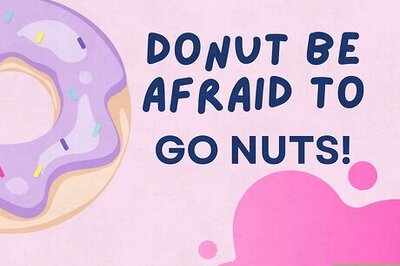

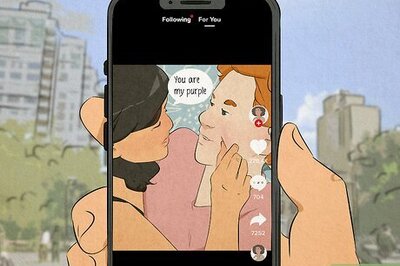
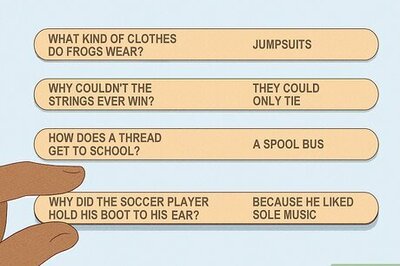
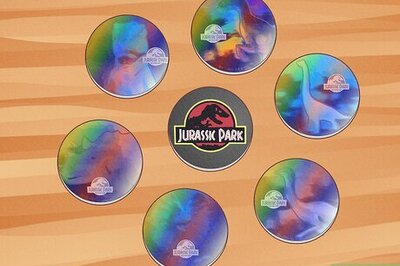

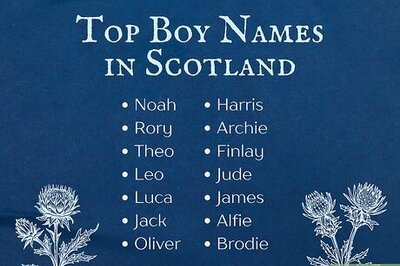
Comments
0 comment