
views
The Symbiosis Institute of Design (SID) has released the admit cards for the Symbiosis Entrance Exam for Design (SEED) 2024 today, January 6. Candidates aspiring to appear in the SEED 2024 can visit the official website of Symbiosis Institute of Design at sid.edu.in and access their admit cards. It is to be noted that candidates can access the SEED 2024 admit card by providing their login information, including their date of birth and registration number.
The application process for the Bachelor of Design (BDes) entrance exam started on August 26. The deadline for the submission of applications was earlier scheduled to conclude on November 20, but later Symbiosis International (Deemed University) extended the deadline until December 31.
SEED 2024: Important Dates To Remember
–– Availability of Symbiosis Entrance Exam for Design (SEED) Admit Card 2024: January 6, 2024 to January 14, 2024
–– Symbiosis Entrance Exam for Design (SEED 2024) Exam Date: January 14, 2024
–– Declaration of SEED result: January 24, 2024
–– Declaration of SEED Shortlist for PRPI: January 30, 2024
–– Slot Booking for Personal Interaction: January 30 to February 5, 2024
–– PRPI Admit Card Release: March 18, 2024
–– Portfolio upload start date: March 28, 2024
–– Portfolio Review and Personal Interaction (PRPI): March 29 to March 31
–– Declaration of First Merit List: April 18, 2024
–– Commencement of the Programme (Tentative): July 2024
SEED 2024: Steps To Download Admit Card
Step 1: Candidates need to log in to the official website of Symbiosis Institute of Design at sid.edu.into download the admit card.
Step 2: Look for and click on the link available on the homepage that reads, ‘Download SEED 2024 admit card.’
Step 3: Post this, enter the login credentials such as Bachelor of Design (BDes)registration number and date of birth and submit.
Step 4: Once done, the SEED 2024 Admit Card will be presented on the screen.
Step 5: Cross-check all the information on the admit card and save a copy of the same.
Step 6: Generate a printout of the SEED 2024 Admit Card for the exam day.
Candidates should further note that the candidates will have until January 14, 2024, to download their admit card. In addition to that, the Symbiosis Institute of Design will administer the Symbiosis Entrance Exam for Design (SEED) 2024 exam on January 14, 2024. The examination will take place for 1 hour. The exam will begin at 10 am and will continue till 4 pm. Furthermore, the Symbiosis Entrance Exam for Design 2024 result will be released on January 24.















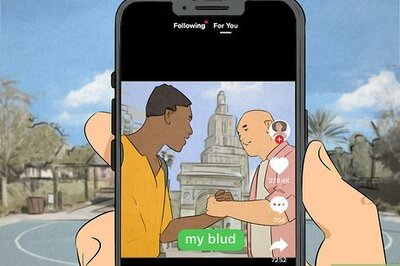
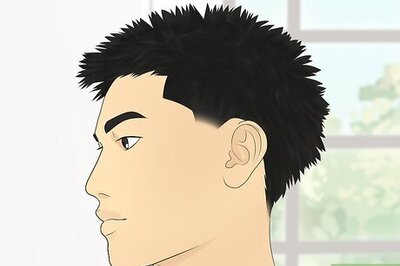



Comments
0 comment