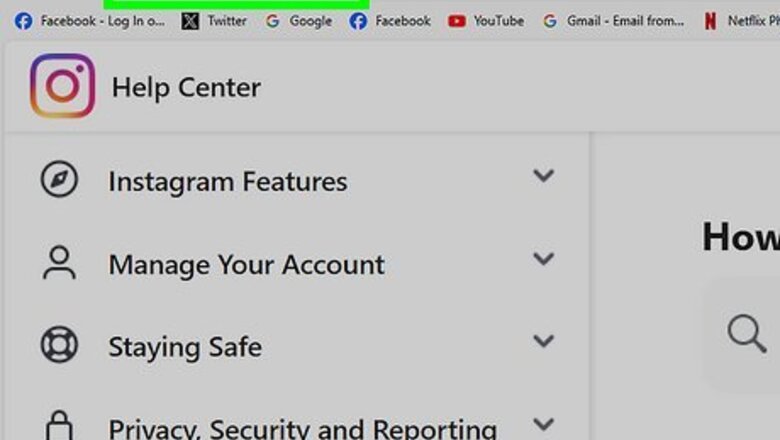
views
- There's currently no reliable way to contact Instagram support by phone or email. You'll receive automated responses.
- Instagram's Help Center is the best way to fix account issues and get answers to your problems.
- To report a post or user, tap "•••" in the top-right corner and tap "Report".
Using the Help Center
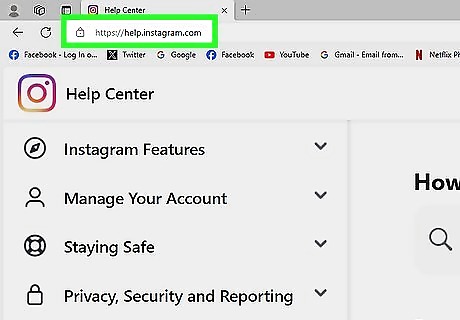
Go to https://help.instagram.com/ in a web browser. Since there's no reliable phone number to contact Instagram directly, you'll need to use Instagram's Help Center. Luckily, there are plenty of troubleshooting articles for common issues. You can also access the Help Center within the app. Do the following: Open the Instagram app. Tap the profile tab in the bottom-right corner. Tap ☰ at the top-right corner. Tap Settings and privacy. Scroll down and tap Help. Tap Help Center.
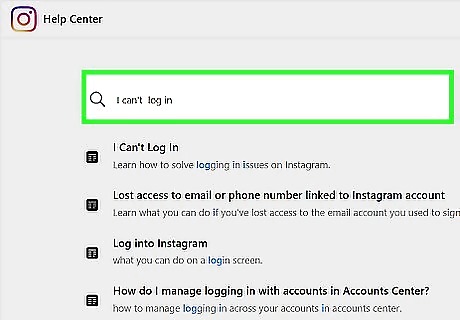
Search for your issue. Enter keywords into the search bar at the top. Relevant articles will load as you type. For example, you can enter "I can't log in" and Instagram will list articles for this issue.
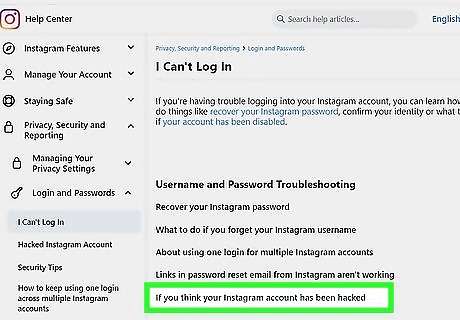
Select a help article. Choose the article with the title that best matches your issue. For example, if you can't log in because you think you've been hacked, select Hacked Instagram Account.
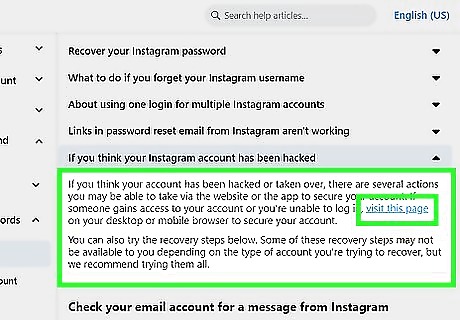
Follow the article's directions. These articles will show you how to fix your issue with step-by-step instructions and links to other resources. In some cases, you may be required to fill out and submit a form.
Submitting a Report
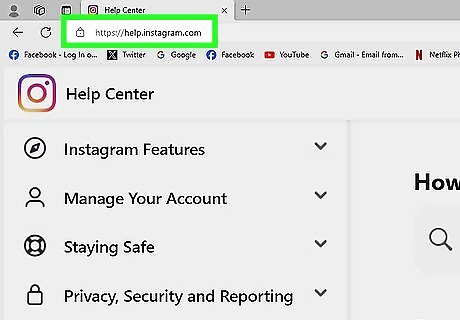
Go to https://help.instagram.com/ in your preferred browser. This is the website you can use to read Instagram's policies and community guidelines or get help with a specific issue.
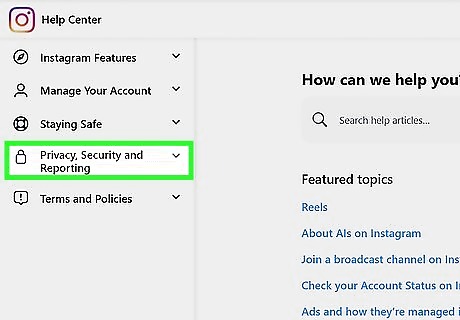
Click Privacy, Security and Reporting. This is in the left panel of the Help Center.
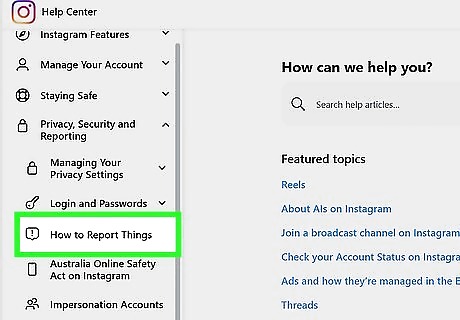
Click How to Report Things. You'll see a list of articles with common reporting situations.
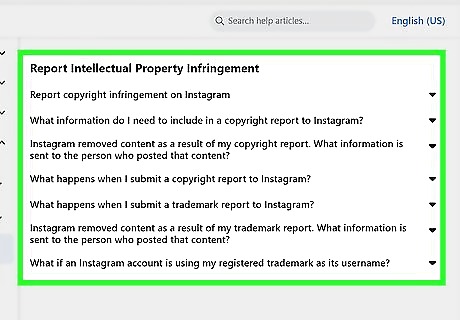
Select an option. Read each option to find the one that most closely resembles your situation.
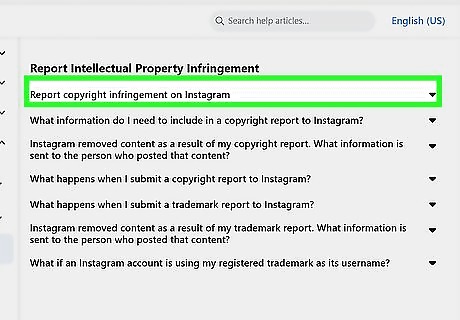
Click the link to submit a report in the text if available. Not every situation has a form that you can fill out. If you see blue text that says "report it," "report this person to us," "fill out this form," or something similar, click it. Below are some of the forms you can submit to Instagram: To report bullying and harassment: https://help.instagram.com/contact/188391886430254 To report copyright infringement: https://help.instagram.com/contact/552695131608132 To report a convicted sex offender: https://help.instagram.com/contact/334013860059654 To report a user under the age of 13: https://help.instagram.com/contact/723586364339719 If you believe your account was deactivated by mistake: https://help.instagram.com/contact/606967319425038
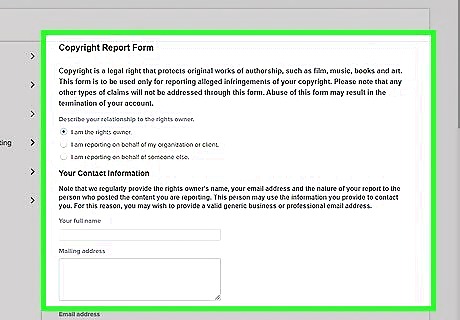
Fill out the form. The form will be different depending on the form you selected. Answer the questions with the best information you have.
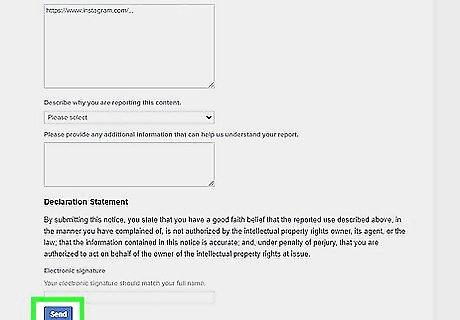
Click Send. When you are finished filling out the form, click the blue button that says Send at the bottom to submit the report. You may or may not hear back from Instagram, but they will try to resolve the issue within a week.
Reporting a Post

Open the Instagram app. If you aren't already logged in, do so now. You can also use Instagram in a web browser at https://www.instagram.com/.
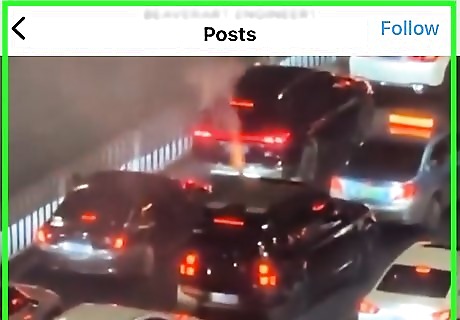
Find the post you want to report. You can also report someone through their profile; just navigate to their profile.
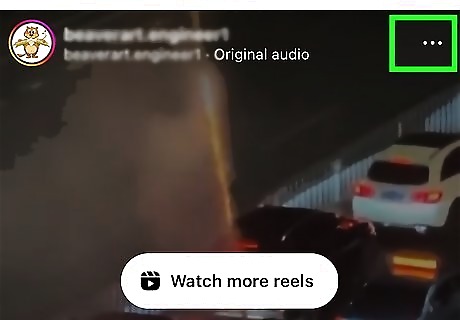
Tap ••• . This will be at the top-right corner of the post. If you're reporting a user, this will be next to their username.
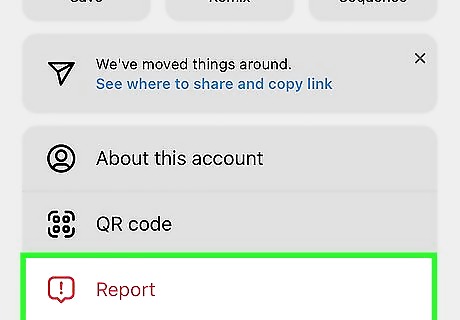
Tap Report. If you're reporting a user, select the type of account you want to report.
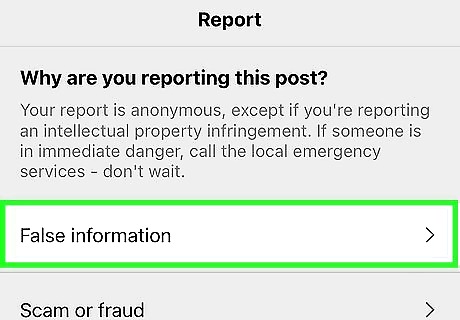
Follow the on-screen instructions. You may be asked to categorize the content if it violates Instagram's Community Guidelines.
Problem-Solving
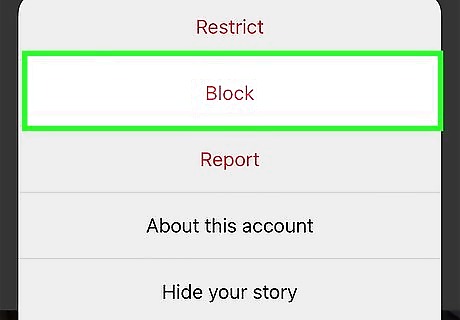
Block abusive or troublesome users. If you're constantly bothered by someone on Instagram, the easiest way to prevent them from harassing you is by blocking them. You can also report the person from the Instagram Help Center if the person in question is illegally harassing or threatening users.
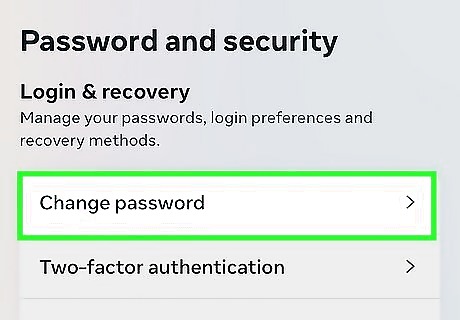
Change your password frequently. To avoid having your account hacked or compromised, change your password at least every six months. You can also reset an unknown Instagram password if you have forgotten your password or it no longer works.
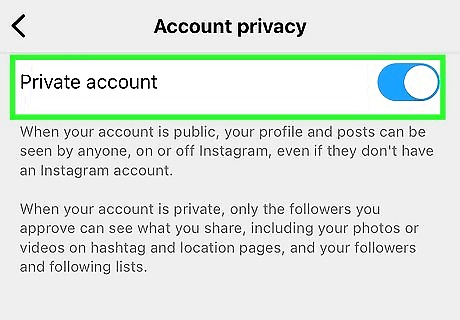
Consider making your account private. You can make your Instagram account private—meaning that people who aren't currently following you can't view your content until you accept their follow request—from within the mobile app's settings: Open Instagram Tap the profile icon in the lower-right corner. Tap ☰ in the top-right corner. Tap Settings and privacy. Tap Account privacy. Toggle on Private account. Tap Yes if prompted.
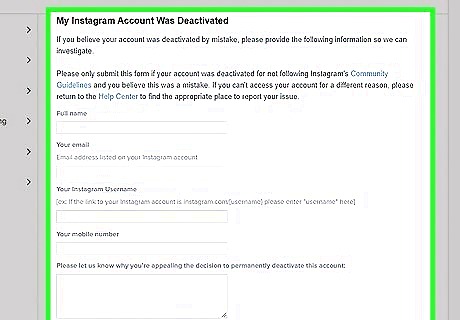
Submit an appeal if your account was disabled. If your account was disabled or deactivated, you can try to submit an appeal. To do so, open the Instagram app on your mobile phone and log in. You will be informed that your account is disabled. Follow the on-screen instructions to submit an appeal. You can also fill out the following form to submit an appeal: https://help.instagram.com/contact/606967319425038
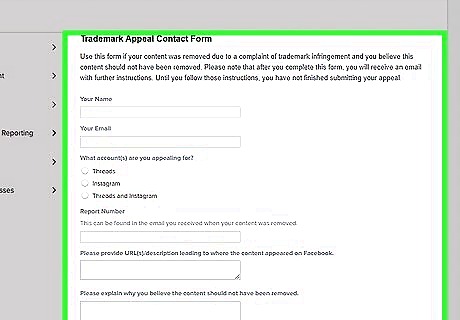
Appeal content taken down for copyright or trademark violations. If you receive a notification that a post you made was taken down for copyright or trademark violations and you feel this is a mistake, you can submit an appeal. Use the following form to submit an appeal: https://help.instagram.com/contact/687106501368548
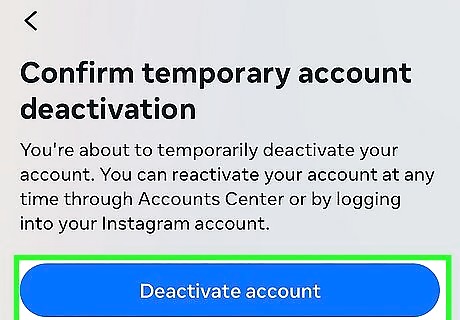
Disable your Instagram account for a while. If there's controversy or undesirable behavior surrounding your account, it may be best to deactivate your Instagram account temporarily. You can reactivate the account at any time by signing back into it.
















Comments
0 comment