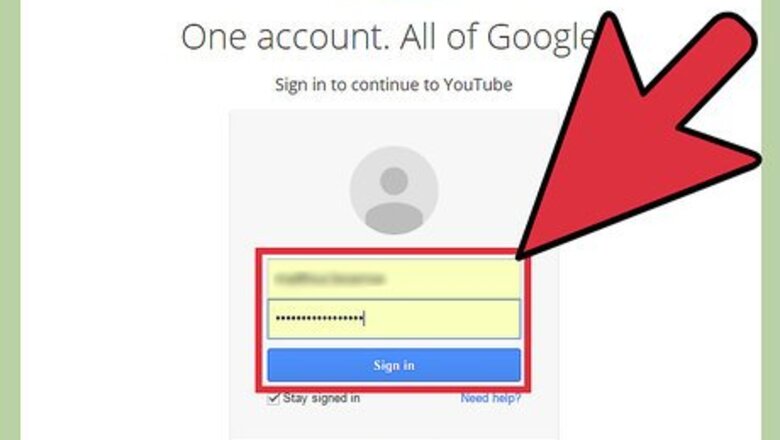
198
views
views
If you use YouTube, like many people, then you want to get the best quality videos you can. There is also a chance you might not have the best internet connection as well. Both of these reasons could make you want to adjust your playback settings on your YouTube account. You can do many things through these menus and it is quite easy to do. You can only adjust your playback settings while using a desktop or laptop computer.
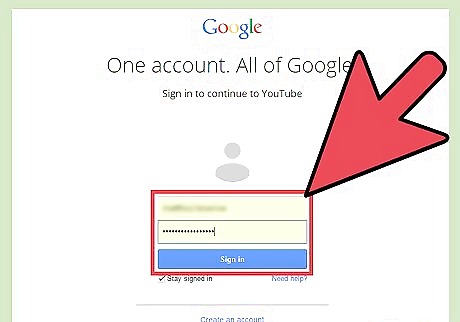
Sign in to YouTube. The first thing you will need to do is go to the website, www.youtube.com, and sign in using your email address and password.
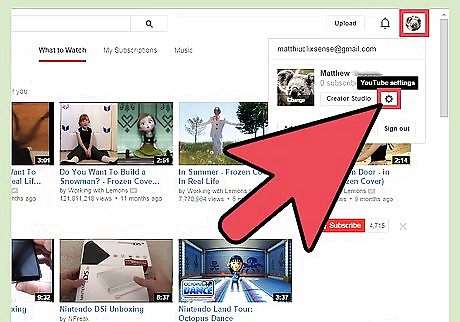
Click on YouTube Settings. When you are logged in and on the home screen, you will need to click on the gear symbol on the top right of your screen. From there, go down and click on YouTube Settings.
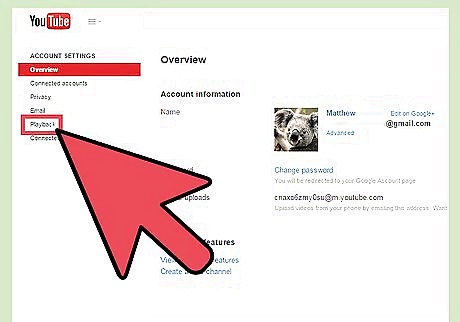
Select “Playback.” On the left hand side of the new page, you will see the “Account Settings” menu. Select ‘Playback’ option from the list below, second from the bottom.
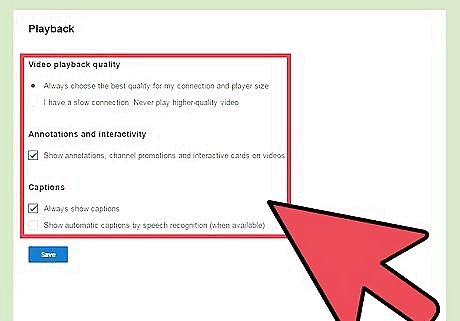
Adjust the Playback settings. From here, you can adjust a number of things. You can modify things such as the Video Quality, Annotations, and Captions.











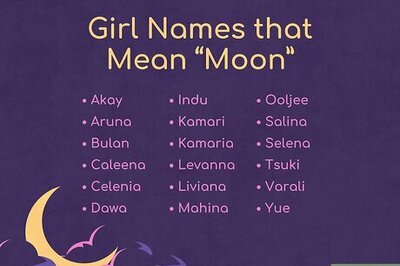


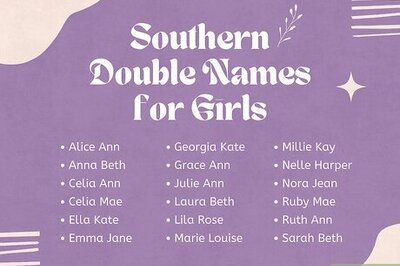
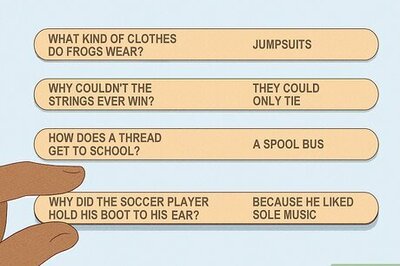

Comments
0 comment