
views

Order the Nintendo DS browser from the Nintendo Online Store or buy it off eBay.
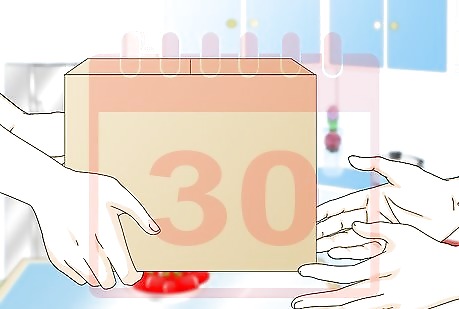
Wait for it to be shipped. This may take some time. If you do not have a Nintendo DS Lite, you must order the edition for the Original-Style Nintendo DS Console.
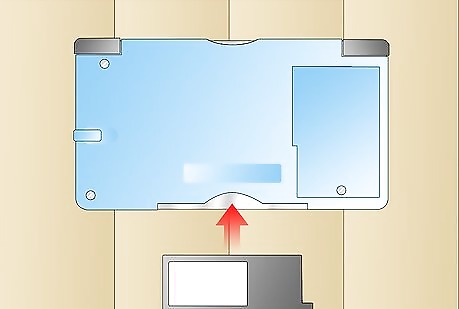
Insert the Memory Expansion Pak into SLOT-2. If you have ordered the original-style Nintendo DS model and have a Nintendo DS Lite, the Memory Expansion Pak will stick out of the console. DON'T Force it in. This is normal. The DS Lite model will NOT work with the original-style DS console.
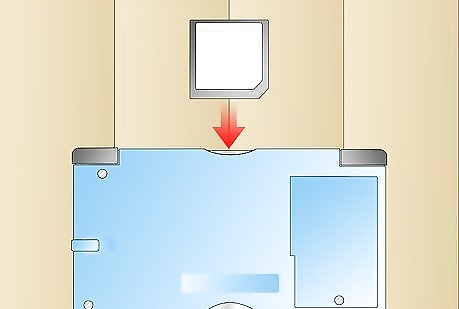
Insert the Nintendo DS Browser Game Card in SLOT-1 of your Nintendo DS console. Press it in until you hear it click within the console.
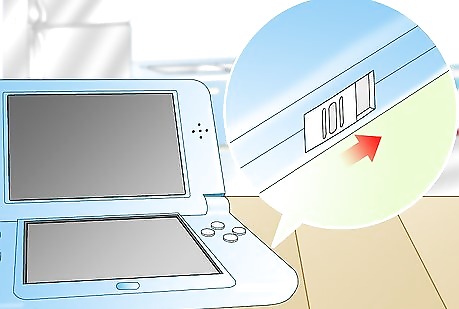
Turn the Nintendo DS console ON. If you have the Original-style Nintendo DS, there will be a power button in the console. If you have a Nintendo DS Lite, there is a switch on the side.
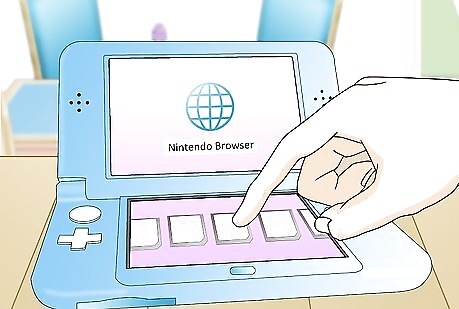
Select the Nintendo DS Browser Icon from the start menu. If you have Auto-Start, skip this step. DON'T remove the Game Card from the console while using the console!
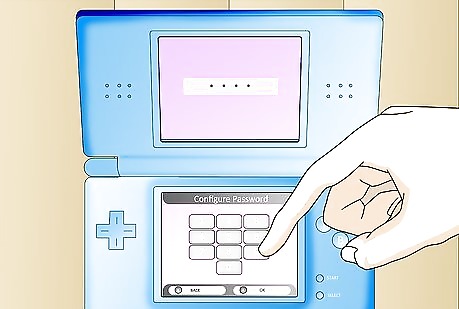
Configure your settings for the browser. You may wish to create a password. KEEP YOUR PASSWORD SECRET!

Configure your default internet settings.
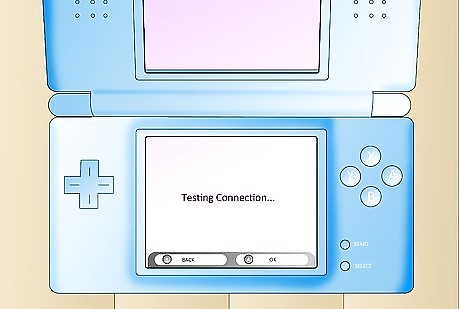
Test connections.

Enjoy browsing the Internet on your Nintendo DS console!



















Comments
0 comment