
views
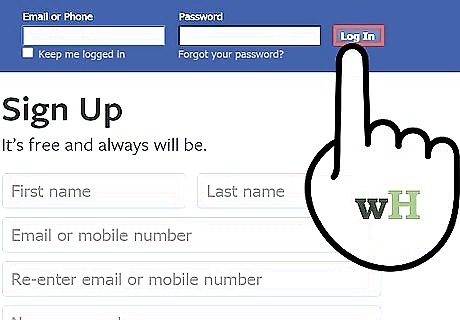
Log into your Facebook account on your computer or mobile device. Tinder pulls profile information from your Facebook account, so in order to change your age on Tinder, you'll need to change it on your Facebook profile. You can only change your birthday on Facebook every so often, so if you've recently changed it you may not be able to.
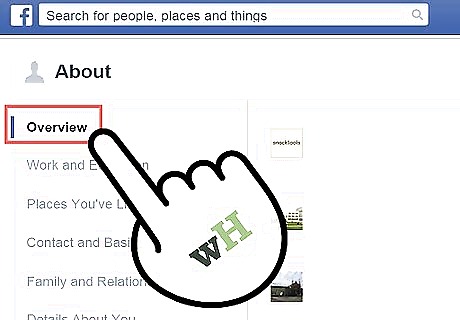
Click the "Edit Profile" link or "Update Info" button.
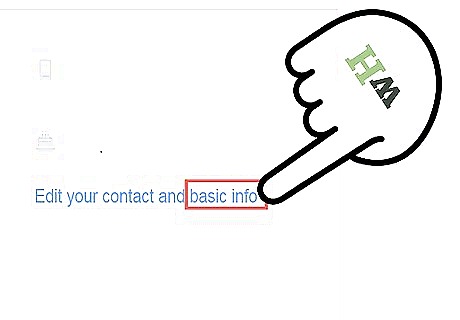
Find the "Basic Info" section and update your birthday. Double-check that your birthday updates to the new date. If you are unable to update your birthday, you likely updated it recently and Facebook is preventing you from changing it for a while. Some users have reported being able to use this Facebook Help page to get their birthdays changed. Make sure that your age is visible to your Facebook friends by clicking the privacy drop-down menu.

Open the Tinder app on your phone.
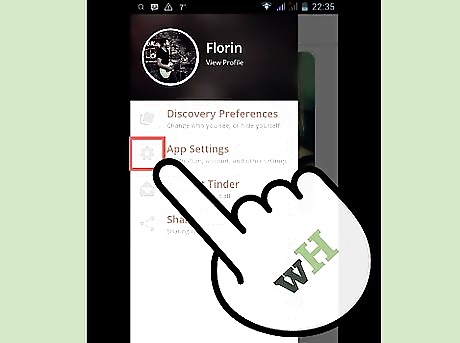
Tap the "Gear" button. This will open the Settings menu.
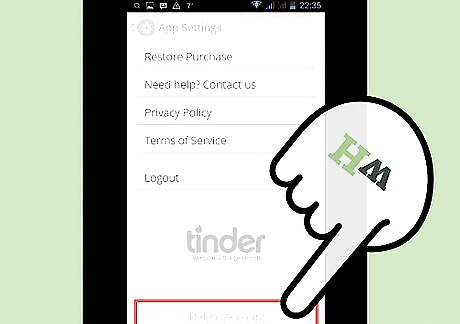
Scroll down and tap "Delete Account". You will be deleting your Tinder account, so you'll lose any matches and conversations you have. You can try using the "Log Out" option instead, and then log back in to refresh your account. Many users report that this doesn't work, however, so you'll likely need to delete your account.
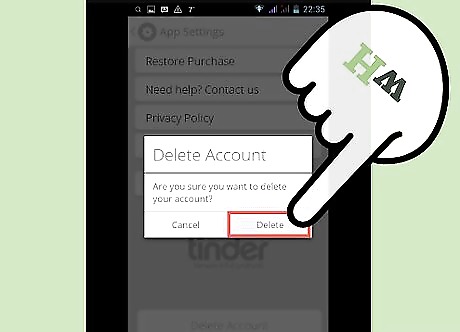
Delete the Tinder app. This is essential, as it removes the stored data on your phone. iPhone - Press and hold the Tinder icon on your Home screen. Once the icons all start wiggling, tap the "X" in the corner of the Tinder icon. Confirm that you want to delete the app. Android - Open the Settings app and select "Apps" or "Applications". Scroll down until you find Tinder. Tap it and then tap "Uninstall". Confirm that you want to delete the app.

Download and install Tinder again. Use your phone's app store to download and install the Tinder app.
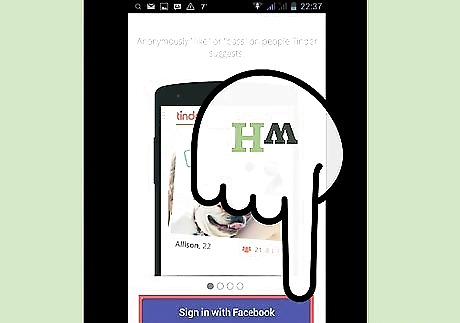
Log in with your Facebook account. Your new account will be created, and Tinder will pull the new age information from your Facebook profile.
















Comments
0 comment