
41
views
views
If you are on a Mac and want to download a piece of software, like Google Chrome or LimeWire, you need to know your OS number.

Click the little blue or gray apple at the top.
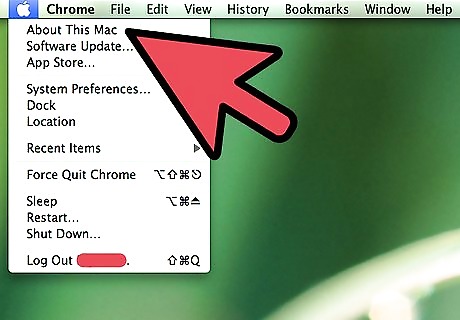
Click on the 'About This Mac' option.
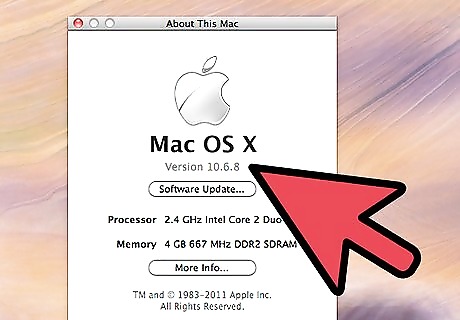
Under the Apple and Mac OS X, you should see in small print "Version 10,--,--".I am running 10.6.6

See if you can run software. Google Chrome requires 10.5 or later, for example
















Comments
0 comment