
views
Tracking Your Boyfriend’s Phone (iPhone)

Open up the “Find My” app on your phone. Every Apple device automatically comes with the “Find My” app, so you can track both your devices and your friends and loved ones. This app’s icon resembles a green circle with a blue dot in the center—the blue dot is shining a blue light toward the top of the circle. This option works best if you and your BF have iPhone or Apple devices.

Share your own location with your BF. Tap on the “People” section within the app, and hit the “Share My Location” or “Start Sharing Location” option. Then, type in your boyfriend’s name or phone number into the box. Tap “Send,” and decide if you’d like to give him your location for “One Hour,” “Until End of Day,” or “Indefinitely.” Hit “OK” to finish off your request. This will send a notification to your boyfriend’s phone. If you’re worried about him getting suspicious, share your location when he isn’t by his phone.
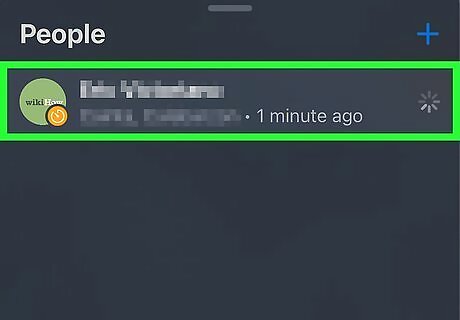
Request to follow your boyfriend’s location. Go back to the “People” section in the “Find My” app. From there, tap on your boyfriend’s name or profile picture—he should appear on the screen since you’ve shared your own location with him. Then, hit the “Ask To Follow Location” option, along with the “OK” button. Wait for your boyfriend to step out of the room or go to the bathroom, so he won’t notice the notification go off on his phone.
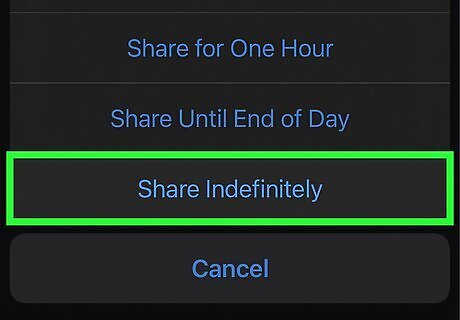
Accept the request on his phone when he isn’t looking. Unlock his phone and go to the “Find My” app. Pull open the “People” section and hit the “Share” button beneath your name. Then, decide how long you’d like to share his location for. The “Share Indefinitely” option might be best if you suspect that he’s cheating on you. That way, you can keep tabs on him over time and see if you notice any patterns.
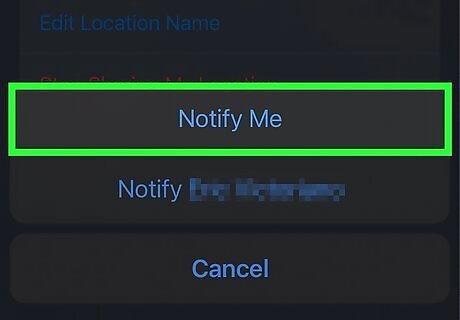
Update your notification settings so you know when your BF goes to a new location. Go back to your phone and pull up the “People” tab within the “Find My” app. Then, tap on your boyfriend’s name and hit the “Add” button directly beneath the “Notifications” button. Tap “Notify Me,” which lets you customize the notifications you get when he changes locations. You can tinker with the following notification settings: When: Get notified when your boyfriend arrives, leaves, or is not at a specific location. Location: Choose a location where your boyfriend spends a lot of time, like his workplace. Your phone will notify you when your BF either arrives, leaves, or doesn’t go to that spot. Frequency: Choose to get this customized notification “Only Once,” or “Every Time” when your BF is or isn’t at that specific location.

Check the “Find My” app to find your BF’s location at any time. Tap on the “People” section in the app, and then select your boyfriend’s name to get a live look at where he’s at.
Tracking Your Boyfriend’s Phone (Android)
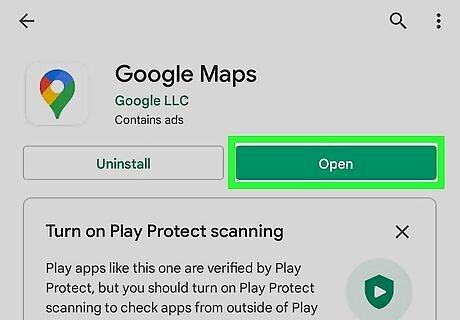
Open Google Maps on your phone. Pull up the “Google Maps” app on your own smartphone, and hit the icon of your profile picture. Make sure you have your boyfriend’s phone when you're doing this so he doesn't get any of the notifications.
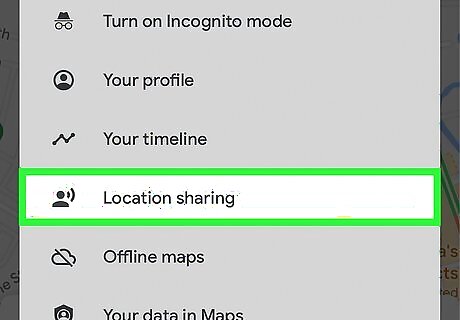
Tap the “Location sharing” option. From there, hit the “New share” button. Adjust how long you’d like to share your location for, or tap “Until you turn this off” if you’d like to share your location indefinitely. This tracking method works best if both you and your boyfriend have Android phones and/or Google accounts. This will send a notification to your boyfriend’s phone, so be sure to do it when he isn’t around.
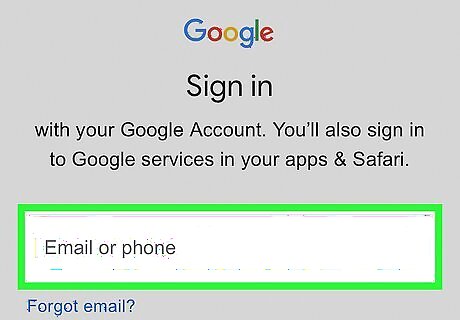
Sign into Google Maps on your boyfriend’s phone. Unlock his phone and pull open the “Google Maps” app. If you don’t know your BF’s phone password, casually ask him if you can look something up on his phone. This way, he can unlock his phone for you.
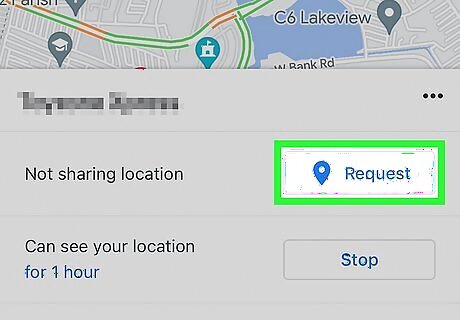
Start sharing the phone’s location with yourself. Tap on your boyfriend’s profile picture within the app; then, tap on the “Location sharing” option. Look for your contact or profile picture on the screen—it should be there from when you just shared your location. Pull up your contact, and then hit the “Request” button to share his location with your phone.
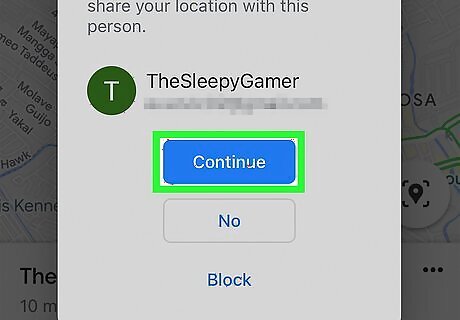
Accept the follow request on your own phone. After you hit “Request,” your phone should get a notification about the location request. Agree to let him share his location with you, and you’re good to go!
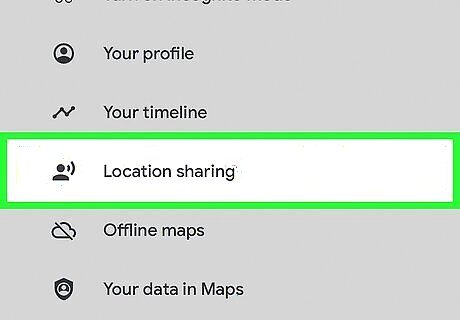
Go to the “Location Sharing” page of Google Maps when you want to track him. Once you’re on this page, tap on your boyfriend’s profile picture. As long as he has his phone on him, you should be able to see exactly where he is.
Paid Spying Apps

mSpy: mSpy gives you a comprehensive look at everything your boyfriend is up to. Apple and Google’s tracking apps let you know where your boyfriend is, but they don’t provide much more information beyond that. An app like mSpy gives you access to your BF’s phone, from his old text messages and outgoing calls to his Snapchat and Facebook activity. mSpy has both basic and premium plans, with basic plans starting at $30 per month and premium plans starting at $70. You can use this tool on both iPhones and Androids. Keep in mind that installing spyware on someone’s phone may be illegal depending on where you live. Even if it is legal, it’s still a serious breach of trust that can do irreparable damage to your relationship.

eyeZy: eyeZy lets you know almost everything your BF does when he’s away from home. Like standard tracking apps, eyeZy lets you know where your boyfriend is, and where he’s gone throughout the day or night. This app also lets you know about any upcoming plans he’s marked down in his phone. You can also take a closer look at the files and pictures he saves/downloads, as well as the websites he visits the most. eyeZy works on both iPhones and Android phones, and costs a little less than $50 per month.
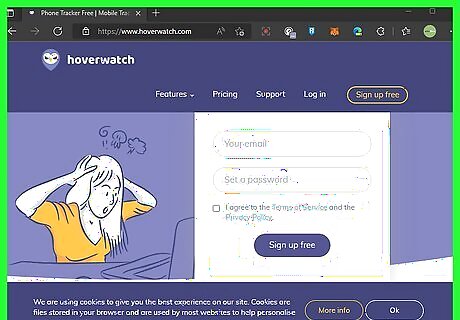
Hoverwatch: Hoverwatch lets you monitor what your boyfriend is up to behind-the-scenes. You can track where he is, record his phone calls, check out his old texts, monitor his social media activity, and also see what he’s searching online. This app also lets you keep an eye on his camera and contacts, and notifies you if your BF switches his phone SIM card for any reason. Hoverwatch only works on Android smartphones. You can also download it to any Mac or Windows computers/laptops. Hoverwatch costs about $25 per month. They also offer discount subscription bundles if you buy 3 or 12 months of service at a time.

















Comments
0 comment