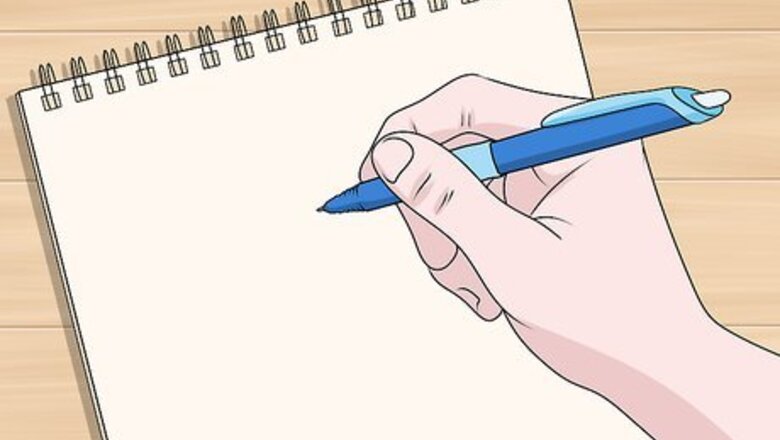
views
Designing a Pokémon

Write down your Pokémon’s features before drawing anything. When it comes to designing characters, it’s usually easier to come up with a list of features before drawing anything. Grab a pen or pencil and a sheet of paper. Brainstorm and jot down your ideas for your Pokémon. This way, when it comes time to draw or create it, you’ll have a much easier time figuring out what to add. If you want, you can design your Pokémon by working backwards (make it unique, every Pokémon is different.) If you want to start by drawing, sketch your Pokémon and come up with a name, moves, and an element later.

Pick a creature or object as the base of your design. Most Pokémon are based on an animal or object that already exists in the real world. To start your design, pick an animal that you find fascinating or an object that you think would make a good foundation for your creation. Stick with simple choices for your first design to keep things simple. This could be a rat, seal, or chicken if you’re picking an animal. If you’re selecting an object, an ice cube, tree, or carpet could all work as good bases. For example, you could start with a fox as the foundation for a Pokémon based on an animal. A thumbtack might make for an interesting object for a Pokémon. Animal designs from the game are all over the place. Sandshrew is based on an armadillo, Rattata is based on a rat, and Ekans is clearly a snake. Examples based on objects include Geodude, who is a rock, and Magnemite, who is a screw with 2 magnets on it. The vast majority of Pokémon are based on animals. There are far fewer Pokémon that are based on objects, and it’ll probably be easier for you to start with an animal.

Select an element to determine your Pokémon’s color. Every Pokémon needs an element to determine its type. The element determines a Pokémon’s moves, strengths, weaknesses, and usually its color. Pokémon can only have 1-2 types, and these types do not have to be related to the object or animal that the Pokémon is based on—although it’s perfectly fine if they are related. For example, a Pokémon based on a chicken can be a fire type, even though chickens have nothing to do with fire. Element Colors: Fire – Orange, red, and yellow Water – Blue Grass – Green, brown Electric – Yellow (typically bright yellow) Psychic – The symbol is magenta, but psychic Pokémon tend to be a variety of colors Steel – Silver, gold, and grey Normal – Can be any color (typically brown, grey, pink, or white) Fairy – Pink and purple Dark – Black Flying – The symbol is purple, but flying Pokémon can be any color Ghost – Purple, black, and magenta Poison – Purple, dark yellow, and dark red Ice – White, silver, and pale blue Ground – Earth tones, like brown, yellow, and grey Rock – Black, grey Dragon – The symbol is royal blue, but any color scheme works (they’re usually a 2-4 colors) Fighting – The symbol is orange, but fighting Pokémon can be any color Bug – Green, yellow, and brown For example, if you make a fox Pokémon a poison type, its fur could be purple and its eyes could be yellow. You could make a thumbtack Pokémon a flying and steel type and give it wings and a sleek silver color. Using the corresponding colors lets people automatically know something about your Pokémon just by looking at it. If a hedgehog Pokémon is bright yellow, the viewer can automatically assume that it’s an electric type.
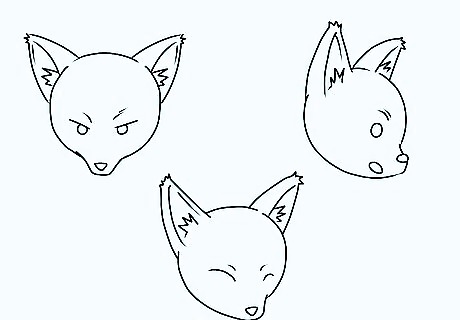
Come up with a cute or angry face for your creature. Almost every Pokémon has either a cute face with round eyes, or a sharp face with slanted eyes and stress lines on the forehead. Your Pokémon can be smiling, smirking, frowning, or have no mouth at all! Choose a face style to give your Pokémon the personality and attitude that you want it to have. For example, if you wanted to make a fox Pokémon look intimidating and scary, you’d give it sharp eyes angled down towards its snout. If you wanted to make the thumbtack look whimsical or silly, you could draw 2 round eyes with small pupils and give it a goofy smile. Look at other Pokémon to see how the faces vary. Pikachu has wide set eyes and a simple, round smile. This makes it look funny and cute. Tangela only has two simple eyes with pupils in the center, making it look simple and mysterious.

Add 1-2 features to your Pokémon to make it unique. To differentiate your Pokémon from a regular animal or object, give it 1-2 features that your animal or object wouldn’t normally have. These features could be wings, a halo, an extra set of arms, or some sort of pattern or symbol. For example, Pikachu is a rat, but it has a jagged, angular tail and 2 red dots on its cheek. Squirtle is a turtle, but it has a fluffy tail that turtles don’t normally have. Choose interesting characteristics, or stick with features that fit your vision for the Pokémon. You could also have your Pokémon hold something. Cubone carries a little bone, while Farfetch’d walks around with a leek. For example, you could give the poison fox a red streak on the side of its fur and give it a second set of ears. Your thumbtack Pokémon could have a strange symbol in its forehead and have a set of tiny arms. The features often express the type of Pokémon that it is. Electric Pokémon often have lightning bolts or electricity coming off of them, while poison Pokémon are often surrounded by clouds or look slimy.
Fleshing Your Pokémon Out
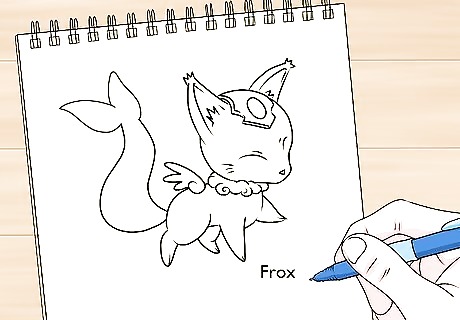
Name your Pokémon based on the element and animal that it’s based on. There are no requirements when it comes to naming a Pokémon, but most Pokémon names are modified versions of what they’re based on. For example, Rattata is a rat, Zubat is a bat, and Delphox is a fox. Play around with the spelling of your animal or object to come up with something cute or scary that communicates your Pokémon’s vibe. Look at real Pokémon as inspiration to see other interesting ways of naming your Pokémon. Ekans is simply the word “snake,” backwards. Meowth is a play on the sound that a cat makes. Many Pokémon names are a combination of the animal or object’s name and some other attribute or characteristic. For example, Venomoth is a combination of “venom” and “moth.” Lickitung is a combination of “lick” and “tongue.” Some Pokémon are simply named after their attitude or central emotion. Farfetched is something that is ridiculous or outlandish. Farfetch’d, the Pokémon whose name is based on the word farfetched, walks around with a leek and hits people with it. Gastly is the name of a ghoulish, ghost Pokémon. For example, a poison type fox Pokémon could be named “Chemifox” or “Furmynx,” while the flying thumbtack Pokémon might be named “Shanx” or “Pointer.”
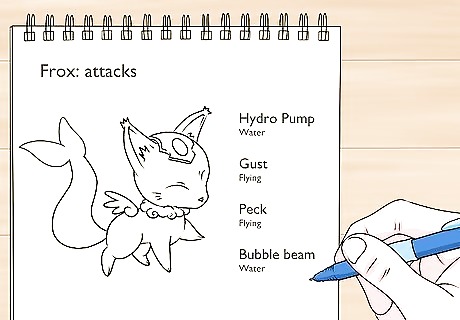
Give your Pokémon some moves based on its type. Every Pokémon knows at least 1 move, and every Pokémon can know up to 4 moves. Moves also have elements the same way that Pokémon do, and Pokémon get a 50% stat bonus for using a move that matches its type. Select 1-4 moves for your Pokémon to learn and jot them down. For your poison fox Pokémon, you might give it poison powder, poison sting, acid, and smog. Your thumbtack Pokémon that is a flying type may have mirror move, peck, drill, and sky attack. For example, Psychic Fangs is a psychic attack. That means that a Kadabra will get a bonus for using the move since Kadabra is a psychic Pokémon, but Pikachu wouldn’t because it’s an electric type. There are over 700 moves in Pokémon. You can find a complete list of the moves at https://bulbapedia.bulbagarden.net/wiki/List_of_moves.
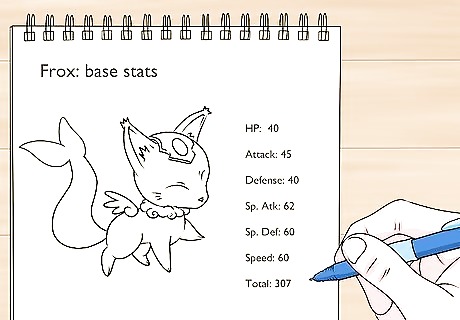
Select base stats for your Pokémon to finish rounding it out. Base stats refer to the numbers that your Pokémon uses to determine its health, damage, skill, and speed. While you can technically select any number between 1-255 for your Pokémon, try to keep them reasonable for your custom creation. It won’t be fun to compare your Pokémon to others or play with your custom card if your Pokémon is overpowered. Base Stats: Hit Points (HP) – How much damage your Pokémon can take before fainting. Attack – How much damage your Pokémon deals with physical moves. Defense – How strong your Pokémon is at reducing attack damage. Special Attack – How much damage your Pokémon does when it uses a special move. Special defense – How well your Pokémon defends itself from special moves. Speed – How likely your Pokémon is to attack first. Your Pokémon’s base stats increase as it gains levels and evolves. Create a percentage or flat number to add to your base stats when it levels up or evolves.
Bringing Your Pokémon to Life

Create drawings for your Pokémon to give them an appearance. Use your initial design to guide your illustration. Since there are no rules for drawing Pokémon, feel free to use whatever medium you prefer. As a general rule, Pokémon are designed to be simple and easily recognizable. Use solid color schemes and a solid black outline to give your creature some definition. You can create a single drawing, or draw dozens of different drafts or angles. It’s totally up to you! A simple way to start is to type “cartoon” and your animal or object into an online image search. Use a simple cartoon design as a template for your Pokémon and add on from there. As long as you’re happy with the way your Pokémon looks, you’re good! There is no right or wrong way to do it. For your fox Pokémon, you might give it the pointy fox ears and a sharp snout. Add some simple paws and then add on the additional features, like the extra ears and the pattern on the fur. For your thumbtack Pokémon, draw a simple oval with a needle coming out of it. Add a face wherever you want and then draw some wings coming out of the back.
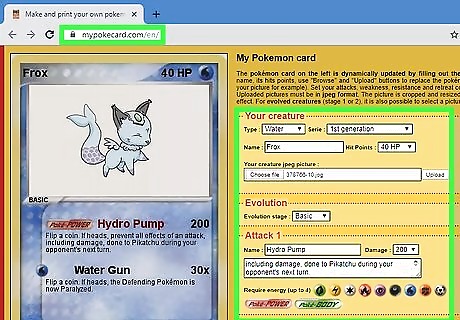
Make a fake Pokémon card with a digital card maker. Take your drawing and scan it to a computer. Then, look online for a Pokémon card creator. Upload your photo to the card art section by clicking the “Upload” button. Then, enter your name, stats, and moves to create a digital copy of your Pokémon’s card. You can find a Pokémon card generator online at https://www.mypokecard.com/en/ or https://www.pokecard.net/.
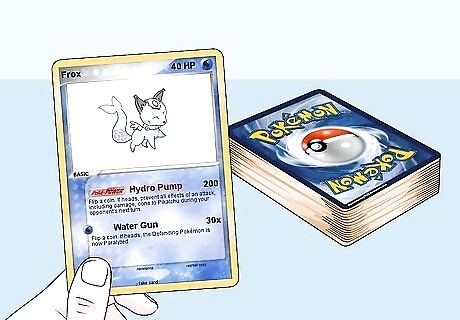
Use your custom card in a deck to play with it. Once you’ve created a custom card and glued it to a standard card, incorporate it in your favorite deck to play with it. Simply shuffle it in alongside your standard deck to enjoy casual games with your Pokémon. You can even create an entire deck out of custom Pokémon cards. Keep in mind, you can only use your fake Pokémon card in casual games. You cannot use a custom card at a games shop or in a tournament. If you aren’t playing with a friend, let your opponent know ahead of time that you have a custom card in your deck.
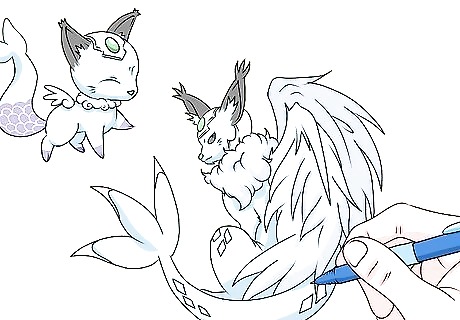
Create evolutions if you want to fully flesh your Pokémon out. When a Pokémon reaches a certain level, it evolves and becomes a stronger version of itself. Evolved versions are typically larger and slightly different than their original form. Make 2-3 evolutions for your Pokémon by repeating this entire process 2-3 times if you’re really trying to make an authentic Pokémon!Tip: Changing your Pokémon’s characteristics for an evolution can be as simple as changing its color. You could also choose to give your Pokémon additional limbs, a new facial feature, or extra patterns on its body. For example, Pikachu is the base Pokémon, but when it evolves, it turns into Raichu. It goes from being yellow to orange, and its thick tail turns into a thinner, pointier version. Evolved versions are always stronger than the original form of a Pokémon.

Finished. You have successfully created your very own pokemon, congratulations! Now have fun and test them out.










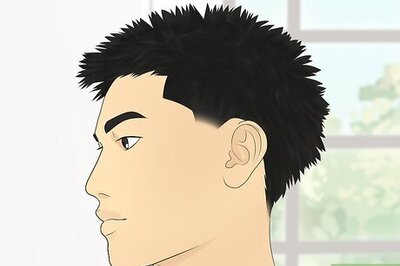








Comments
0 comment