
views

Open Viber. It's the purple app with a white phone inside of a chat bubble on it. Download Viber from the App Store and sign in with your mobile number if you haven't done so already.
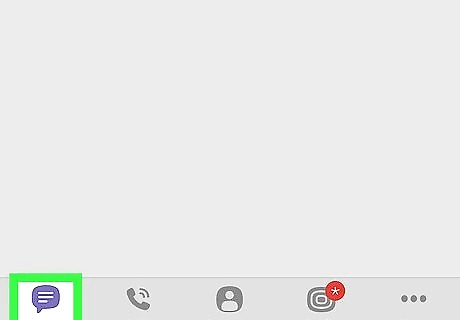
Tap the Chats tab. It's the icon that resembles a purple speech bubble in the bottom-left of the screen. This will display a list of all your recent conversations and groups.
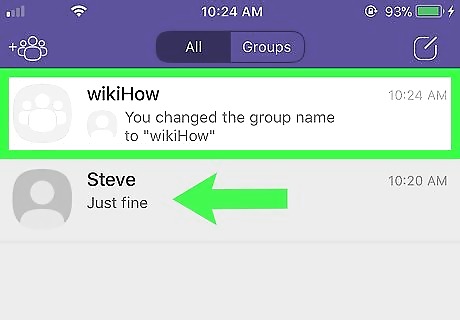
Swipe-left on the group's name. In the "Chats" tab, slide the group's name to the left of the screen. This will reveal three options.
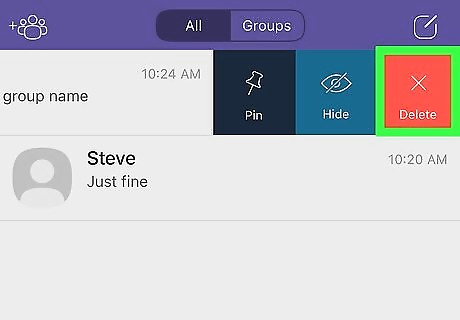
Tap Delete. It's the red button with an "x" on the right side of the screen. This will open a pop-up window.
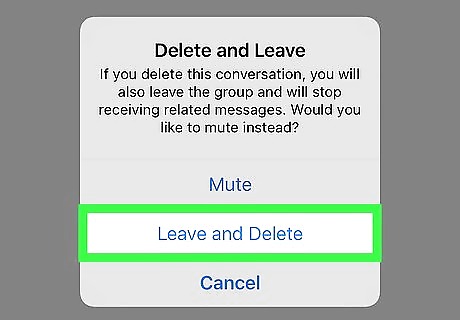
Tap Leave and Delete. It's the second option in the pop-up window. This will delete the group from your conversations. You will no longer be in the group and it is now deleted from your account.
















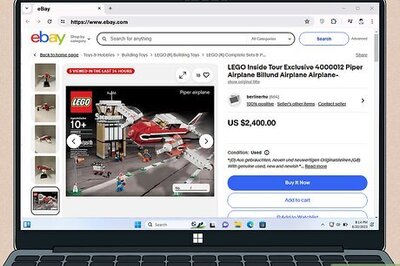
Comments
0 comment