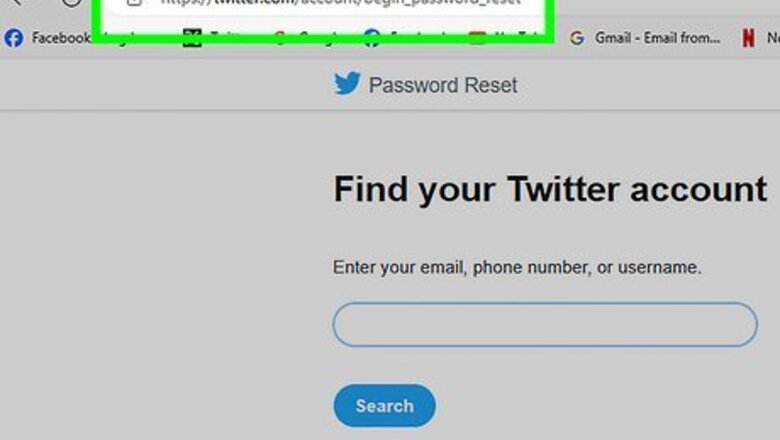
views
Regain Access to Your X/Twitter Account
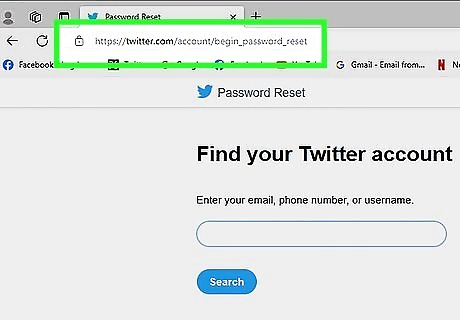
Go to https://twitter.com/account/begin_password_reset in a web browser. If you can no longer sign in to the X account that you want to delete, you'll need to regain access to the account first. Even if you don't have access to the phone number or email address connected to your account, we'll help you get back in.
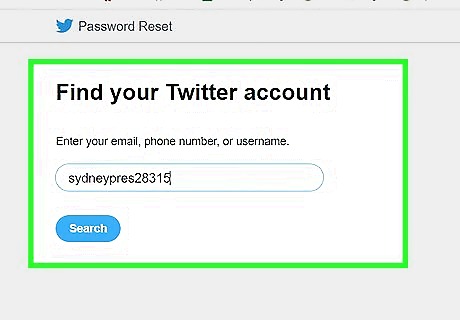
Search for the username, email address, or phone number associated with your account. You can use any of this information to recover your account.
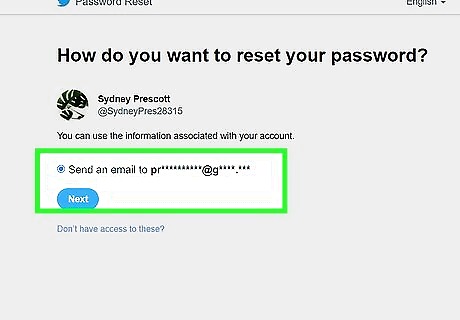
Select a recovery method. If you connected a phone number and an email address to your account, you'll have the choice of sending a recovery code to either of the two options. If you have access to the email address or phone number provided (they'll both be partially obscured), open the email or text message from X to find your confirmation code. You can then type the code into the provided field to reset your password. If this works for you, reset your passcode and continue to Delete Your Account.
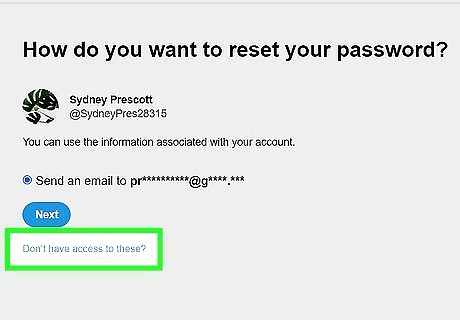
Click Don't have access to these? if you don't have access to the email account or phone number. This takes you to a form you can use to recover your password.
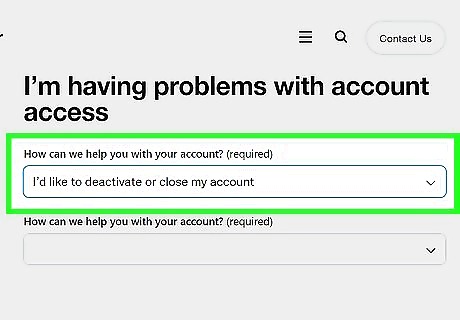
Select I'd like to deactivate or close my account. Choose this option from the first of the two drop-down menus.
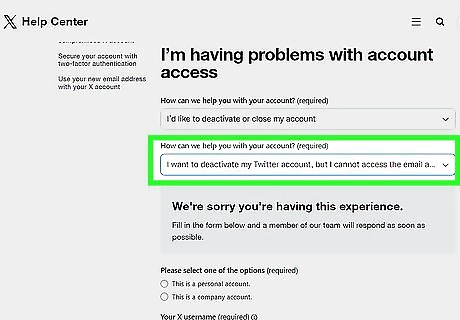
Select a reason from the second drop-down menu. Select I don't have access to the email address or mobile phone number if the account belongs to you but you can no longer access the email address or phone number required to recover the password. If the account is owned by somebody who is no longer alive or who can no longer physically use X, choose I need help deactivating an account owned by a person who is incapacitated or deceased. X will request additional details, including a copy of your ID, the death certificate/power of attorney/other proof they can use to close the account.
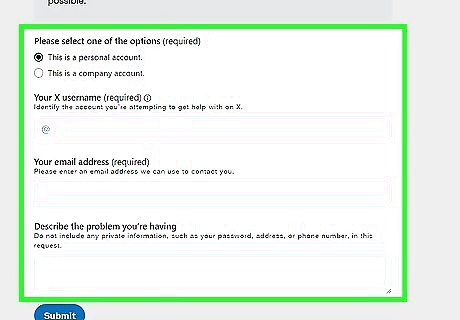
Fill out the deletion request form. If you can't access your email address or phone number, you can provide the requested details to X, which will help them give you access to your account again. Choose whether you're deactivating your personal account or one for your company. Enter an email address you can access. In the "Describe" field, type the details of your situation. Let X know the reason why you can no longer access your email address or phone number.
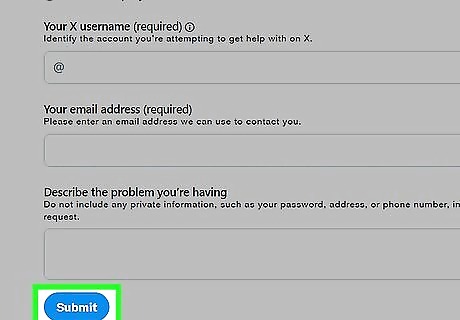
Click Submit to submit the form. If X needs additional information, such as a copy of your ID, they will request it via email. Once you're able to prove to X that you're the account owner or otherwise authorized to deactivate the account, X will provide you any additional steps you'll need to take to complete the process.
Delete Your Account
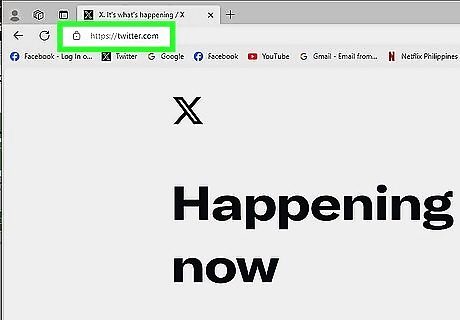
Open the X platform app or log in to https://www.twitter.com. Once you've regained access to your X account, deleting it is easy. Start by opening X on your computer, Android, iPhone, or iPad.

Click or tap the navigation menu. Depending on your platform, you'll see either three horizontal dots, three horizontal lines, or just a profile photo on the left side of the screen. Selecting this icon opens a menu.
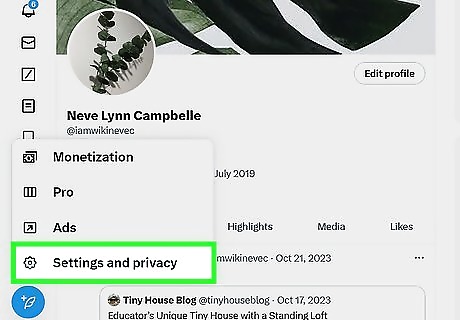
Click or tap Settings and privacy on the menu.
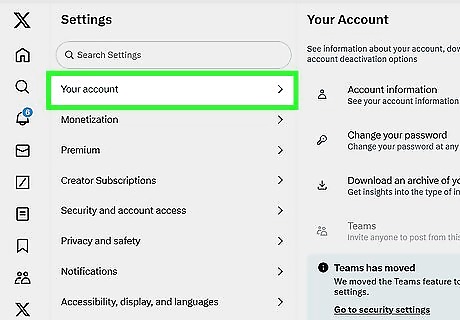
Select Account or Your Account. You'll see one of these two options depending on your computer, phone, or tablet.
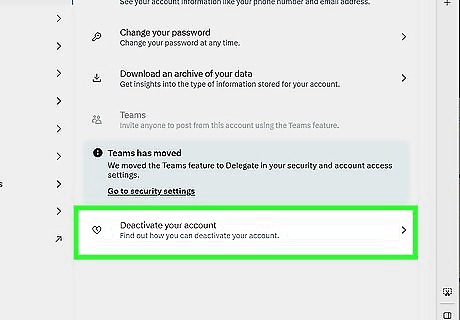
Click or tap Deactivate your account. Once you select this option, you'll see some deactivation information appear. If you try to sign back in within 30 days of deactivation, your account will be reactivated. If you don't try signing back in, your account will be permanently deleted after 30 days of deactivation.
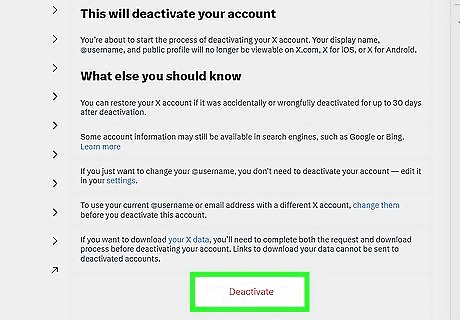
Select Yes, deactivate or Deactivate at the bottom of page. You will be taken to a page to confirm your password.
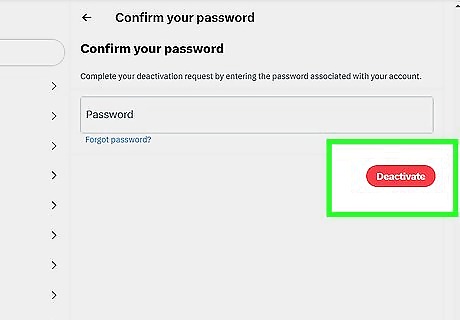
Confirm your password and select Deactivate. Once selected, you'll be signed out of your account. If you want to permanently delete the account, don't try to sign back in, as that will reactivate it. After 30 days, the account will be permanently purged from X's servers.














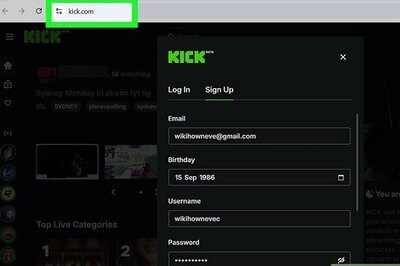

Comments
0 comment