
views
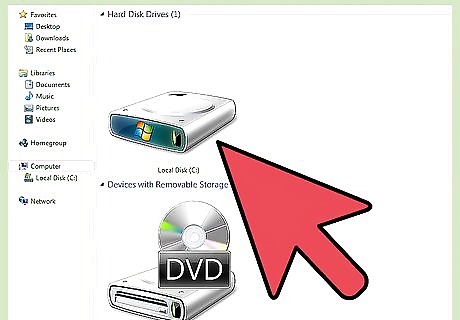
In this process your hard drive will be formatted, so back up all files to another hard drive, laptop, or be prepared to lose everything on your hard drive.

After you have backed everything up, plug your hard drive into an Xbox 360 then go 'My Xbox/System Settings/Memory.' If an option called "USB Storage Device" appears, please skip to step 8.
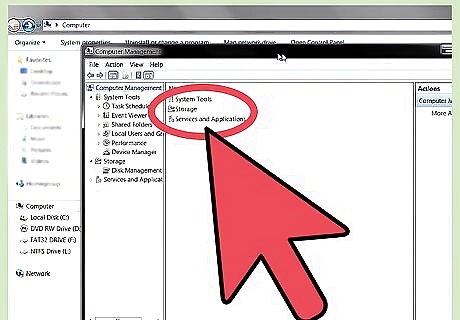
(This may only work on Windows 7) Connect the hard drive to your laptop. Open up your Start menu, right click on 'My PC' and select 'Manage'
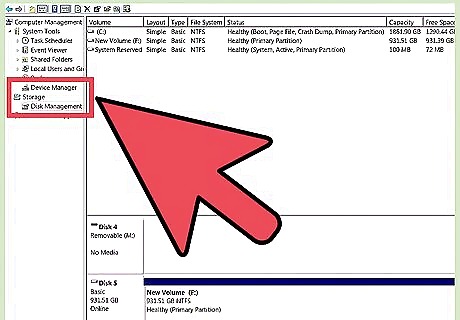
Under 'Computer Management,' select 'Storage/Disk Management.'
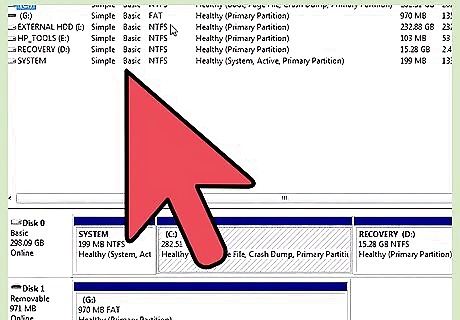
Find your external hard drive, right click then select 'Format'
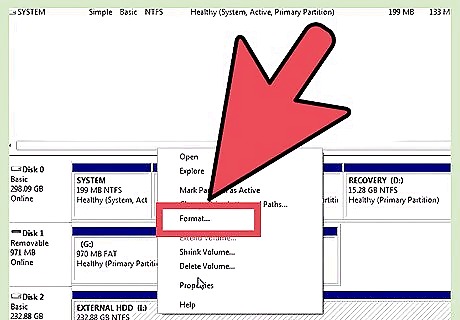
Change the File System to 'exFAT' then select 'OK,' then select 'Continue' on the next screen.

Reconnect your hard drive to your Xbox 360 then go to 'My Xbox/System Settings/Memory.'
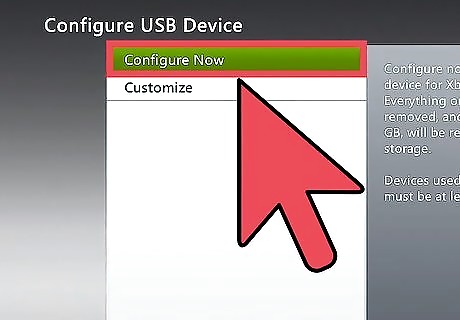
Select 'USB Storage Device/Configure Now' then accept the warning.
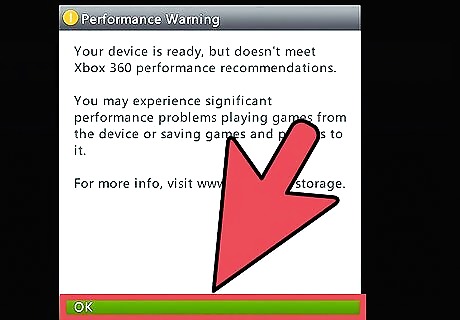
After the formatting is complete a Performance Warning box will appear, click 'OK.'
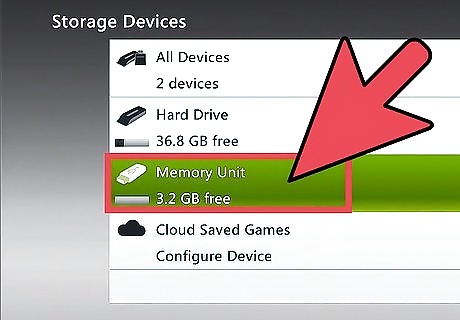
Now in the 'Storage Devices' screen you should see a new option 'Memory Unit.' This shows that the formatting was successful.
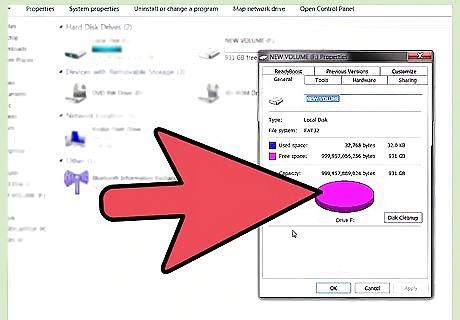
Disconnect your hard drive, then connect it to your laptop, load on some media (makes sure the file types are compatible), then reconnect it to your Xbox 360.
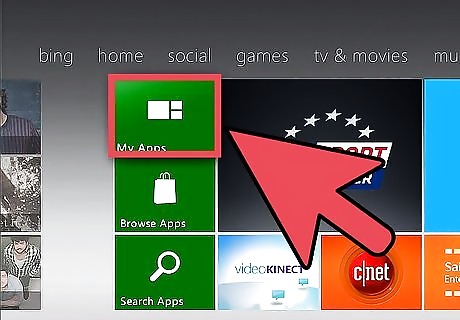
Your selected media should not appear under 'Portable Device' in the Video/Music/Picture Library.










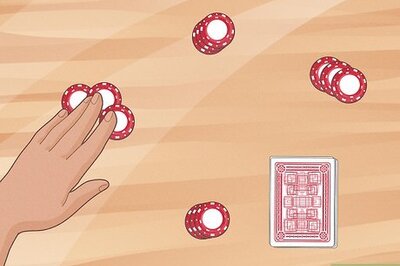









Comments
0 comment