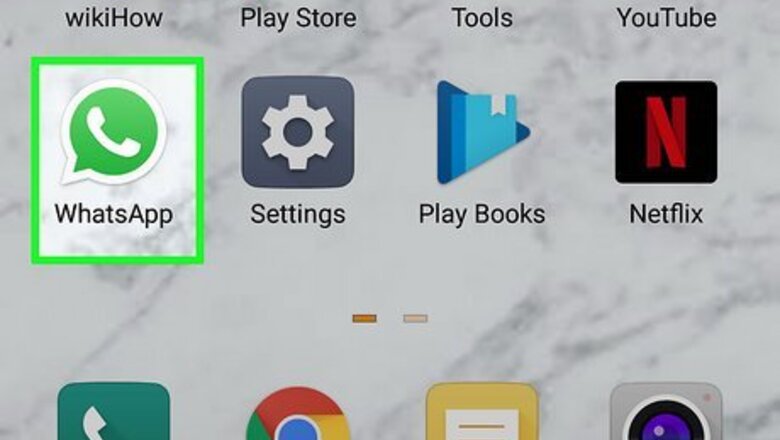
views
Archiving Contacts On Android
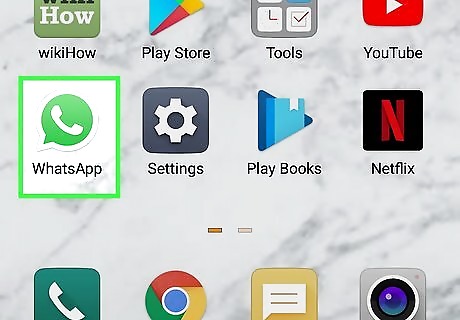
Open WhatsApp. Go to the WhatsApp app on your Android device. The WhatsApp logo looks like a green speech bubble with a white phone inside.
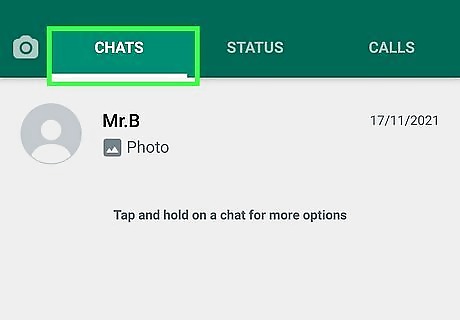
Go to Chats. In WhatsApp, go to your conversations by tapping "Chats" in the menu at the top of the screen.
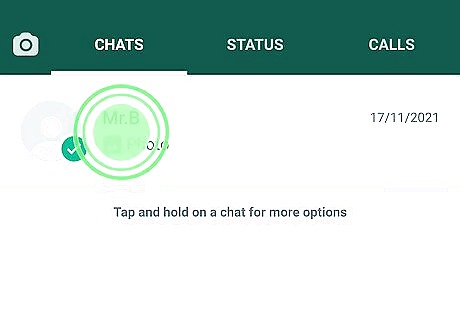
Tap and hold on a chat. In the "Chats" section on WhatsApp, find the chat you want to hide and then tap and hold down on the conversation. If you want to archive all of your WhatsApp conversations, click the icon of the three dots at the top of the screen. From this menu, choose "Settings" > "Chats" > "Chat history" > "Archive all chats".
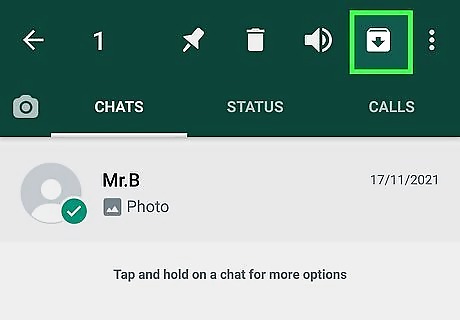
Click the archive button. At the top of your screen, you should see an icon of a box with an arrow pointing down. Tap this button to archive the chat you have selected. Archived chats will not be deleted and you can unarchive them at any time. Unarchive a chat by going to the "Archived" folder available at the top of the "Chats" section. Press and hold on the conversation until the "Unarchive" option appears. Click this option and you will see the conversation back in your chats.
Archiving on iPhone

Open WhatsApp. On your iPhone, go to the WhatsApp app. The WhatsApp logo looks like a green speech bubble with a white phone inside.
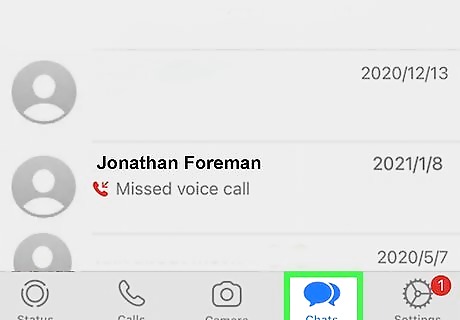
Go to Chats. In the menu at the bottom of your screen, you will see the "Chats" section represented by an icon of speech bubbles. Click on this icon to get to your WhatsApp chats.

Find the chat you want to hide. In the "Chats" section, scroll down until you have found the conversation you want to archive. If you want to archive all your chats, go to the "Settings" menu at the bottom of the screen. From here, choose "Chats" > "Archive All Chats".

Swipe left on the chat. Once you have found the chat you want to archive, use your finger and swipe left on the chat.
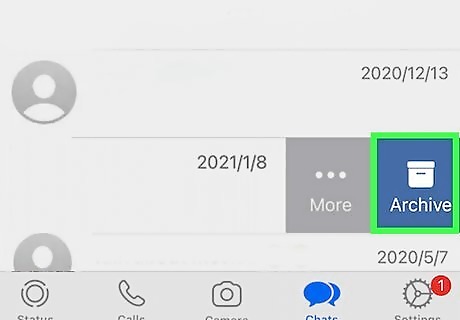
Tap "Archive". After sliding left on a conversation, you will see the option to archive that chat. Tap this option to archive the conversation and hide it from your "Chats" section. Archived chats are not deleted, and you can unarchive them at any time. Unarchive a chat by swiping down in the chats section, tapping "Archived", and then swiping left on the conversation to find the "Unarchive" option.
Archiving on Website or Desktop App
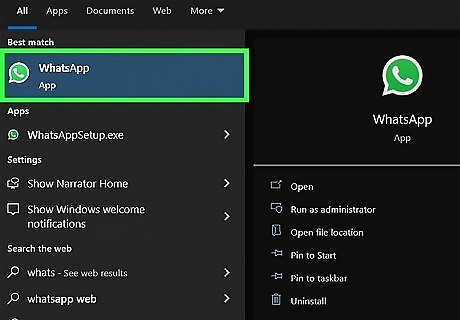
Open WhatsApp. If you use WhatsApp on a computer, either go to the WhatsApp website or open the desktop app. You can access WhatsApp on the web with this link.
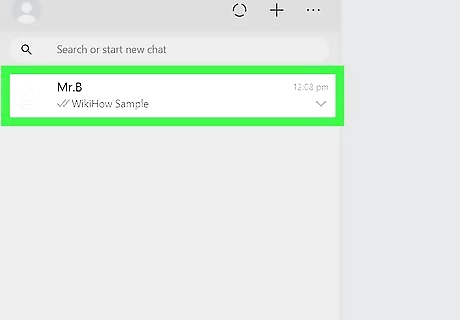
Hover your mouse over a chat. Once in WhatsApp, move your mouse over the conversation you wish to hide.
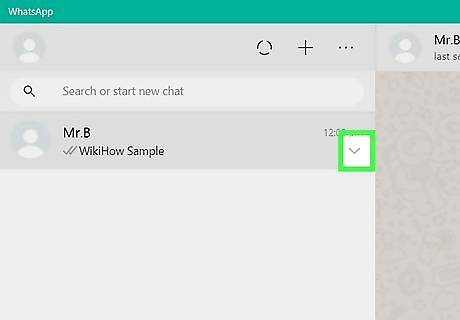
Click on the down arrow Hovering over a conversation will make a down-pointing arrow appear to the right side of the conversation or contact name. Click this arrow to pull up a menu of options related to that chat.
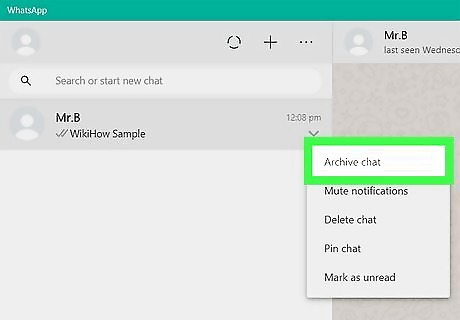
Choose "Archive chat". Once you click the drop-down menu, select the option to archive this chat. This choice will be at the top of the list of options. Archiving a chat does not delete it. To unarchive a chat, select the icon of the three dots at the top of your screen. From here click "Archived" to see your archived chats. Hover over a chat and press the down arrow to find the "Unarchive" option.
















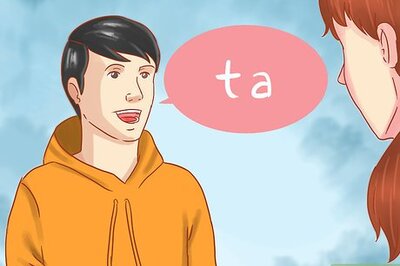

Comments
0 comment