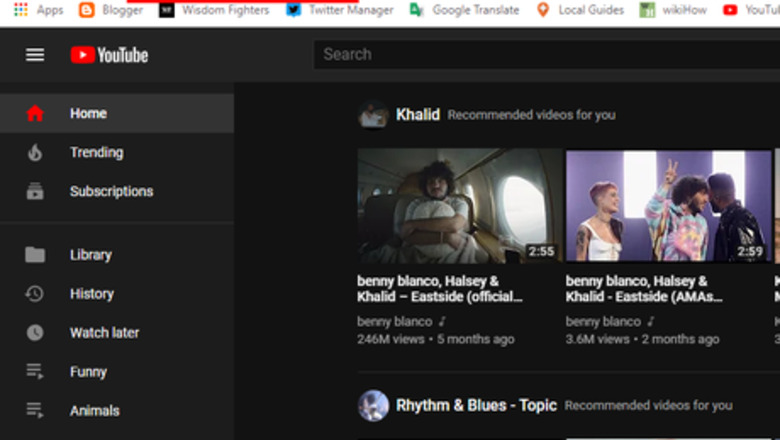
views
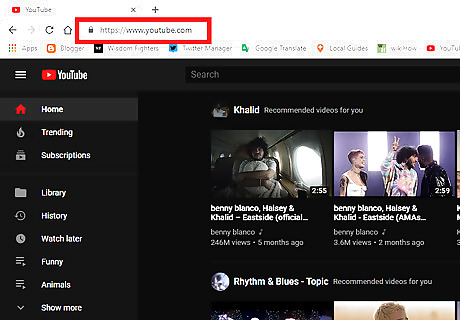
Go to www.youtube.com or launch the YouTube app. Log in with your Google account, if you haven't already done so.

Navigate to the “Comments” section. Open one of your videos and scroll down to the “Comments” section. Select the best comment or write it yourself. Alternatively, navigate to the Creator Studio and select “Comments” from there or use the www.youtube.com/comments link. Then, click on a comment which you want to pin in your video.
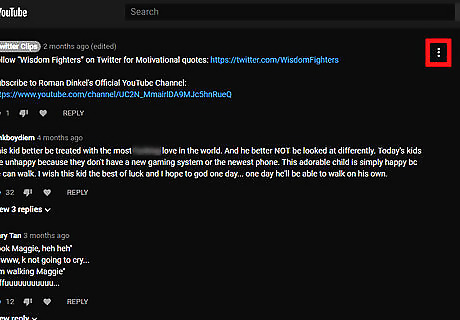
Click on the menu ⋮ icon. You can see this icon on the right side of the comment. You need to move the mouse cursor over the comment to see it.
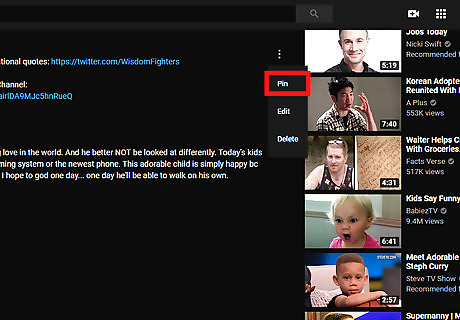
Click on the Pin option from the context menu. A dialog box will pop up.
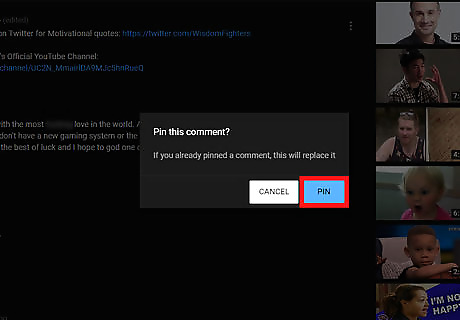
Hit the PIN button from the box. You will see the “Comment pinned” message after you do so.
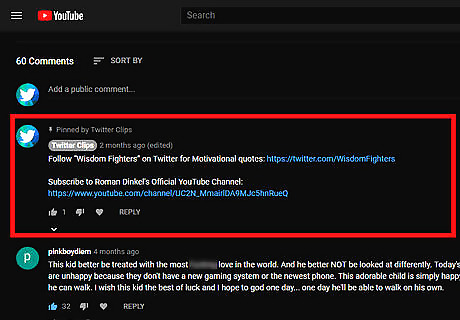
Finished. Your viewers will see this comment at the top of the watch page with the “Pinned by” text and your channel name. If you've previously pinned a different comment on your video, this new one will replace it. You're done!














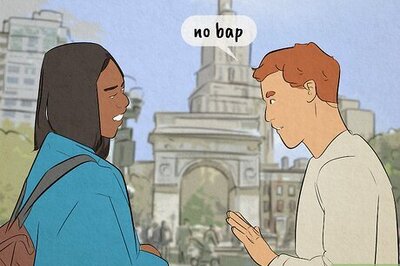




Comments
0 comment