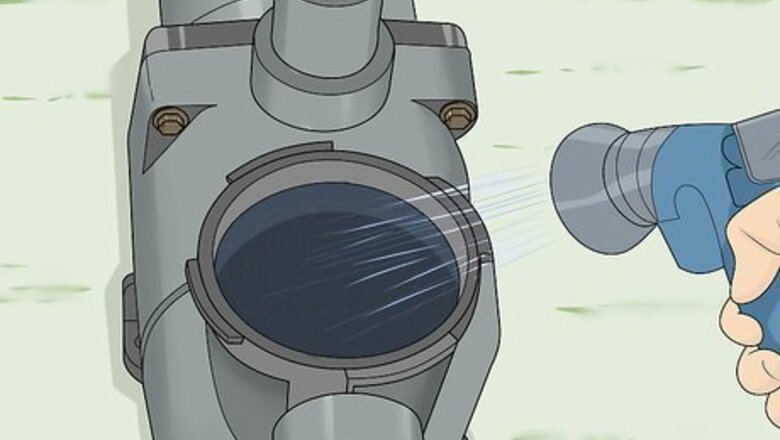
views
Turning off Power to the Pump

Prime the pump at the beginning of each pool season. While the pool has been covered for the offseason, the water in the pump and lines may have evaporated or drained off. When you prime the pump, you add water to it and bleed off the air in the lines. Prime your pump anytime your pool sits for 1-2 months.

Turn the pump off. The pump should have an off switch somewhere on it. Flip the switch to turn it off. If it doesn't, find the cord that goes to the wall. At the wall, there should be a circuit breaker switch that you can flip to turn off the electricity to the pump. That way, you're not working on an electrical item while current is flowing to it!
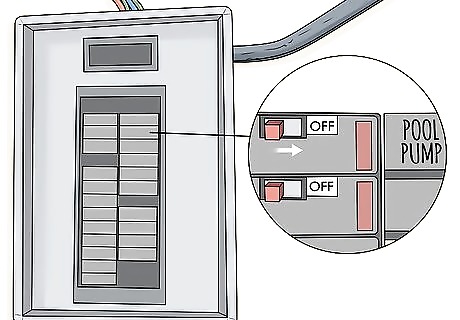
Flip the breaker to the pool system. Find your breaker box and look for the breaker that's labeled for the pool area. Flip the breaker so that the current is off running to your pool. This extra precaution ensures you won't get electrocuted!

Take the lid off the pump. The pump is covered with a lid to create a closed system. You will likely need to unscrew the cover to get to the pump. The cover must fit on tightly so that it doesn't allow air into the system when it's running.
Priming the Pump by Pouring in Water
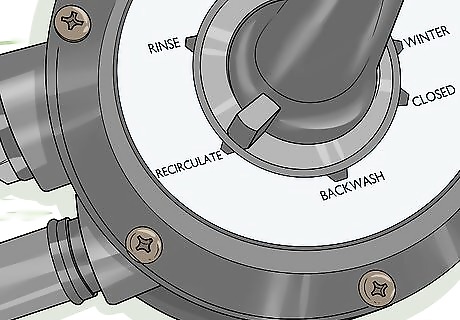
Turn the multi-port valve to "recirculate." The multi-port valve should be on the pipes next to your pump. If you're not sure which one it is, look in your owner's manual for your particular pump. Turn it to the place marked "recirculate." This allows the water to flow just into your pump and not through your filter.

Relieve air pressure in your filter by turning the air valve. Find the valve on top of the pool filter. It's a little round knob. Twist it counterclockwise (anticlockwise) to open up the valve. The gauge should read 0 psi when you're done. Leave this valve open.

Look for debris in the pump box basket. The pump basket should be just under the cover. If there's anything in it, pull it out of the pump and dump it out. Rinse out the basket with a hose if you need to. Put the basket back into the pump.
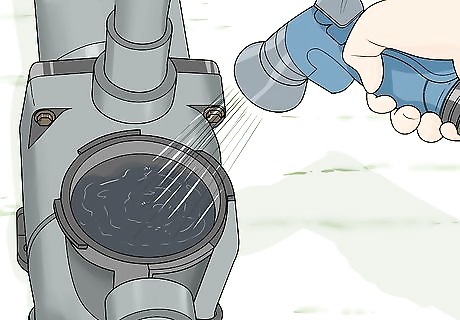
Pour water into the pump box and pipes. Use a hose to fill the pump with water. You should see it fill up all the way to the top of the pump basket. Fill the area for at least 2 minutes so that you know the water has gotten down into the pipes. If it drains off, add more water.
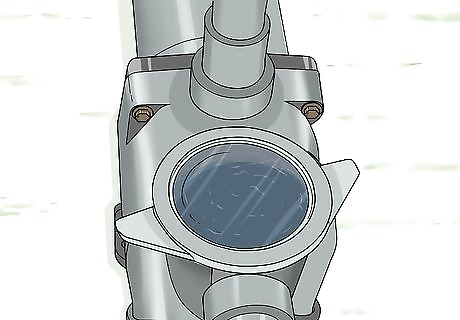
Put the lid of the pump back on. Make sure the cover is on tightly before moving on to the next step. The suction could knock the cover off as you turn the pump back on if the lid is not on tight. You need to screw the cover back into place. Now is a good time to check the lid and seal for cracks. If it's damaged, you'll need to replace it.
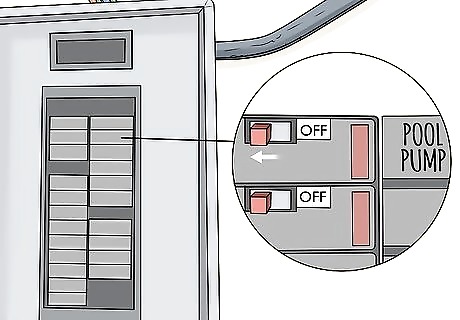
Turn the pump back on. You will need to flip any circuits you turned off back on, including the one at the wall for the pump. With the pump back together, you're in less danger from working with it around water.
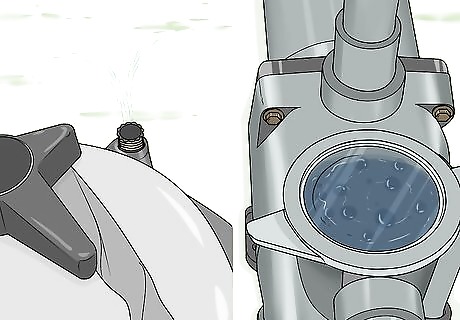
Watch the water pump and the air valve. You should see water running through the pump pretty quickly. The water pump may gurgle with air bubbles at first, but it should soon be running smoothly with just water. You can also watch the air valve. It should leak air then start spraying a little water if the pump is running correctly. If you don't see these signs within a minute or so, turn the pump off again and repeat the steps from above.
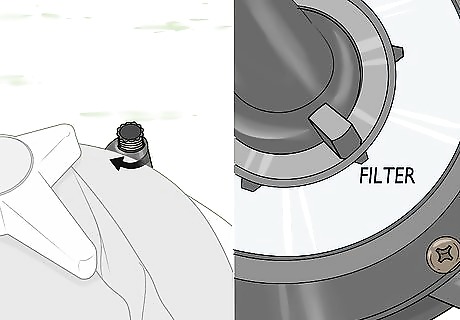
Close the air valve and turn the multi-port valve back to "filter." Once the pump is running smoothly, turn the air valve clockwise until it's tight. That will close the valve and the pump system. Also, turn the valve for the water from "recirculate" back to "filter." Now, the water should be running back through the filter.
Troubleshooting Your Pump
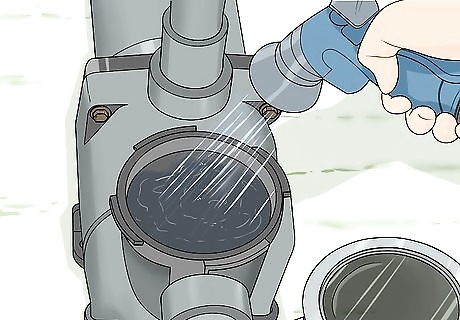
Add more water to the pump and skimmer pipes if it won't run. Generally, if your pump is having a problem, it's because it can't get enough water through the pump. Turn the system off again and top off the pump with more water, then try again. Make sure to always turn the pump off before you take the lid off it to add water!
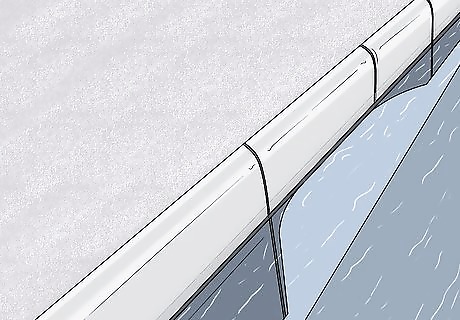
Check the pool water level to see there's enough water for the pump. If the pump doesn't have anything to pull water from, it can't run. If your pool level is low, try filling it up to normal levels before working on the pump again.
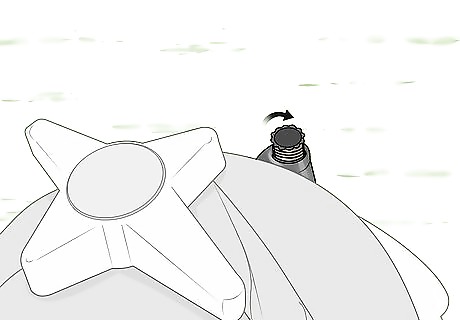
Tighten all the valves to ensure a good enough seal for the pump to run. Turn the pump off. Tighten the air valve and the water valves. Tighten any fittings you can, as well. You may need to use a wrench to tighten parts of your pump. Turn it on again to see if it helped.
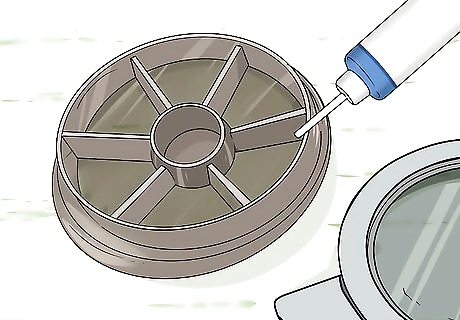
Wash and lubricate the lid to determine if that's why the pump isn't running. One issue that can cause your pump problems is if you're not getting a tight enough seal with the pump lid. Turn off the pump and take the lid off. Scrub the lid and the threads with dish soap and water and rinse it off thoroughly. Dry the lid and rub a lubricant into the O-ring under the lid. You can use petroleum jelly for this purpose. Put the lid back on tightly. The purpose of this is to make the seal as tight as you can. Turn the pump on again and see if it works.
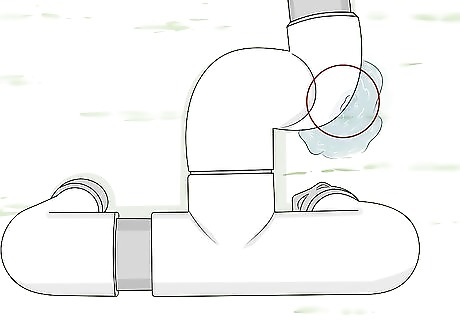
Look for leaks in the pipe going to the pump to see if that's the problem. Grab a can of shaving cream and add a layer all over the pipe that runs into the pump. Turn the pump on and watch the cream. If it flows into the pipe, you've got a leak. You'll likely need to replace the pipe or have someone else do it.
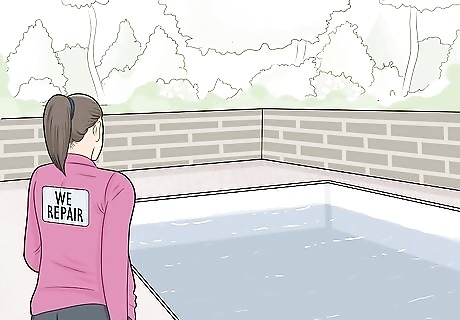
Call in expert help if you can't find the problem. It may be that the repair is something only a professional can find and fix. That's particularly true if it's a problem with the motor or the wiring. If you try to troubleshoot your pump but can't seem to fix it, call in a professional!










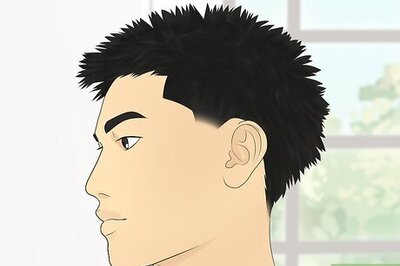

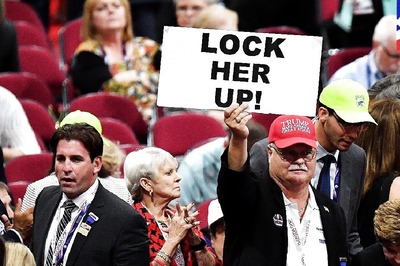




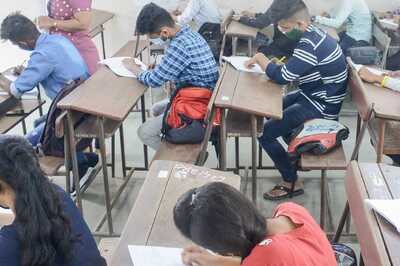

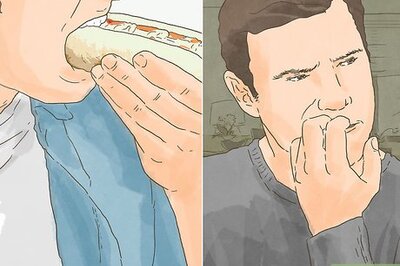
Comments
0 comment