
views
- You can find your saved passwords in Google Chrome's Password Manager.
- Navigate to "Settings", then "Autofill". Select "Passwords" to view all saved passwords.
- You won't be able to recover deleted passwords in Google Chrome.
Using a Desktop Computer
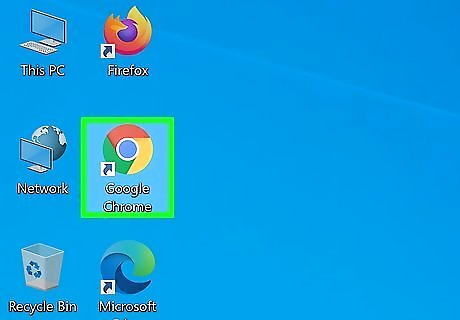
Open Google Chrome Android 7 Chrome. You'll find this app icon in your Start menu or in the Applications folder of Finder.
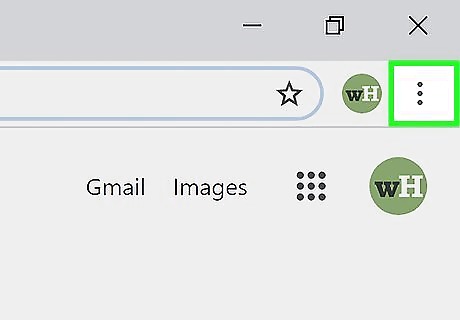
Click ⋮. It's in the top right corner of the window.
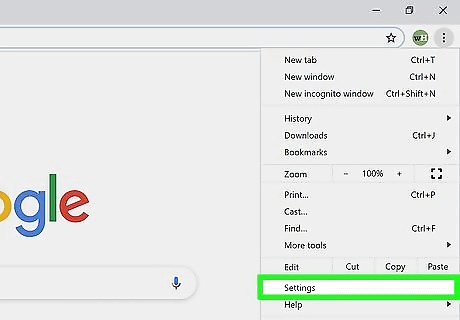
Click Settings. This is usually toward the bottom of the menu.
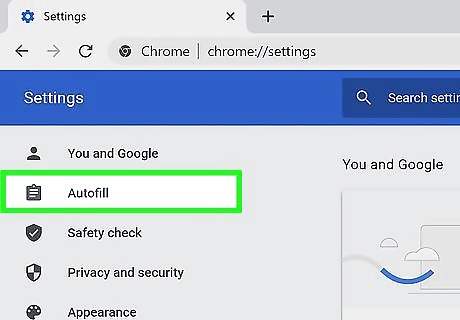
Click Autofill. It's in the menu on the left side of the page.
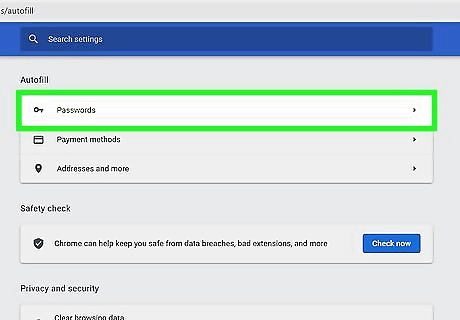
Click Passwords. This is usually the first option in the menu.

Click the eye icon next to the website with the associated password you want to see and enter your computer password. If you enter your computer's password correctly, the eye icon will show your password for the site. You can repeat this step for each site with a password you want to see.
Using Android
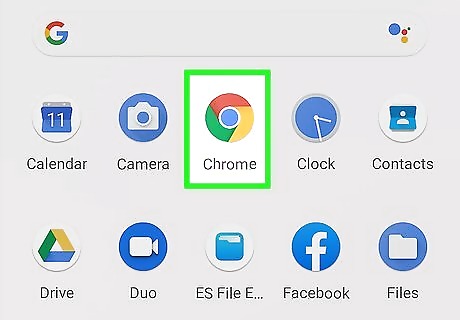
Open Google Chrome Android 7 Chrome. You'll find this on one of your Home screens, in the app drawer, or by searching.
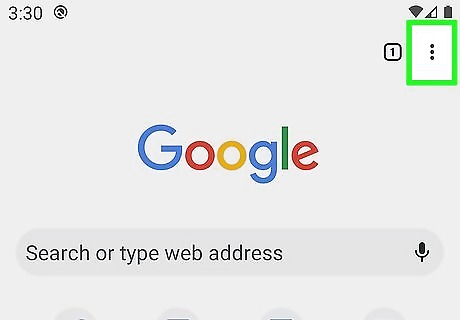
Tap ⋮. It's in the top right corner of the window next to the address bar.
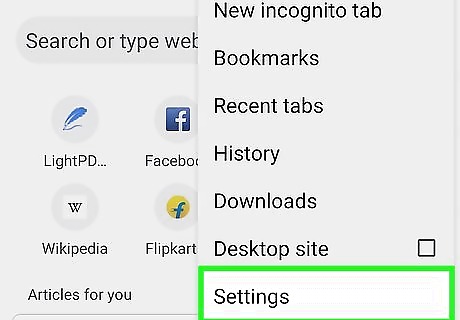
Tap Settings. This is usually toward the bottom of the menu.
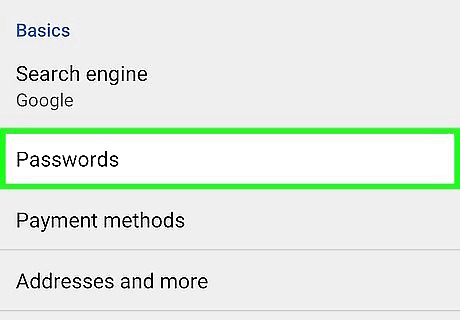
Tap Passwords. You'll find this menu option near the middle of your screen.
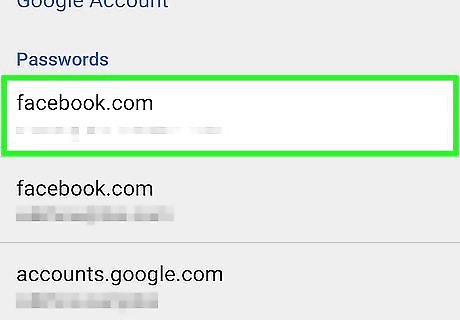
Tap a password you want to see. From the list of websites that have usernames and passwords, you'll be able to tap on one to see more information about that login.
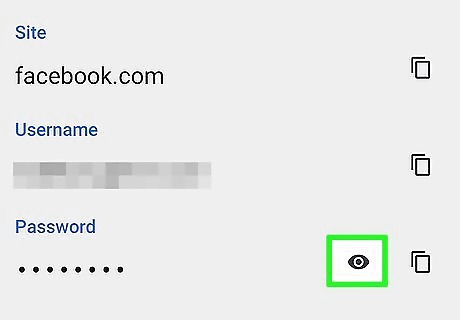
Tap the eye icon next to the password and enter your phone's security code. This could also be worded as a PIN or your fingerprint, but after you enter the code correctly, you'll be able to see the password.
Using an iPhone or iPad

Open Google Chrome Android 7 Chrome. You'll find this red, green, yellow, and blue orb on one of your Home screens.
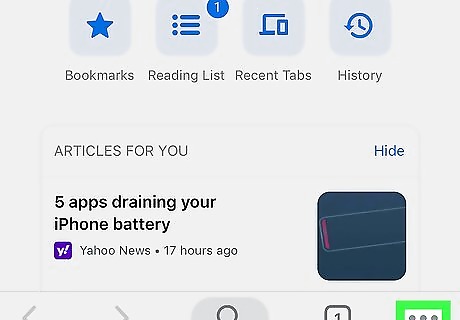
Tap ••• . It's in the bottom right corner of your screen (iPhone) or top right (horizontal iPad).
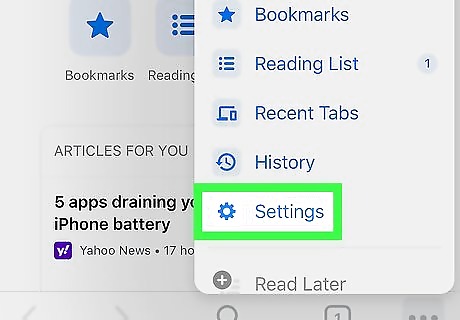
Tap Settings. This is next to an icon of a gear near the bottom of the menu.
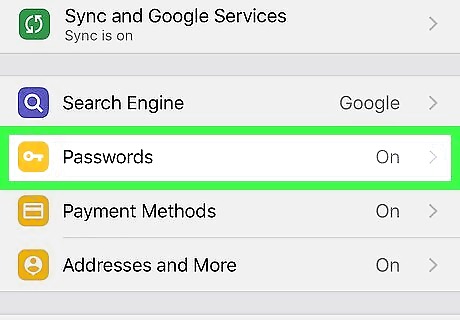
Tap Passwords. You'll then see a list of all your passwords for all your logins.
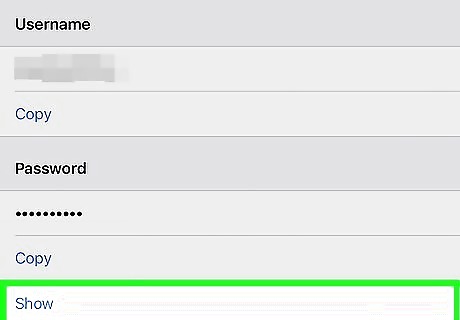
Tap Show under a password you want to see. Your default view of you passwords is hidden, so you'll need to request to see them for each login.











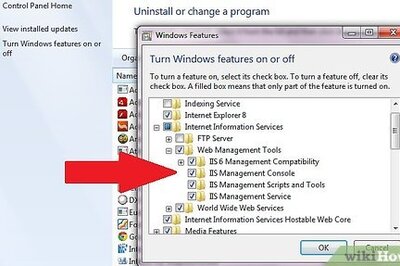
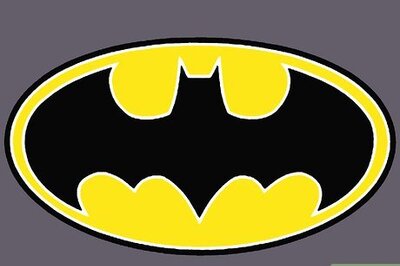
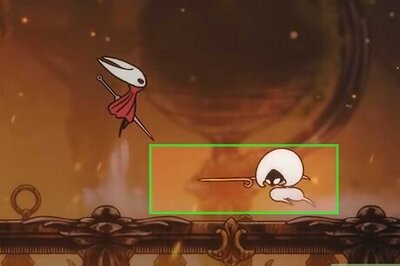
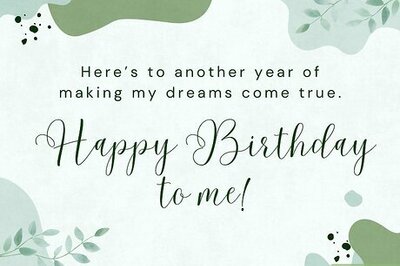
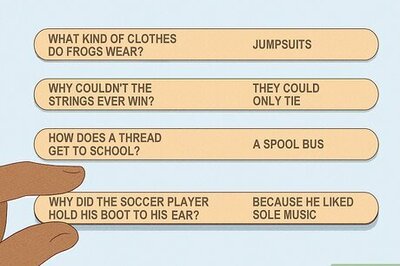




Comments
0 comment