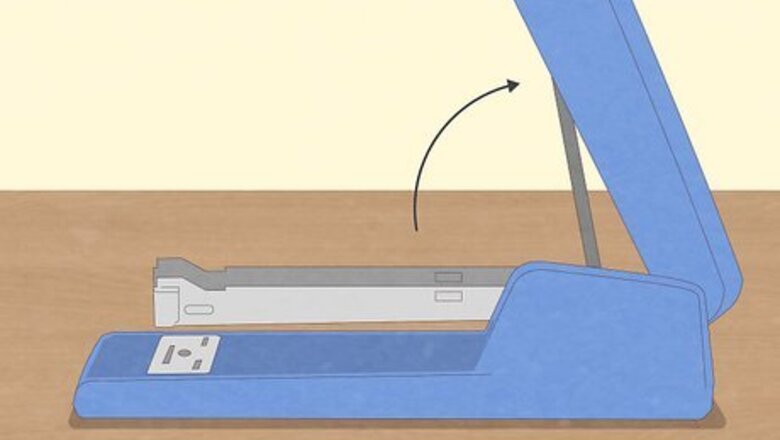
views
Refilling a Standard or Mini Stapler
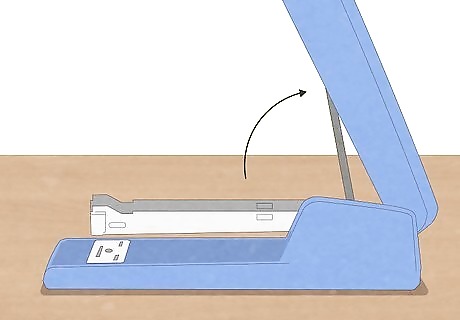
Open up the standard or mini stapler. On most staplers, you lift the top. There may be some latches on the side that need to slide to unlock it. In some cases, the stapler doesn't open upward; instead, a large push button on the top rear ejects the tray out the front. Examine the stapler you're refilling to work out which method will open the stapler tray. Your product manual will also be able to help you determine which method of staple loading your particular standard staple will use.
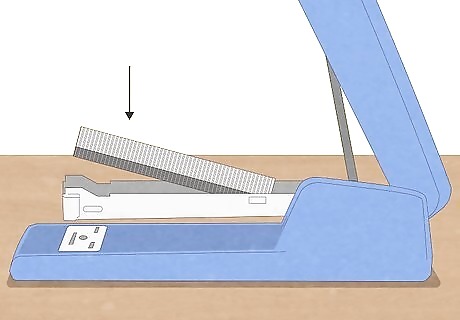
Insert the fresh staples. This is done by placing a stick or row of joined staples in the tray. Align the stick so the edges go inside the tray's slots on each side. If your stapler opens on the top, you can pop it open and drop in a strop of staples. It may also load from the front, in which case you'll have to pop out a magazine from the front of the stapler; or it may load from the back and you can slide out a tray into which you'll drop the staples. Staples are held together gently in a stick or row by force or glue. This is to make their addition much easier. You may need tweezers to remove fresh staples from the stapler package if you find it hard to get your fingers in. If you have partial rows, you may add these as long as they slide into place easily. While it is possible to add single staples, this is not recommended.
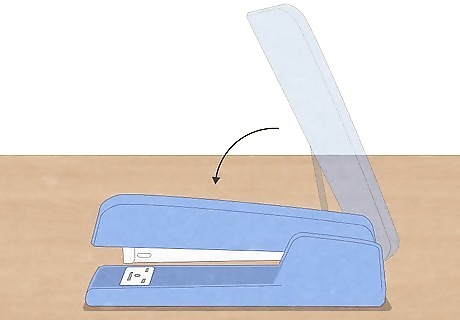
Close the stapler. This may require pushing the top of the stapler down, or sliding the tray back in. Usually, you will notice a small click as the magazine slides into the correct position. If you’re not sure whether or not your stapler is completely closed, check and see if a staple is released when you press the magazine to the base. If the stapler wasn’t completely closed before, this might close it.
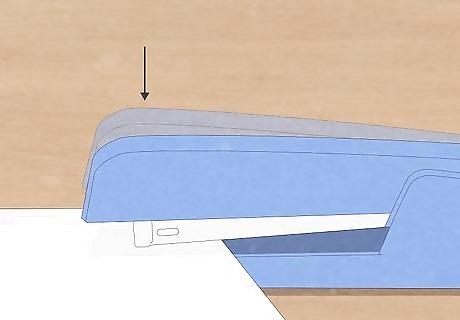
Check that the stapler operates correctly by doing a test staple. Place a small stack (2-3 pages) of scrap papers between the magazine and the staple base. If it works, you've added the staples correctly. If your staples emerge bent, or they remain stuck inside your stapler, you’ll need to reopen the stapler. Usually, the alignment of the staples will be at fault. Remove the staples, and reinsert, making adjustments so that the staples are properly aligned with the magazine edges. Avoid stapling too many papers at once with a mini-stapler, as this can cause jamming or even break the stapler. Stick to the amount recommended by the manufacturer.
Refilling a Staple Gun
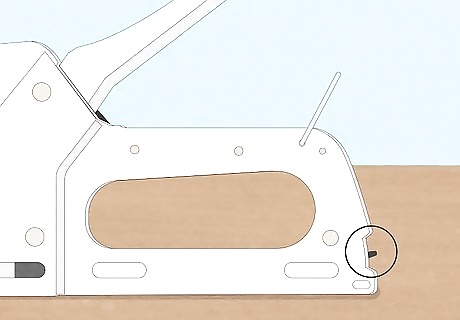
Find the release button. Manual and electric staplers have a release button, usually located at the rear of the staple gun. Sometimes it is easily identified as a gripped area covered in rubber. It is often at the end of the handle. Medium and heavy wire staple guns generally load from the top, while most fine wire staplers are bottom load. You’ll want to make sure that the stapler is locked. If it's an electric staple gun, make sure that it is unplugged. This is the easiest way to insure that you're safe while using a staple gun.
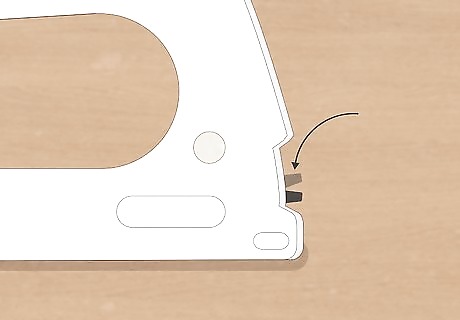
Press the release. Squeeze the release button until the slide pops out or drops down and the spot for staples is visible.This should allow you to remove the pusher rod from the stapler. If there are any staples remaining in the stapler, throw them away. Take this opportunity to clear your stapler of any dust or debris.
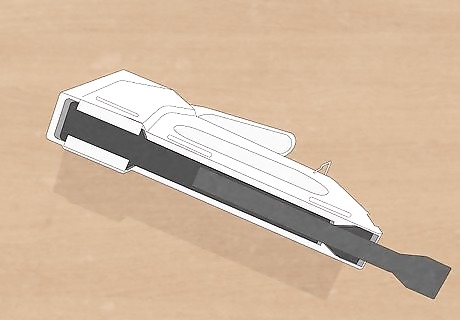
Turn the staple gun over. Make sure the staple gun is being held upside down to easily load the staples. Insert the staples upside down into the slide.They should go in with the flat side of the staple being loaded first, and the sharp edges of the staple sticking up. Make sure that the staples you are using are the right size. If they are too big or too small they can jam the staple gun.
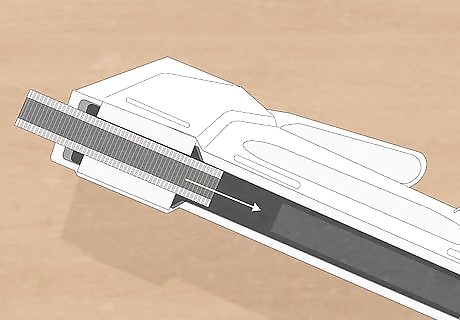
Place the staples into the staple gun. They should fit snugly, but do not force additional staples into the slide if there is no room. All staples should be straight and consistent with each other. Your staples should slide easily back and forth along the staple rail. No staples should be sticking up or leaning to one side. Mistakes are usually made in this step, when people try to load the staples facing the wrong way. Load a full sleeve of staples rather than multiple smaller groups to help prevent jams.
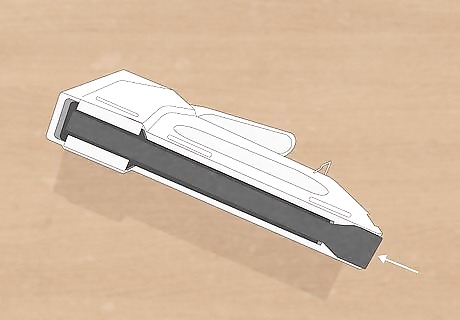
Close the staple gun. Push the slide holding the staples back into place. Listen for a click to indicate it is in place and secure. Be careful not to place your finger beneath the staple dispenser as you close it, or you may accidentally injure yourself. If your staple gun is electric, don’t plug it back in until you’ve completely closed it.
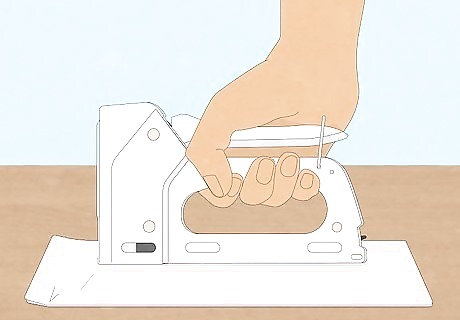
Test your staple gun. Making sure that no one is is standing near you, place several pieces of paper between the magazine and the stapler base. Then slowly squeeze the trigger under the handle of the staple gun to make sure the staples come out properly. If it jams or does not work, release the slide again to double check the staples and make any necessary adjustments. A manual staple gun takes a lot more pressure to activate than does an electric staple gun, so make sure that you account for that when you test it. If you squeeze the trigger too quickly the staple gun may move out of place.
Refilling a Stapler Cartridge
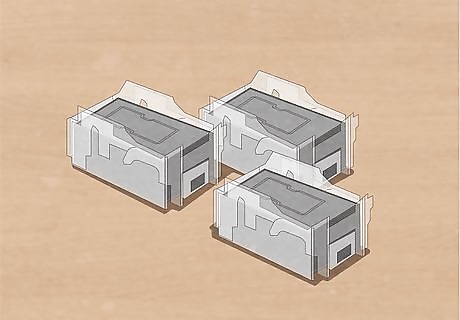
Purchase a refill cartridge. Your printer or copier will have a specific stapler cartridge that will need to be replaced, rather than replacing staples in individual rows. Usually these cartridges include thousands of staples. The refill cartridge should be matched to the particular model of printer or copier you use. While the staples may be of similar size to each other, the cartridges are designed uniquely for your office equipment.
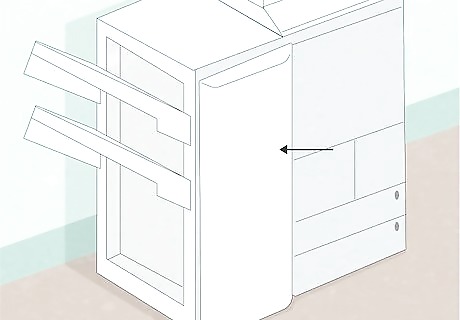
Locate the finisher. The printer staples will be found within the finishing unit of your printer or copier. You will usually be able to release the stapler cartridge by lowering it from its location within the finisher. Look for any necessary tabs that you may need to press to release the cartridge. Refer to your product manual for more details on how to locate the finisher.
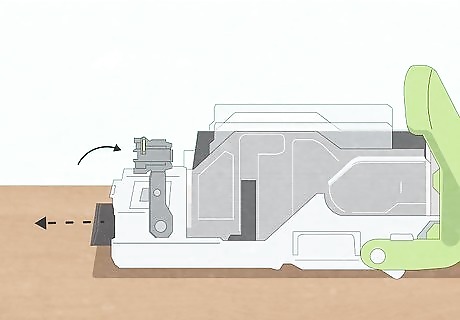
Remove the top layer of staples if necessary. You may not need to replace your entire cartridge. If your stapler cartridge is jammed, you’ll only need to remove the upper layer of staples. You’ll be able to do this by lowering the guide, while holding onto the knob on the cartridge. Slide the upper layer of staples out of the cartridge. Holding onto the knob, raise the guide again and return it to its original position.
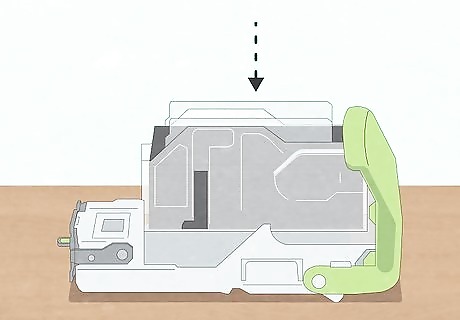
Replace the staple cartridge if necessary. If you need to replace your staple cartridge, the steps will be similar to the above. Lower the guide, while holding onto the knob of the cartridge. You can usually recycle your used staple cartridge at an office supply store. Finish by holding onto the knob, raising the guide and sliding the fresh staple cartridge into position.
















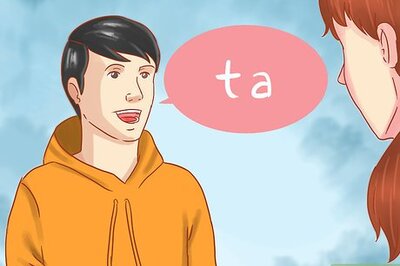

Comments
0 comment