
views
Registering through the Mail
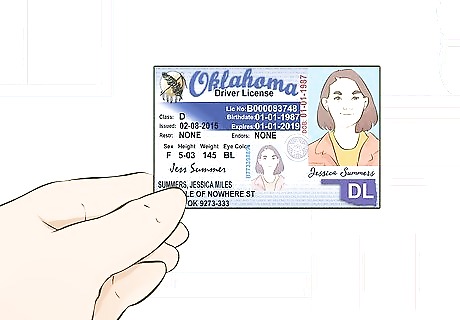
Gather your driver's license and your Social Security Card. You will need to provide your driver's license number on the voter-registration paperwork. If you do not have a driver's license, you can include your Social Security Number (SSN) instead. If you've misplaced your Social Security card and don't know your SSN, you can request a new card. Find out more online at: https://www.ssa.gov/ssnumber/.
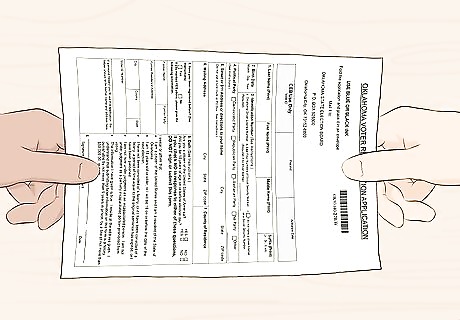
Download or pick up a copy of the voter registration application. Visit the website for the Oklahoma State Election Board and get a PDF copy of the application. Print the PDF off so you have a paper copy. If you don't have access to a computer or a printer, you can also pick up a copy of the registration paperwork at any Oklahoma County Board of Elections. Forms are also available at any post office, public high school, and public libraries. Find the voter registration form online at: https://www.ok.gov/elections/documents/Oklahoma%20Voter%20Registration%20Application%20form%20v4-20%20SEB%20web.pdf.

Fill out the registration form using a blue or black ink pen. Write in your first and last name, your address, and your birthday. Also confirm that you're 18 and a legal resident of the United States. Finally, sign your name at the bottom of the form to indicate that the information you provided is all truthful. Write as neatly as you can, so that the person entering your data can read it all clearly.
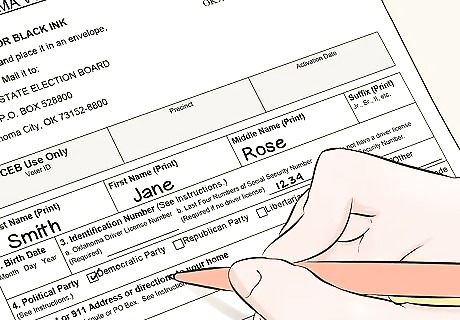
Register with a political party if you want to vote in the primaries. Voters in Oklahoma must join a political party if they'd like to participate in the party's primary elections. So, pick a party prior to filling out the paperwork, then check the corresponding box (or write in the party name) on the registration form. If you don't feel inclined to register with 1 of the 2 major political parties, (i.e., Democrat or Republican), there are many smaller parties that you could join, including the Independent party and the Green party. If you register as an Independent (i.e., don't align yourself with any party), you'll still be allowed to vote in the Democrat party's primaries and runoff elections.
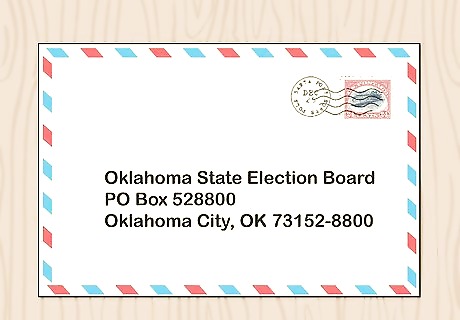
Mail the form to the Election Board or deliver it to a Board of Elections. If you'd prefer to mail in the registration paperwork, slip it into an envelope and address it to the Oklahoma State Election Board. Attach a postage stamp to the upper-right corner of the envelope. If you'd rather hand-deliver the form, bring it to your local County Board of Elections during their normal business hours. Give the paperwork to a clerk or admin assistant who processes voter registration paperwork. Make sure to mail the form more than 30 days prior to the upcoming election! The Election Board must have processed your application and mailed your registration card to you more than 24 days prior to the election. If you're not sure of the location of your County Board of Elections, check online at: https://www.oklahomacounty.org/DocumentCenter/View/1016/County-Election-Board-Addresses-PDF?bidId=. The State Election Board's address is: Oklahoma State Election Board PO Box 528800 Oklahoma City, OK 73152-8800
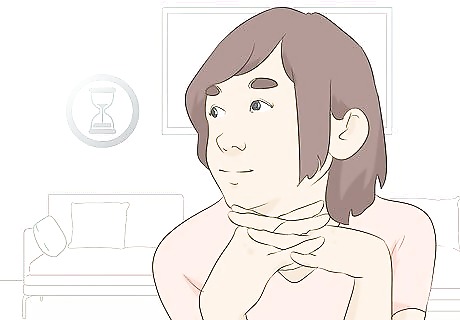
Wait to receive your voter registration card in the mail. Once the State Election Board has received, reviewed, and approved your registration application, they'll send you a card in the mail to confirm your registration status. The card will state your name, address, party affiliation (if applicable), and the address of your polling place. You must have the card at least 24 days prior to any upcoming election, as the Election Board won't process registrations starting 24 days before an election. If you haven't received the card 1 month after submitting your online registration, call the Election Board and ask about the status of your registration. Or inquire online at: http://elections.ok.gov.
Changing Your Voter Registration Information
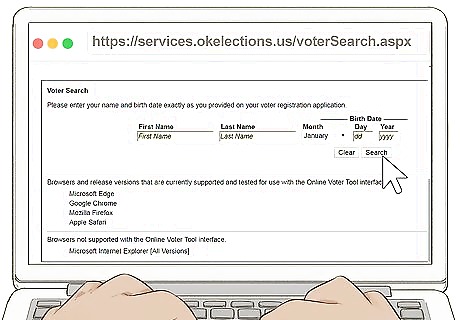
Check your current registration status before changing it. Before you fill out the paperwork to revise your registration status, it's a smart idea to check your current status online. It may be that you already changed your status, that you're registered with a different party than you thought, or that there's an error in your driver's license number or other personal info. To find if you are registered to vote in Oklahoma (as well as what party you're affiliated with and the address at which you're registered), visit: services.okelections.us/voterSearch.aspx.
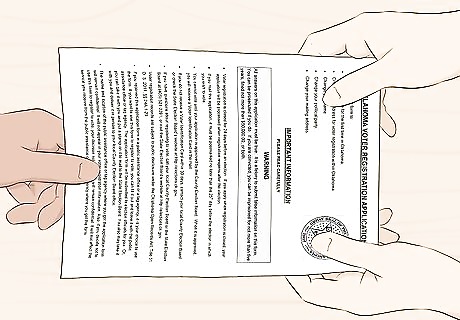
Download a copy of the registration paperwork or pick it up in person. The form that you'll use to change your voter registration is the same as the form you can use to register in the first place. If you don't have internet access, visit a public building (e.g., library, post office, or high school) or your County Board of Elections and ask for voter-registration paperwork. Find the PDF document online at: https://www.ok.gov/elections/documents/Oklahoma%20Voter%20Registration%20Application%20form%20v4-20%20SEB%20web.pdf.
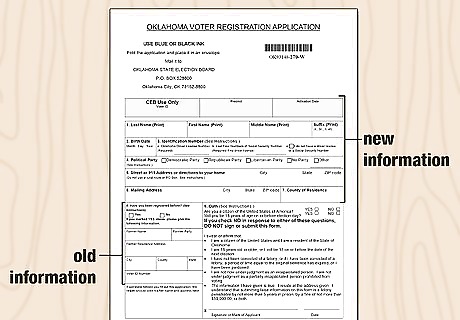
Provide both your new and former name and address. Fill out the registration paperwork with your new name (e.g., if you were recently married and changed your last name) and address (e.g., if you recently moved within Oklahoma). In the lower-left portion of the form, indicate that you have been registered before. Provide your previous name and address so the state officials can update your record. Write neatly and use a blue or black ink pen.
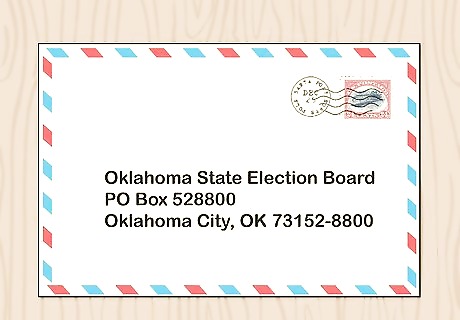
Mail the paperwork to the State Elections Board or deliver it in person. Make sure it's in the mail at least 30 days before an upcoming election if you want to vote in that particular election. If you'd rather drop off the paperwork in person, just take it to any County Board of Elections. Once your registration change has been processed, the State Election Board will send you a new, revised voter registration card. Send the completed voter registration paperwork to: Oklahoma State Election Board PO Box 528800 Oklahoma City, OK 73152-8800
Revising Your Registered Address or Party Online
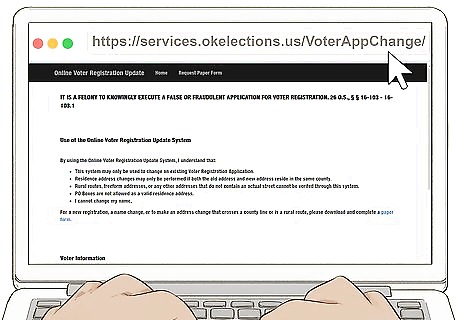
Navigate to the online voter registration portal. At this time, the portal can only be used by already-registered voters to update their existing voter registration record. You can change your party affiliation, your mailing address, and your address of residence as long as you have not changed counties. If you want to change your name or have moved to a different county in Oklahoma, you must submit a paper copy form.
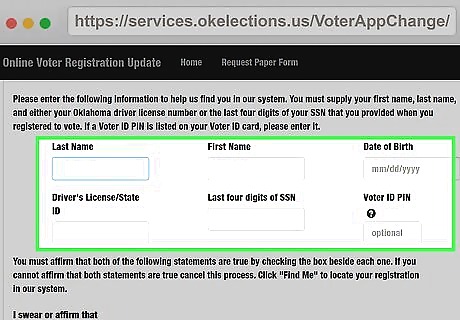
Enter your name and ID number in the corresponding text boxes. The online form asks you to enter your first and last name, date of birth, and both your SSN and your driver's license number. Affirm at the bottom of the page that you are 18 years old (or older) and that you're a legal citizen, then click the “Find Me” button. If your current voter registration card contains a 6-digit Voter ID number, enter that into the box that says “Voter ID PIN.”
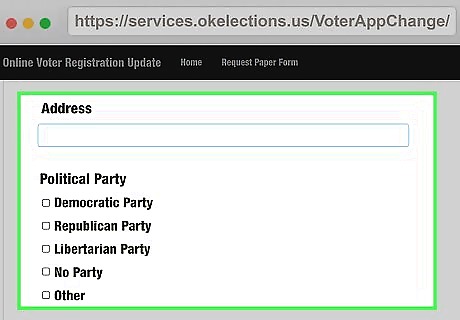
Type in your new address or party affiliation. Once the online system has found your current registration, it will bring up a page that allows you to type in the information that you'd like changed. Make sure to revise your voter registration at least 30 days prior to an upcoming election if you'd like to vote. Once you've submitted the changes to your voter record, they'll be sent electronically to the State Elections Board. You'll receive a new voter registration card in the mail within 6–8 days of when you revised your voter information.
















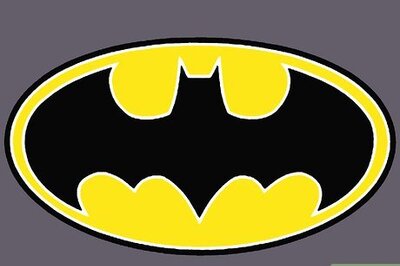
Comments
0 comment