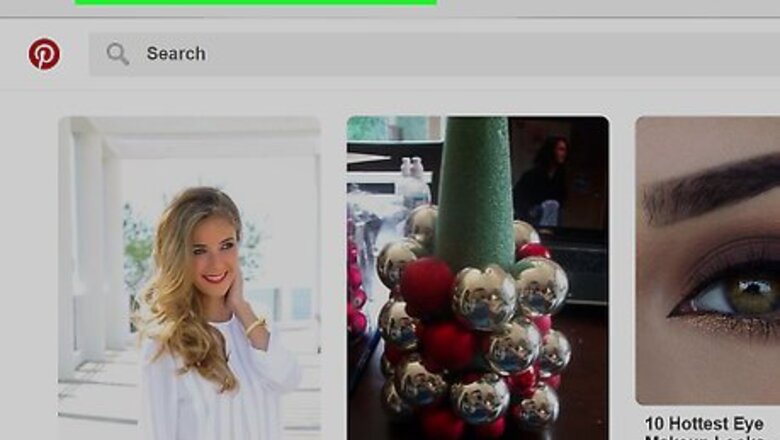
views
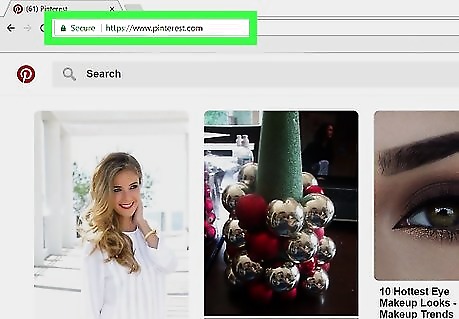
Go to https://www.pinterest.com in a web browser. You can use any web browser on your computer, such as Safari or Chrome, to access Pinterest. If you're not already signed in, sign in now.
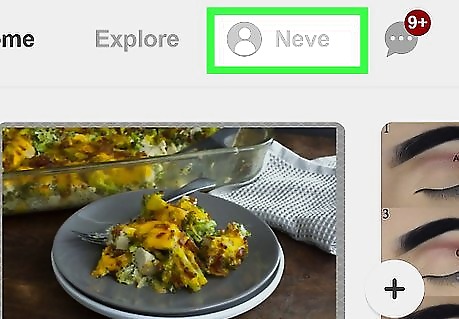
Click Saved. It's near the top-right corner of the screen. This opens your profile and displays your boards. If you don't see this option, click the gray outline of a person instead.
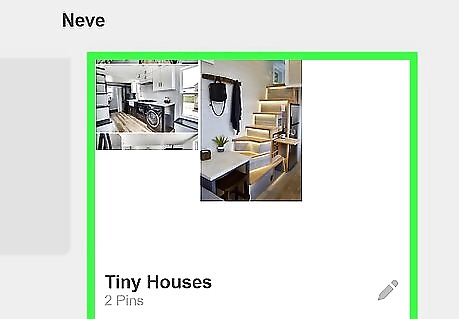
Click the board you want to share.
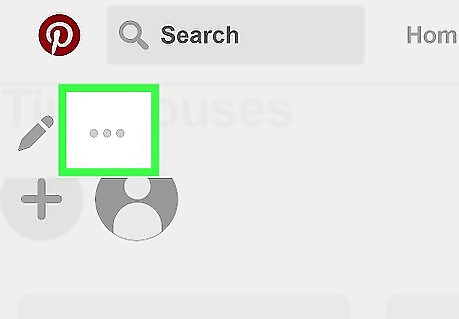
Click ⋯. It's above the board's name near the top of the screen.
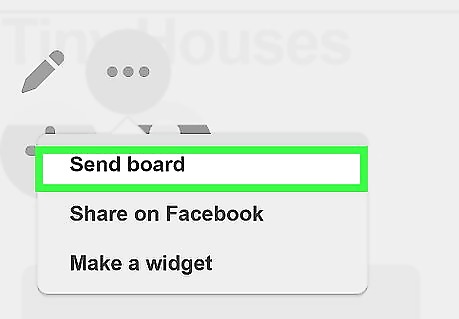
Click Send board. This opens the “Share this board” screen, which displays a list of sharing methods.
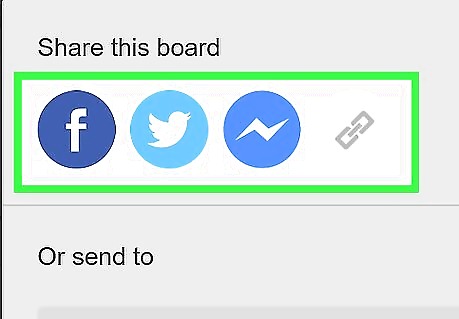
Select a sharing method. There are numerous ways to share your board: Facebook: It's the blue icon with a white “f.” Type a message to accompany the Pinterest link, then click Post on Facebook. Twitter: It's the blue icon with a bird. Type any other text you want to add to your tweet, then click Tweet. Messenger: It's the blue icon with a lightning bolt. This opens a new Facebook message. Add your recipient(s) to the To: field and then click Send. Link: It's the gray chain link. This displays the URL to your board. You can copy and paste it anywhere, including messaging apps and blogs. Name or email: Click a name or address in the list to select a recipient. If you don't see the person you want to share with, type their name or email address into the box, then click it when it appears. Type a message (if desired) and click Send.















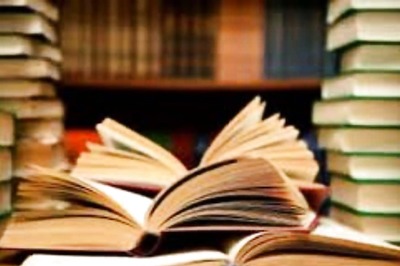



Comments
0 comment