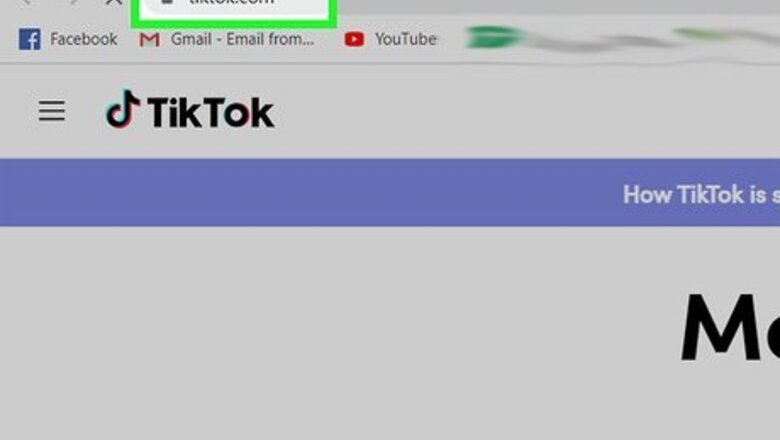
views
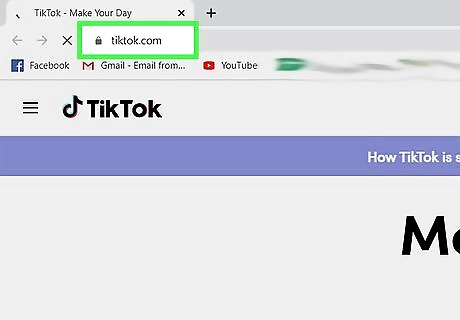
Go to TikTok's website. To do so, type in the address bar: https://tiktok.com/.
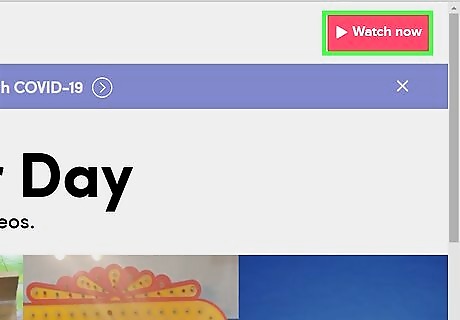
Click on the "Watch Now" button at the top of the screen. This will launch the TikTok web portal.
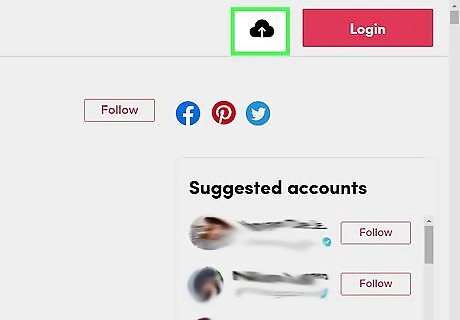
Click on the "Upload" button in the corner. This has a cloud with an arrow passing through it.
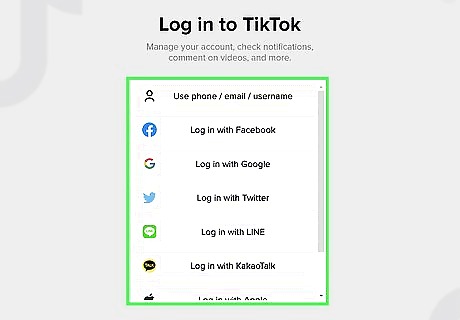
Log in with your TikTok account if you have not done so already. Select the method to log in with. If you do not already have an account, download the TikTok app and create an account there. Then, follow the prompts on-screen to log in.
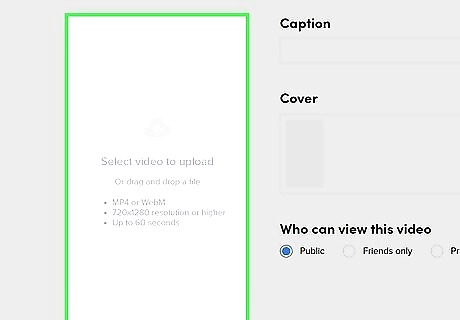
Select your video to upload. The video you upload must have a resolution of 720p or higher, be between 3 and 60 seconds, and be of the .mp4 or .webm format. You must have uploaded a video first before you can select your cover or post.
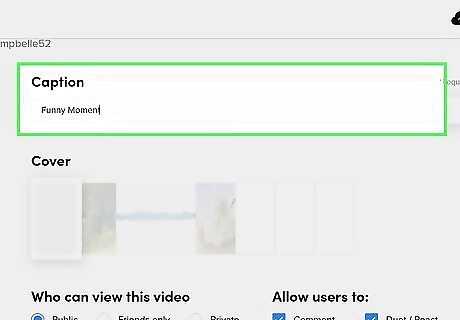
Enter a caption. This is where you can place hashtags, tag users, or add a description of your video. There is a maximum caption length of 100 characters.
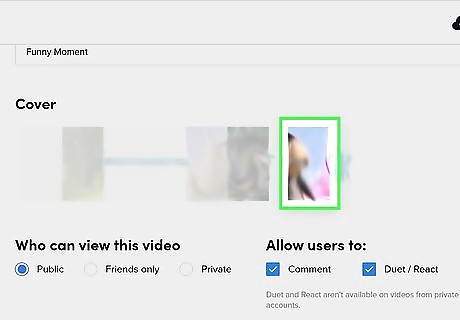
Select a cover. Drag the cover on the screen to choose one. This will be the cover that people will see before clicking on your video.
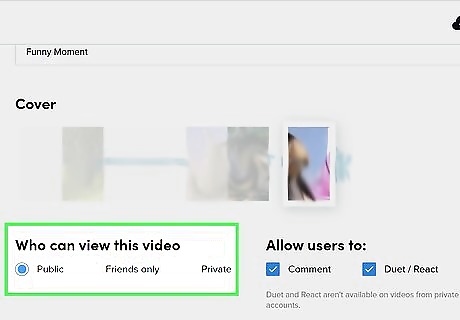
Change privacy settings. Use the radio buttons to control whether everyone, friends, or no one can view your videos. Use the checkboxes to enable/disable duet. If your account is private, only followers can see your videos by default, and no one can duet your video.
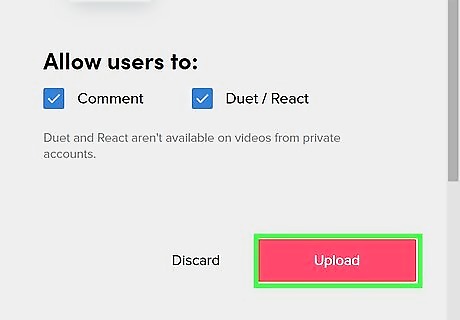
Select Upload. This will publish your video and finish the upload. It may take a while before it shows up in your video feed.















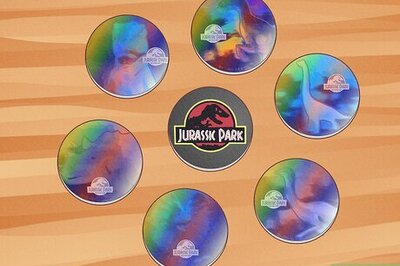

Comments
0 comment