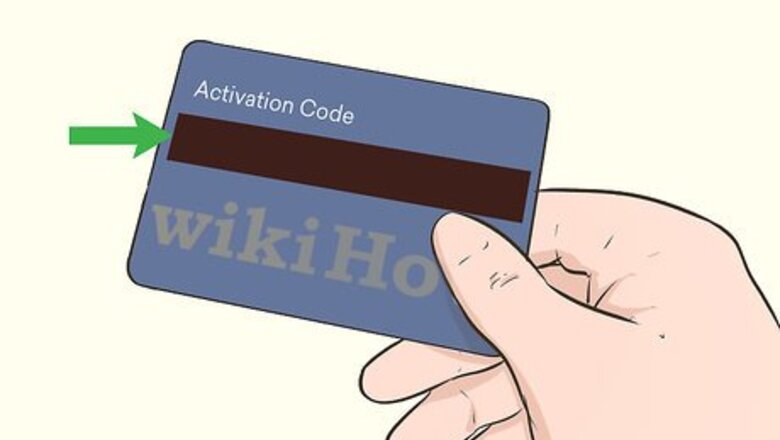
views

Use a coin to reveal the code on your gift card. Flip your gift card over to the side that has a bar code, then drag a quarter repeatedly over the protective coating to reveal your secret code. Be careful not to scratch too hard, as you might scratch all or part of the code.
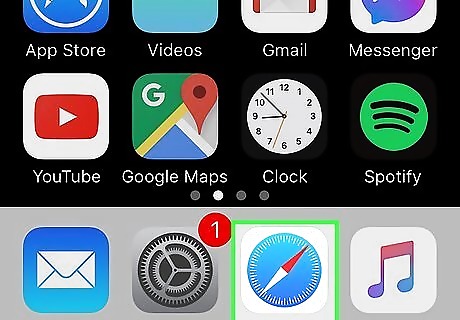
Open Safari or another web browser on your iPhone. Although you can't redeem your gift card in Roblox iPhone app, you'll be able to redeem it in your web browser.
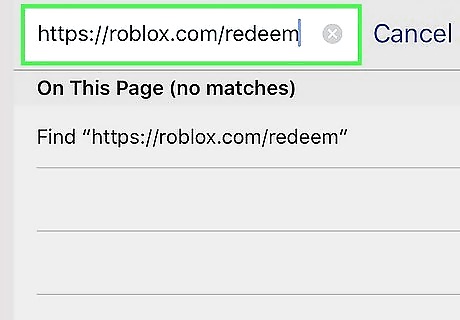
Go to https://www.roblox.com/redeem. You'll be asked to sign into your Roblox account.
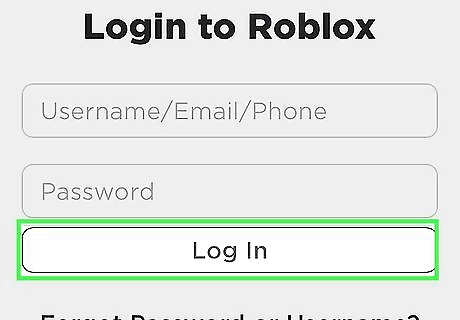
Enter your username and password and tap Log In. Now you'll be able to redeem your gift card.
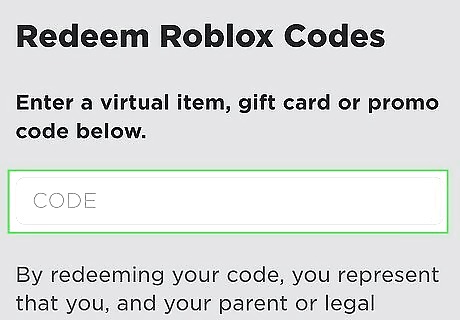
Type the code from the gift card. Make sure to type the code exactly as it appears on the back of your gift card.
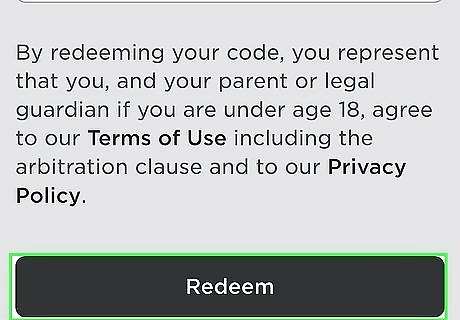
Tap Redeem. This adds the value of the gift card to your credit balance, which you'll see below the form. You can now use your balance to buy Robux or pay for Robux Premium. If the gift card came with a virtual item, that item is now in your inventory. If you're having trouble entering a code that has the number 0, it might be the letter O. Try entering it again, replacing the zero with an uppercase O. If your code contains a number 1, it might actually be an uppercase letter L. Try retyping with the letter L if the code isn't accepted.
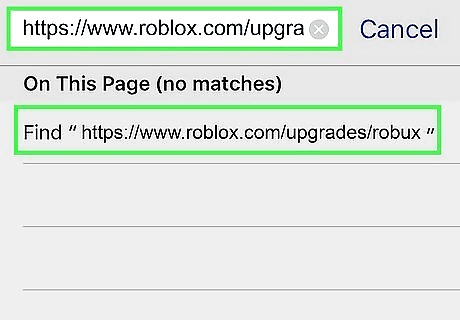
Go to https://www.roblox.com/upgrades/robux in your web browser. Once you've redeemed your gift card, you can use the balance to buy Robux or pay for your Roblox Premium membership on this page. It's okay if you're not ready to buy anything yet—you can always come back to this page later.
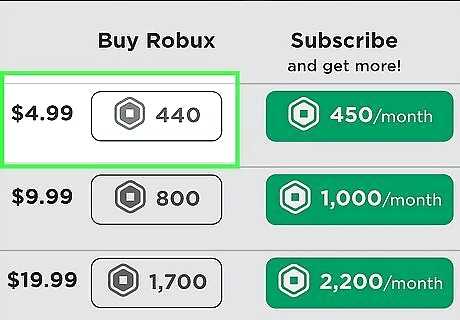
Tap the amount of Robux or the subscription you want to buy. Once selected, you'll be asked to pick a payment type.

Select Roblox Credit as the payment type. This tells Roblox to use your gift card balance to pay for your Robux or membership. Don't type anything into the "PIN" field—you've already redeemed your card so you don't have to do that again.
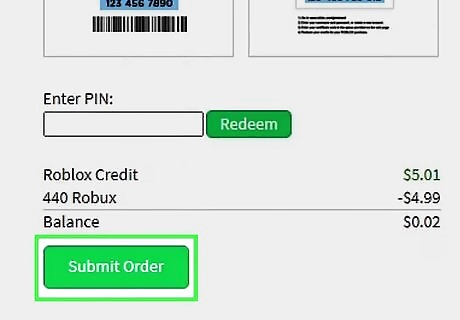
Tap Submit Order. As long as you had enough credit, you'll see a message that says "Thank you for your purchase!" After about 5 minutes, your new Robux will be available in your account, and/or your new subscription will be active (if you paid for Premium).















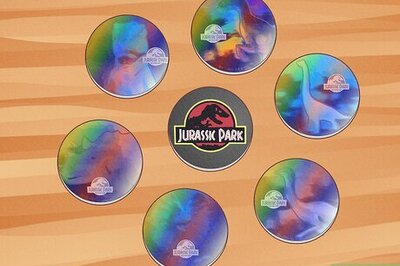

Comments
0 comment