
views
The Basic Alarm Clock

Place a daylight sensor under no or only clear blocks.

Make a trail of redstone leading to a machine activated by redstone.

When daylight hits the daylight sensor, the machine will activate.
Time Bomb

Place a block of TNT.

Hide it well.

Place a daylight sensor on top of it.
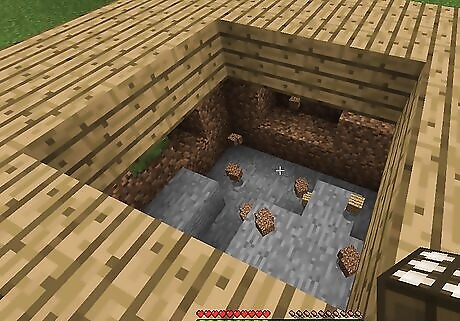
Watch the TNT blow when the sun comes up.
Night Sensor

Place a daylight sensor.
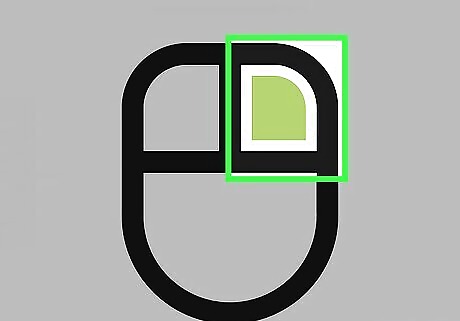
When near the daylight sensor, press the 'Use' command.

The Daylight sensor will turn blue. It's now a Night Time sensor and will only activate at night!
Automatic Lights

Place a daylight sensor on your roof.
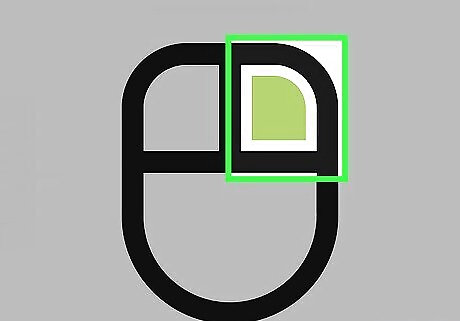
With the 'Use' command, turn it into a Night Time sensor.

Lead redstone trails to where you want lamps to be.

Place your lamps over a hole in your ceiling.

Watch the lights turn on when the sun goes down.

Watch the lights turn off when the sun comes up. You can download Optifine as a mod. It improves the video settings of the game on a computer. It offers new actions and cosmetic features that give Minecraft a cleaner look. It gives players access to a various texture packs with special features. They can change the look of the world.












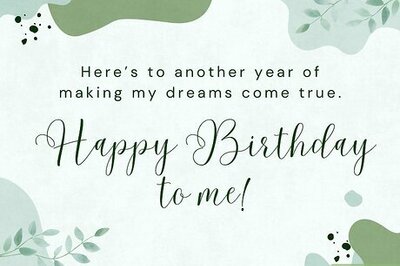
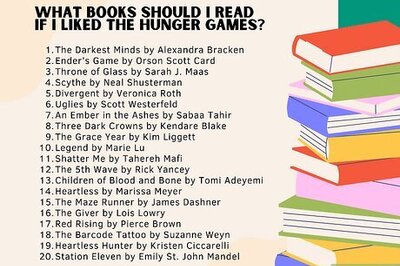
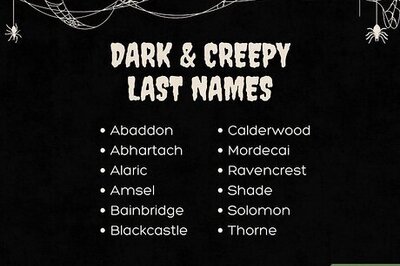

Comments
0 comment