
views
Using the wikiHow App on iPhone & iPod
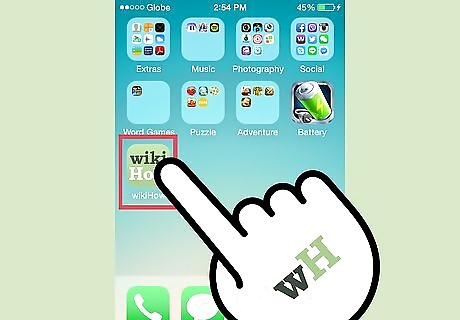
Launch the app by tapping the wikiHow icon. The first time you open the app, you'll be taken to the Featured articles view. Tap on an article title and snippet or image to view it.
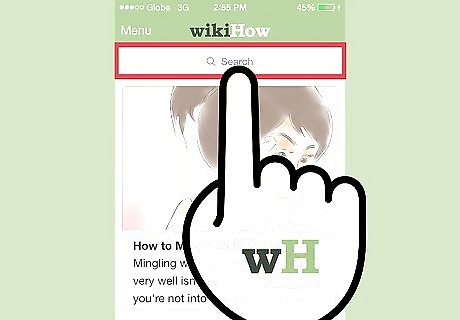
Search for articles using the search box at the top of the Featured Articles view, or via the Menu screen. Results will begin to appear as you type. You can use this to refine your search and quickly find the article you are looking for.
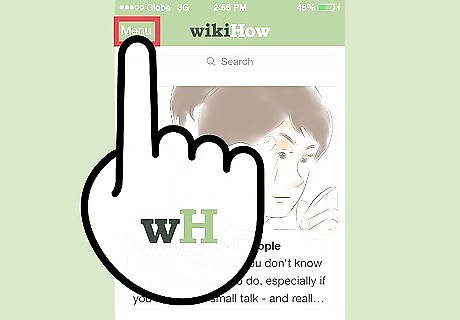
Tap on "Menu" to view Featured Articles, access your bookmarks, the random article feature, and read articles in the Survival Kit.
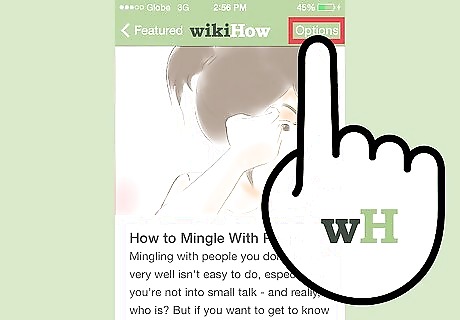
Bookmark any article by using the "Options" menu on the top of the article screen. The article will be saved to your bookmarks list and available for reading offline.

Tap on "Survival Kit" from the menu view to access Survival Kit categories. Survival kit articles are permanently stored on your iPhone, so you can get help in emergency situations even if you lack an internet connection.
Using the wikiHow App on iPad
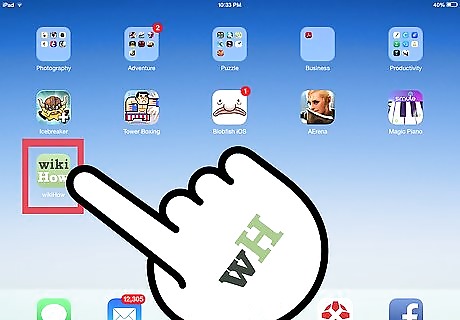
Launch the wikiHow app by tapping the icon on your iPad's desktop. At first launch, the app will open to a screen with Featured Articles.
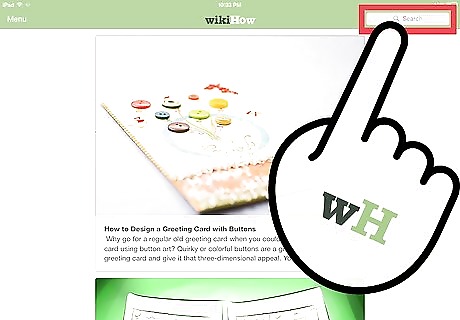
Search for articles by entering your search terms in the box on the upper right corner of the screen. Results will begin to appear as you type. You can use this to refine your search and quickly find the article you are looking for.
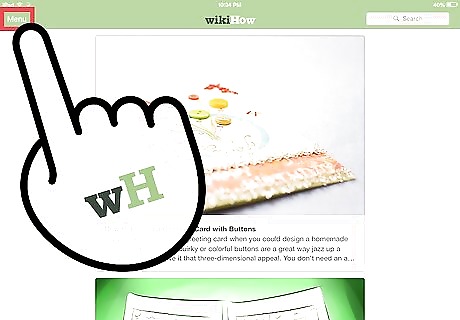
Tap "Menu" on any screen to open up the Menu. This lets you access Featured Articles, random articles, your bookmarks, and the wikiHow Survival Kit.
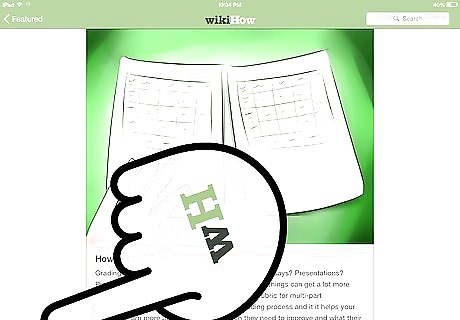
Bookmark any article by tapping "Bookmark" at the bottom of the page. The article will be saved to your bookmarks list and available for reading offline.
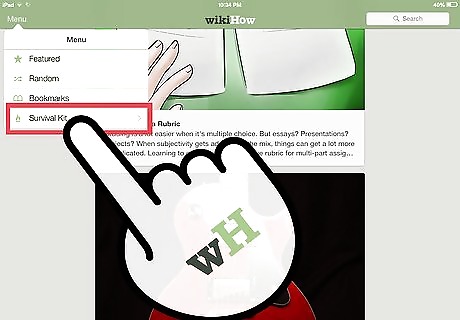
Tap on "Survival Kit" from the menu view to access Survival Kit categories. Survival kit articles are permanently stored on your iPad, so you can get help in emergency situations even if you lack an internet connection.










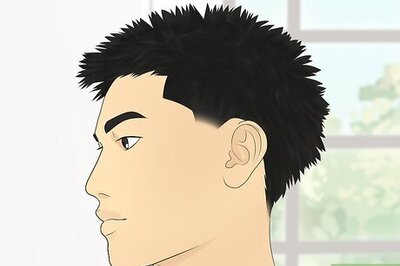





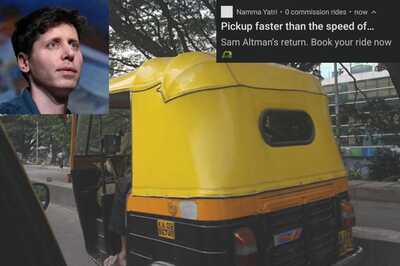


Comments
0 comment