
views
Calling from the Contacts Screen

Open Viber on your iPhone or iPad. It’s a purple icon containing a chat bubble icon and a phone receiver. You’ll usually find it on the home screen.
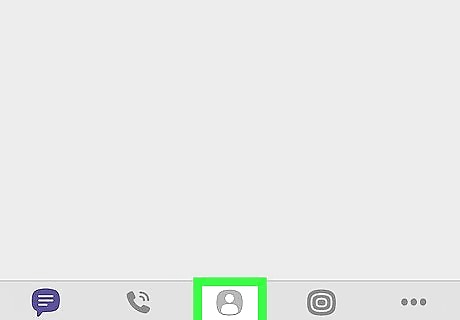
Tap Contacts. It’s the outline of a person at the bottom-center part of the screen.
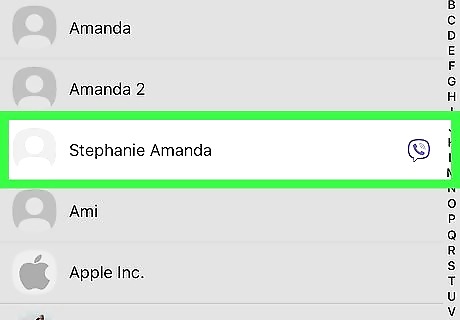
Tap the person you want to call.
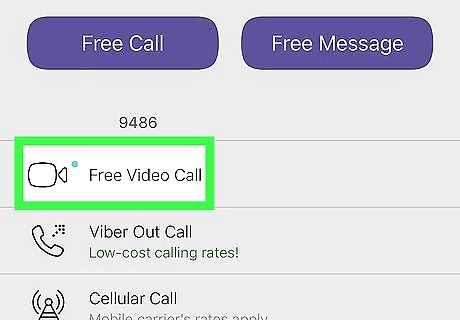
Tap Free Video Call. Viber will now make a video call to the selected contact. Once they answer, you’ll be able to see and chat with one another.
Calling from a Chat

Open Viber on your iPhone or iPad. It’s a purple icon containing a chat bubble icon and a phone receiver. You’ll usually find it on the home screen.
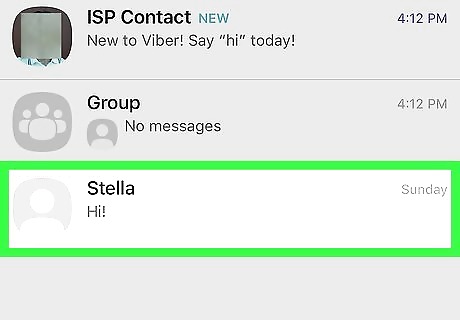
Tap the chat in which you want to make a video call. This opens the conversation.

Tap the video camera icon. It’s at the bottom-left corner of the screen. Viber will now make a video call to this contact. Once they answer, you’ll be able to see and chat with one another.













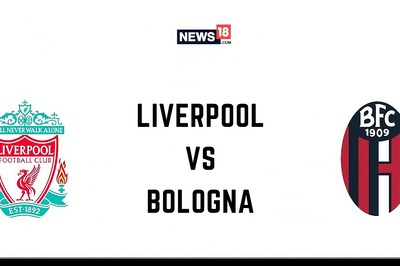





Comments
0 comment