
views
- You'll need to link your debit card or bank account prior to transferring money.
- Debit cards can be linked as long as they have a Visa or Mastercard logo.
- Instant transfers have a 1.75% fee, while standard transfers are totally free.

Open the Venmo app on your Android, iPhone, or iPad. It's a light blue icon with a bold, white V. You'll often find it on the home screen, in the app drawer (on an Android), or inside of a folder.
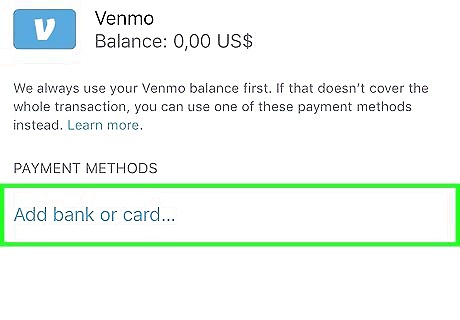
Link a bank account or debit card to your Venmo account. If you haven't already done so, you will need to connect your bank account or debit card to Venmo. To do so, tap Me at the bottom-right, then tap + Add a bank or card to get started. To learn more, see How to Add a Bank Account on Venmo and How to Add a Debit Card to Venmo.
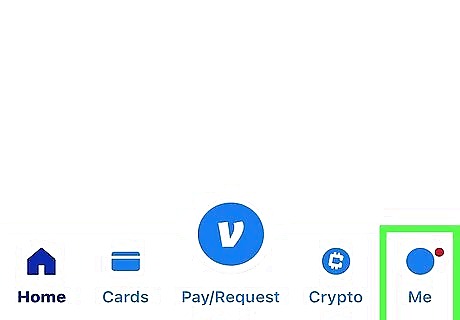
Tap Me. It's at the bottom-right corner.
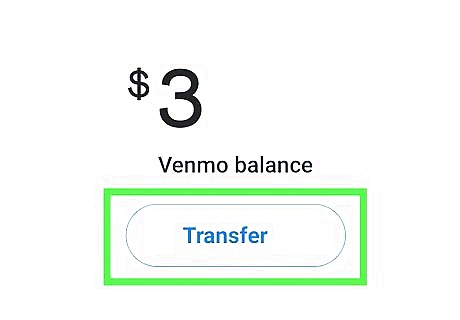
Tap Transfer. You'll see it right next to your Venmo balance.
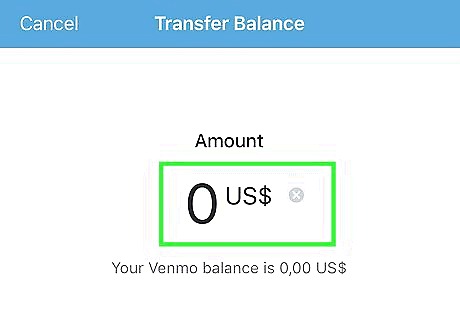
Enter the amount you want to transfer. To start typing, tap the $0 amount to spring open the keyboard. If your Venmo account is unverified, you can withdraw up to $999.99 per week. If you confirm your identity, you can withdraw up to $19,999 per week.
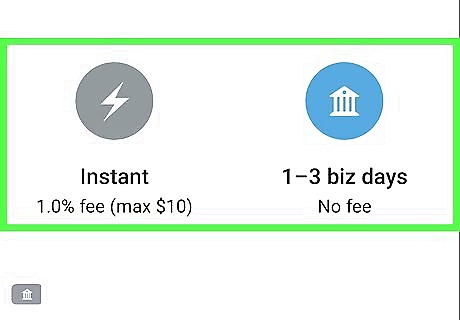
Select a transfer type. Venmo's standard 1-3 business day transfer is free. If you need your money in the next hour and are willing to pay a 1.75% fee (minimum of $0.25, maximum of $25), you can do an Instant transfer.

Select an account. If you have multiple accounts linked to Venmo, tap the menu next to "Transfer to," then select the account to which you want to withdraw the money.
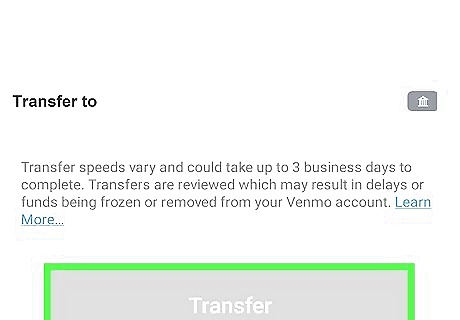
Tap Transfer (amount. It's the button at the bottom of the screen. This transfers the selected amount from Venmo to your bank account. Transferring to a bank account should make your funds available within 1-3 business days. If it's been more than 4 days since you initiated the transfer, call your bank to check on the status. If you see a message that says your transfer is being held for review, don't panic. As long as your account isn't being used for fraudulent activity, your funds should be released shortly. Venmo will contact you via email if they need more information.












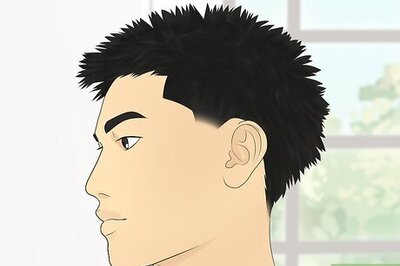


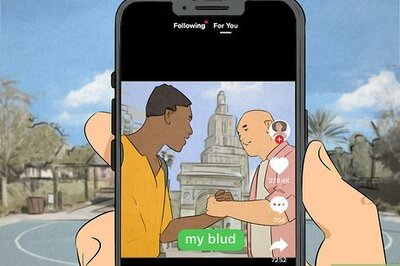
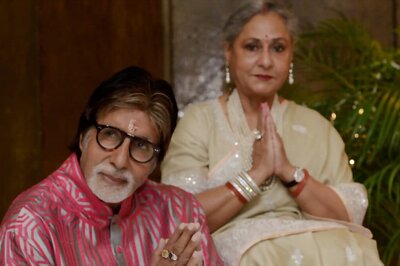

Comments
0 comment