
views
Using the Mobile App

Open the Venmo app on your Android, iPhone, or iPad. It's the blue icon with a white "V" inside. You'll usually find it on the home screen (iPhone/iPad) or in the app drawer (Android). If you're not signed in, you'll be prompted to do so now. If you unlink your bank account, you won't be able to transfer your Venmo balance to your account for free. You'll still be able to pay for an Instant Transfer if you've connected a compatible debit card.
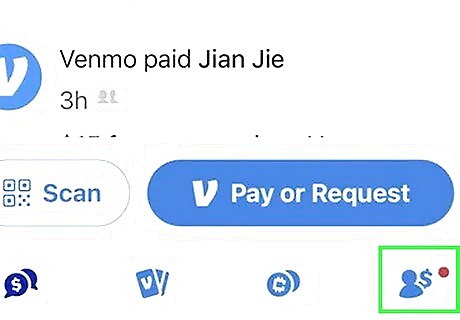
Tap your profile photo. You'll see it at the bottom-right corner.
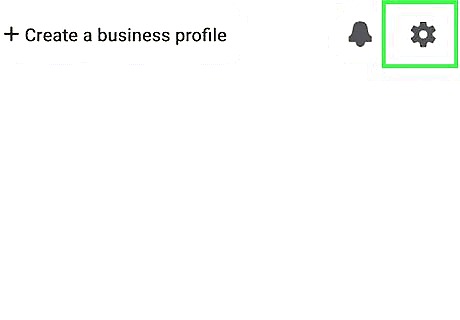
Tap the gear icon. It's at the top-right corner. This opens your Venmo wallet.
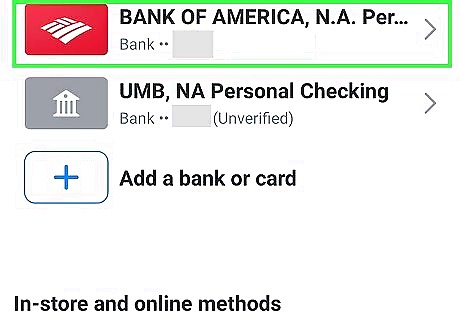
Tap the bank account you want to remove. You can select any linked bank account or card from your wallet.
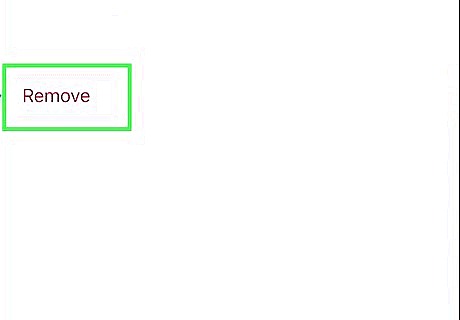
Tap Remove. It's the link below your account name. A confirmation message will appear. If you don't have a backup payment method selected, you'll need to tap Change backup payment to continue before deleting.
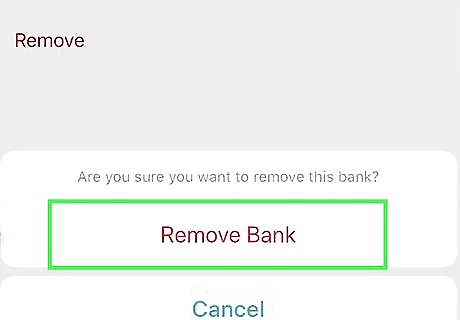
Tap Remove to confirm. This will unlink the selected bank account or card from Venmo.
Using the Venmo Web Interface
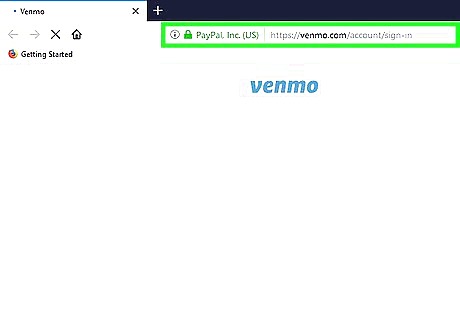
Go to https://venmo.com/account/sign-in in your web browser. This opens the Venmo sign-in screen. If you unlink your bank account, you won't be able to transfer your Venmo balance to your account for free. You'll still be able to pay for an Instant Transfer if you've connected a compatible debit card.
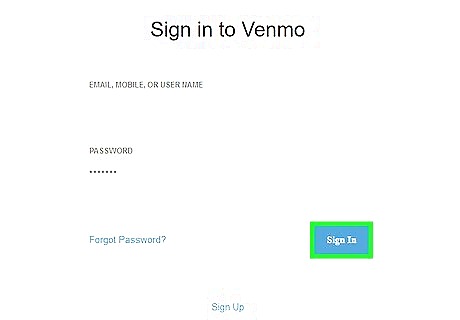
Enter your login details and click Sign In. If you've signed in recently, this will bring you to your main account page. If you haven't signed into the website in a while, click Send Code to receive a sign-in code via SMS. Once you have the code, enter it into the page and click Submit Code to log in.
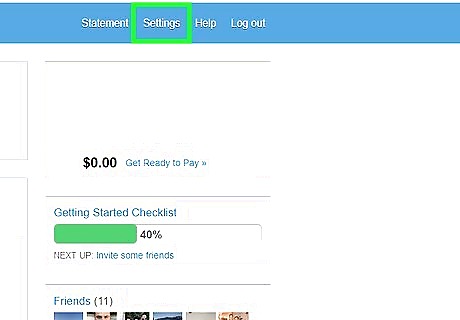
Click Settings. It's near the top-right corner of the page in the blue bar.
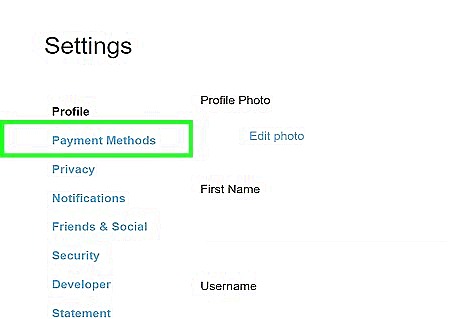
Click Payment Methods. It's at the top of the left column.
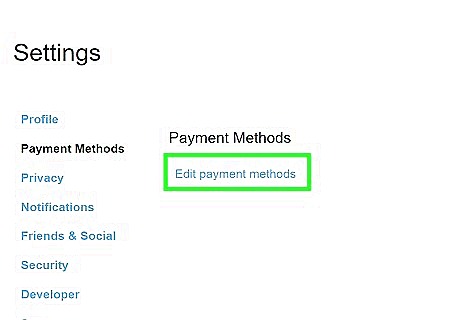
Click Edit payment methods. It's under the list of payment methods. This opens a small popup window.
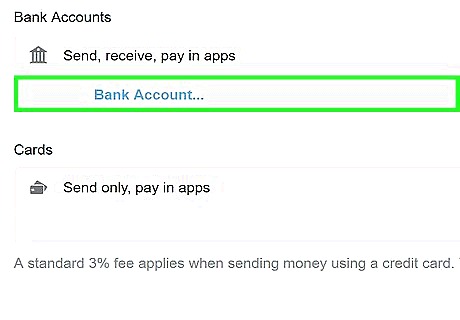
Click the account you want to remove. You should see it under the "Bank Accounts" header at the top of the pop-up window.
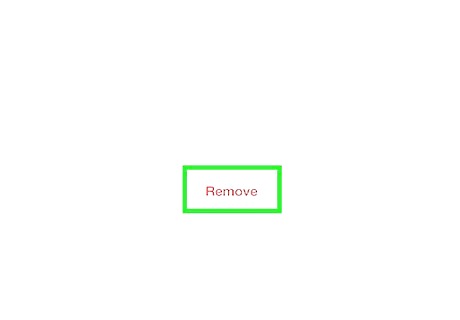
Click Remove. It's a red link at the bottom of the window. You may have to scroll down slightly in the pop-up to see it. A confirmation message will appear.
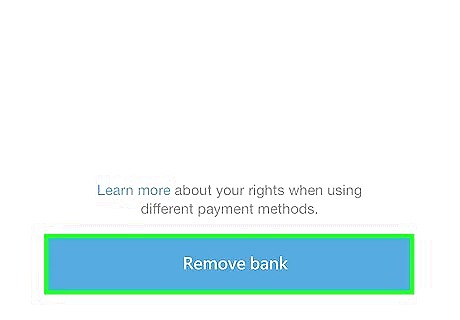
Click Remove Bank to confirm. This unlinks the account from Venmo.












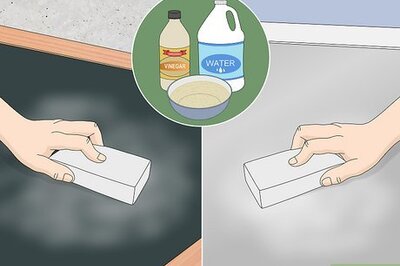



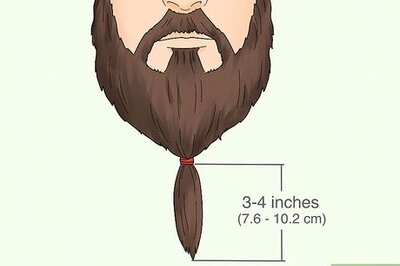

Comments
0 comment