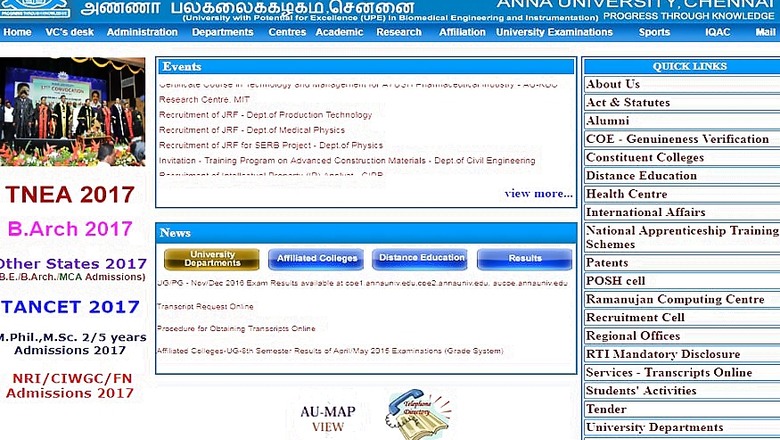
views
Anna University, Chennai has declared the results of its Undergraduate (UG) and Postgraduate (PG) courses for 1st to 8th semester exams that were conducted in May-June 2017 on its official website annauniv.edu and coe1.annauniv.edu. The result was declared on Tuesday night however both the websites were down soon after. The official websites are slow due to heavy traffic volumes. The university has further uploaded its results on coe2.annauniv.edu. The coe2 website is working fine currently and the students who had appeared for undergraduate and postgraduate semester exams can follow the instructions below to check their results.
How to Check Anna University UG-PG 2017 Exam Results?
Step 1: Visit any of the following websites:
1. annauniv.edu
2. coe1.annauniv.edu (not working yet)
3. coe2.annauniv.edu/result/ (currently working fine)
Step 2: Enter Student Login Credentials viz
Register Number,
Date of Birth and
Security Captcha to
Login to your registered profile
Step 3: Download your result and take a print out for further reference.
Nearly 10 Lakh students had appeared for these exams in May-June this year. Some students had reported that this year’s exams were more difficult as compared to the previous years. The students who are not satisfied with their marks, can apply for the revaluation, process for which will be uploaded later on the official websites of Anna University.










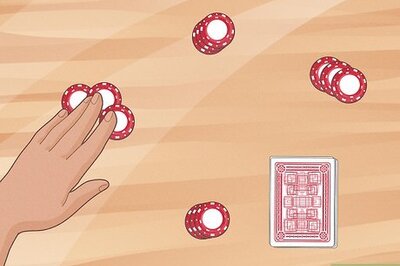









Comments
0 comment