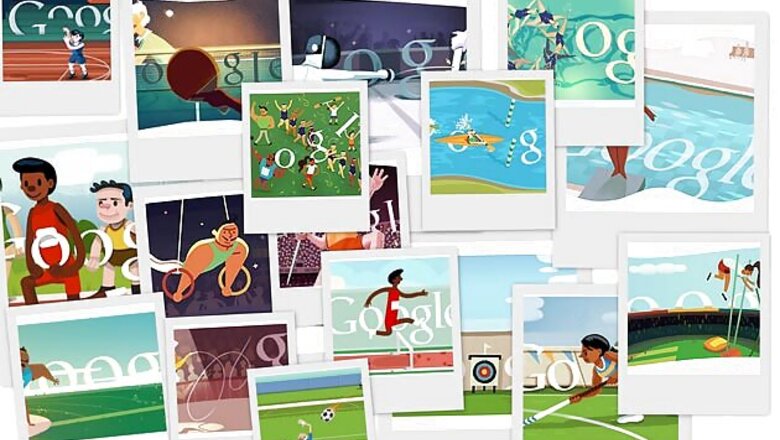
views
New Delhi: After 17 straight days of Olympic frenzy some users might experience withdrawal symptoms not finding a doodle on the Google home page. London 2012 is said to be the first social media Olympics played under the full glare of Facebook and Twitter.
What made London 2012 more fun for Internet users were the four interactive doodles that let users participate in the armchair Olympics and flaunt their scores on Google's social networking service Google Plus.
Google's daily Olympic doodle tradition began back in 2000 during the Sydney Olympics and continued through the 2002 Winter Olympics (Salt Lake City, USA), 2004 Athens Olympics, 2006 Torino Winter Olympics, 2008 Beijing Olympics and 2010 Vancouver Winter Olympics. But London 2012 was special and here are the four doodles responsible. Replay to see if you can better your score (and it might also be a remedy for the withdrawal symptoms).
London 2012 hurdles Google doodle
Theis playable doodle lets you participate in a hurdles race (though you'll be the only runner on screen) and use the left-right arrow keys to run and the spacebar to jump over the 10 hurdles in the race.
London 2012 basketball Google doodle
The interactive doodle lets users shoot baskets using the space bar or by holding and releasing the left mouse key. The longer you hold down the key the more power you get in your shoot. As you go on scoring those baskets the game gradually gets tougher and the player is moved further away from the ring.
The doodle, which features a basketball player dressed in blue, allows you to shoot as many baskets as you can in 24 seconds. It shows a countdown timer and also the points earned.
London 2012 slalom canoe Google doodle
This doodle features a paddler in a yellow canoe trying to paddle his/her down a water course with 10 downstream gates marked with green striped poles.
To play the London 2012 slalom canoe users have to use the left and right arrow keys to accelerate (paddle faster) the speed of their canoes and the up and down keys to navigate.
The speed slows down, and time is added to the score when the canoe hits the banks, water animals or sedimentary rocks. Guiding the canoe through the green striped gates seem to get the canoe to move faster.
London 2012 football Google doodle
The controls to be used in the London 2012 football Google doodle are quite similar to the previous three playable doodles. You can either use the keyboard, the mouse or even a combination of both.
You can use the left and right arrow keys to move the goalkeeper in the corresponding directions and press the spacebar key to make him jump to save goals. Alternately you can make use of the mouse to move the goalkeeper and press the left or right mouse button to make the goalkeeper jump.
You could also use the keyboard to perform one action and the mouse for another. For example use the mouse for movement and the spacebar for jumps.
The object of the London 2012 football Google doodle is to prevent your opponent striker from scoring goals against you. There is no time limit and the gane gets over when three goals are conceded. Points are collected on the basis of the number of goals saved - one each for each save.
















Comments
0 comment