
views
Typing this out is not easy. I'm on the Delhi Metro, butt pushed to the edge of the seat, body twisted at a weird angle. Drop the dirty ideas.
The problem is, the leather cover my tablet computer's screen is attached to, is propped up by a thin, flexible extension that's resting on my knee. Even a small jerk and the extension folds, the screen plops horizontal and whatever I'm typing is visible to the guys fighting for standing space in front of me. To make things more interesting, the letter G on the keypad just popped out, so I'm clacking on the empty white space it's left behind.
I envy the chap who's working on his stiff backed laptop besides me (when he's not throwing curious glances my way). But still, I'm enjoying this. First, I didn't have to pay anything extra for the leather casing and the thin keyboard sewn into it. Along with a USB adaptor, they all came packed with a startling new tablet PC called Magnum Pepper.
It's sold by a Bangalore based company called Lakshmi Access Communication Systems (LACS). For just under seven thousand rupees. At that price, it is the cheapest functional tablet PC available in the market - yet.
The Magnum Pepper runs the 2.2 version of the Android operating system (Also called Froyo). And no, it cannot be upgraded to the more recent Gingerbread or Honeycomb versions. But still, as I continue working on this, I can see how useful this could be as a dirt cheap first time computer for anyone.
Oh - I just got off the metro. I simply folded the leather case that covers this machine (it's easily detachable too, in case you want to use the Pepper as a standalone tablet) and walked out. Folded, it looks exactly like a light, leather bound notebook. Something an executive would carry into a meeting room. Or a student might carry into class.
Neat! Got a few more curious glances from fellow travellers stepping off the train. (The laptop guy's already asked me where I picked up this machine from.) And oh – I'm typing some of the next few sentences sitting cross-legged on the metal benches they have at the metro station. With a firm flat surface to rest the back extension on, the Magnum Pepper behaves exactly like a tiny laptop - it's easy to type on. It's only when I tried balancing it on my lap, that it became a bit unwieldy.
Before I go on, a quick word about how I managed to type this far. The Magnum Pepper doesn't come with a word processor installed. I looked online and found that software like Documents to Go, a lite version of which was pre-installed on the Reliance Tablet I used last - are not free. You have to pay if you want to CREATE new text documents, spreadsheets or PDF files. The Android Market did have something called Mobi Systems Office Suite 5. It's still under test and development, so they have a trial version of the software you can download and use for free for thirty days. That's exactly what I did. It took some getting used to (I took a really long time trying to figure out how to save this file, for instance). But when it did work, I felt a bit like Napoleon Bonaparte. So there.
Now, a quick primer on what I liked and didn't like about the LACS Magnum Pepper. Let me start with the likes.1. The price. At under Rs 7000, it's something many Indians might be willing to buy. From the rickshaw wallah who ferries me home every night, to my colleagues who wonder what computer they should get for their five year old daughters. It works for everyone.2. The capability. It plays movies, music, games. It surfs the net, creates and saves documents. It accepts pen drives, accepts 3G dongles, even accepts the Internet broadband cable if you want to plug that in directly. Plus, it works on Wi-Fi. It does everything an average computer should, everything that a casual user would ask it to do. 3. The free accessories. Yes, more glamorous tablets from more famous companies also offer covers and keyboards you can attach to them. But together, the extra bits might cost as much as the machine itself. Here, you get the basic accessories as part of the package – and they do add a lot of value to the tablet.
It says something about how much the company respects its customers. Someone who carries around a seven thousand rupee Magnum Pepper will draw curious glances and good natured questions. He's going to feel special.4. The gumption. Companies have been talking about cheap tablets for more than a year now. But it took a small company in Bangalore to fire the first salvo. LACS is headed by a restless young man called Mahendra Kumar D Jain. He's gearing up to launch his own branded retail stores across India. He offers a replacement warranty for all his products. Plus a upgrade warranty - you get bored of the Magnum Pepper, you give it back, shell out some more cash and get a more capable machine from the same company. LACS has some thirty different models in its kitty. They have a business plan, when others are still talking.
Now, for what I don't like1. The screen: After using the Reliance tablet, this one felt a bit insensitive. I'd have to press icons extra hard to get them to work. My finger felt a bit strange after a while. The touch calibration also felt a tad unpredictable. Sometimes, a gentle flick would send it racing over pages while at other times, I'd have to laboriously drag through each page. Also, resolution isn't as sharp as on the Reliance. It's not bad - simply not that exciting. But remember, the Reliance Tablet costs almost double this one.2. The looks: Slip it out of the fancy leather cover and keyboard attachment and the Magnum Pepper loses some of its novelty factor. As a standalone, it isn't very glamorous. At least, not the standard black version that I got for review. It's built to work. Not to seduce. 3. The USB adaptor: Technically of course, it adds a huge amount of value. But it forces me to carry an extra attachment in my pocket. Plus, it doesn't slide perfectly, snugly, into its socket. It sort of dangles loose sometimes - which can irritate a user if he's really concentrating on something.4. The keyboard: It seemed really cool initially - like one of those ultra thin plastic keyboards the evil hackers in that Bruce Willis movie Die Hard 4.0 use.
But then one of the letters popped out after a week of use. Made me wonder how long the rest of it will last. Also, the keys are sometimes extra sensitive - for example, if I use the back arrow key to scroll back or delete a few lines, the cursor takes a life of its own and erases many, many characters before it comes to a stop. Had to retype a few sentences because of that. Is a minor irritant when used initially - but could be frustrating if it happens on a regular basis.5. The battery life: Lasts about four hours if I don't connect the keyboard through the USB adaptor. About half that if I do. Really drains out if I use Wi-Fi and the connected keyboard.
This was probably the most disappointing bit. For something about thrice the size of my Nokia smart-phone (which lasts around 2 days) but a quarter the size of a fully-spec'd, powerful laptop (which lasts around 3 hours), I figured the battery should have lasted a lot longer. It didn't. And it will probably drain faster as the machine gets older.
Last gripe – there's a camera, but it faces you, not the person you want to take photos of. (Probably designed for video chats over the Internet than for serious photo taking.) The resolution and clarity is nothing to write home about really. (Though I don't look particularly nice on any camera.).
But hey – look on the flip side. In an age when even multinational corporations try to scrimp and deliver as few features on a cheap tablet as possible – LACS delivers an inbuilt camera. Experts might differ here – but I got the impression these guys are trying hard to make the customer happy.
Here's a quick look at the tech specs, in case you're really curious:
LACS Magnum Pepper (M74V):
- 7-inch LCD sensitive touch display (800x480)
- Wi-Fi enabled
- Supports 10/100 BASE-T Ethernet LAN (RJ45)
- USB 2.0
- Supports Micro SD card (maximum 32 GB)
- 3G compatible dongle
- 3.5 mm stereo headset jack
- G-sensors 360 degree
- Front camera
- Built in 4GB memory
- Android 2.2
- Supported audio formats: MP3, AAC, WMA, AAC+
- Supported Video formats: 3GP, AVI, MP4, H.264 (upto 720p)
So, would I recommend the LACS Magnum Pepper? If I compare it to the Reliance Tab, in terms of pure user experience and satisfaction, I would not. But then, when I factor in that it's half the prize, it's got a physical keyboard and cover, it accepts USBs and is not tied to any one telecom provider, I begin to see the scales levelling out.
I'm not completely satisfied with what the Magnum Pepper delivers. But it is undeniably a very bold stride into a virgin market. One that might find a lot of interested buyers.










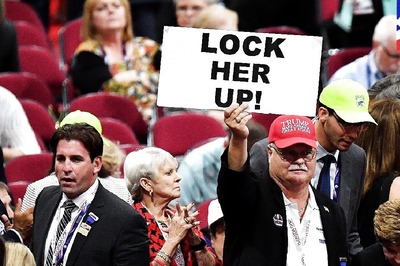



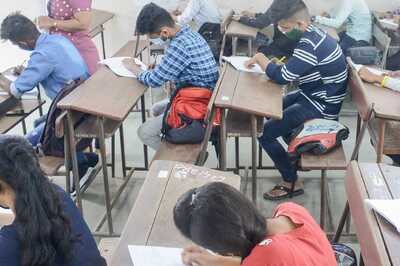





Comments
0 comment