
views
The SRM Institute of Science and Technology (SRM IST) has started the SRMJEEE 2021 slot booking for phase 1 from today, May 20. The process of slot booking will be done in the online mode till May 21. Candidates who have applied for the SRM Joint Entrance Exam, can select their exam date and time through this process on the official website of the university – srmist.edu.in. The candidates can select their preferred date and timing from the list of available options.
The university will be conducting the engineering entrance exam in two phases this year. The Phase 1 of the exam will be conducted on May 23 and May 24 for which students can book a date and time slot. The slot booking process has started from 8 am today. The options of date and time of the examination will depend upon the exam city entered by the candidates in their application form.
After the successful completion of slot booking, candidates will be able to download the SRMJEEE 2021 admit card / hall ticket. Candidates do not have to select exam centres as the exam will be held in remote proctored online mode this time.
SRMJEEE 2021: Steps for Slot Booking
Step 1) Visit the official website of SRM IST
Step 2) On the homepage, click on the slot booking link
Step 3) Fill your email ID and password and click on the login button.
Step 4) Click on ‘Book Slot’ tab
Step 5) From the list of available options, select the preferred exam date, time and exam venue
Step 6) After reviewing and confirming your choices, click on ‘Submit’ button
Step 7) Save and download the confirmation page for future reference
Upon the completion of SRMJEEE 2021 slot booking, registered students will receive messages on their registered email ID and mobile number confirming their slot booking status. Candidates can contact the SRMIST authorities in case they need assistance or facing any difficulties. They can contact the institute authorities by clicking on the tab “Any Query Ask Us”, available in the Dashboard of online application system.
Read all the Latest News, Breaking News and Coronavirus News here. Follow us on Facebook, Twitter and Telegram.










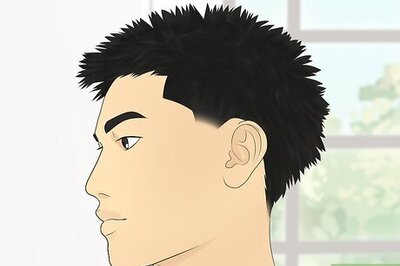

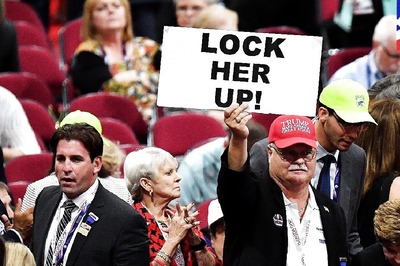
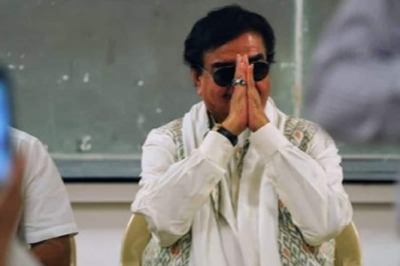





Comments
0 comment