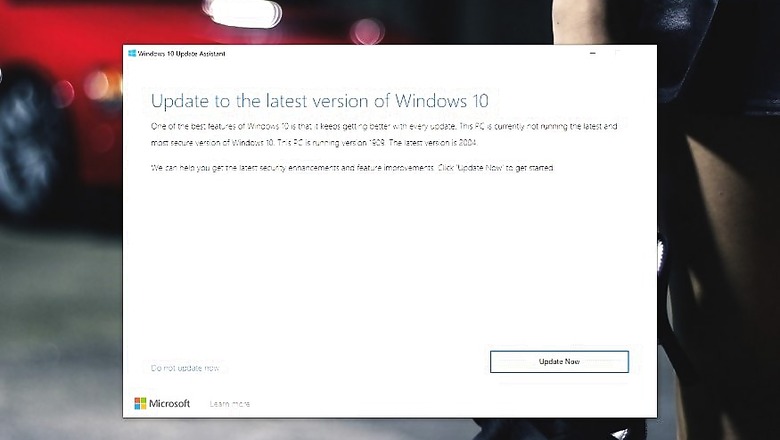
views
The Windows 10 May 2020 Update is now finally rolling out for PCs globally. This is a pretty major update in the Windows 10 update cycle, with significant changes under-the-hood adding new functionality and performance fixes for apps as well as across the board. The Windows 10 May 2020 update will bump up the Windows 10 version on your PC to 2004. You can download the Windows 10 May 2020 Update in two different ways, on any Windows 10 desktop, laptop, convertible or tablet.
The first method that you should try is the trusted Windows Update. For this, click on the Start Menu on your Windows computer desktop (the Windows icon on the bottom left of the screen) and open the Settings app. Here, click on the Update & Security option and then select Windows Update. Here, you may need to click on Check for Updates, in case Windows 10 hasn’t already done the search for you just yet. The Windows 10 2004 version should be listed here for download. You can go ahead and download this update from here. The installation size varies from PC to PC, and the download time will depend a lot on your internet speeds.
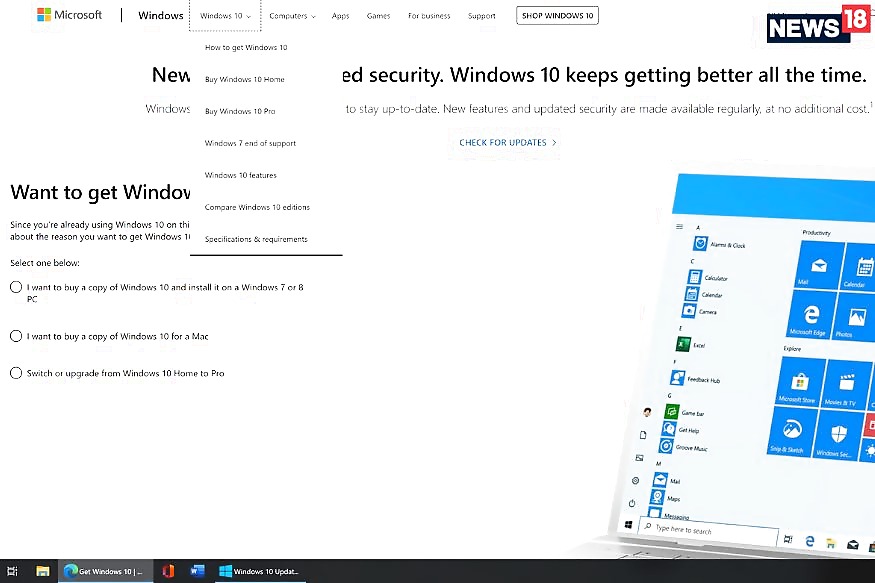
In case your Windows Update does not list the Windows 10 May 2020 Update, or the Windows 10 2004 update, you can also manually download this file. It can be done by going to Microsoft.com and selecting Windows 10 -> How to Get Windows 10 from the options bar on the top of the screen. You will see the Check for Updates option on the web page, along with other purchase options for Windows 10. Select the former and it will take you to a support page for Windows 10. Here are multiple troubleshooting steps for Windows Update in general, but what stands out is the option to “Get the Windows 10 May 2020 Update”. Click on this and it takes you to another support page which lets you manually download something known as the Update Assistant. Once that assistant is downloaded (it’s around 10MB in size), simply run it and it’ll detect which version of Windows 10 you are running and whether the Windows 10 May 2020 Update, or the Windows 10 2004 update, is compatible with your computing device. If yes, you can proceed to download it from here.
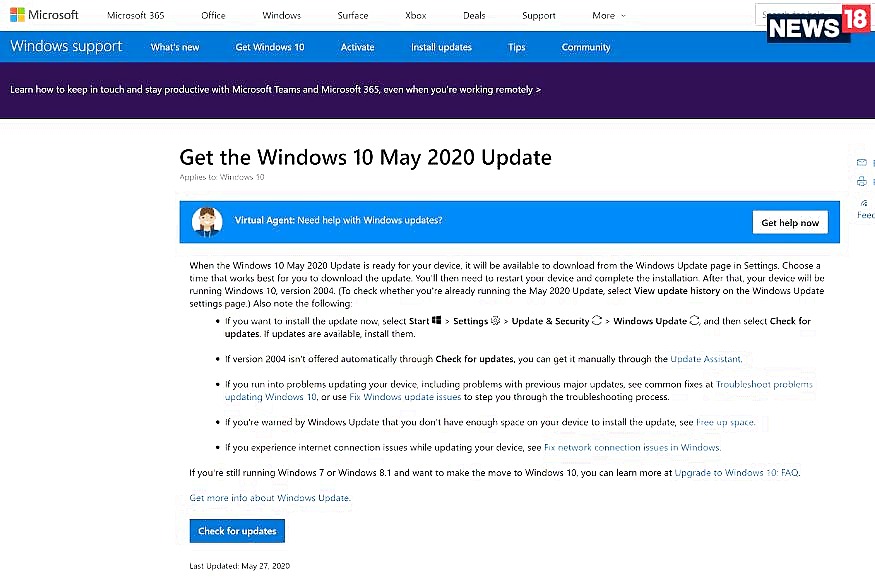
The Windows 10 May 2020 Update bundles the new Edge browser, which is well placed to compete with Google Chrome, and rolls it out by default for all users. There are performance improvements across the board, updates to Your Phone and Cortana apps as well as more powerful virtual desktops. The Task Manager gets new features as well, with the GPU Temperature data now available for compatible hardware. The Swift Pair for Bluetooth accessories has been further simplified. The Settings app gets some design changes, while Windows Hello biometric authentication for compatible PCs adds a new layer of security for your data.










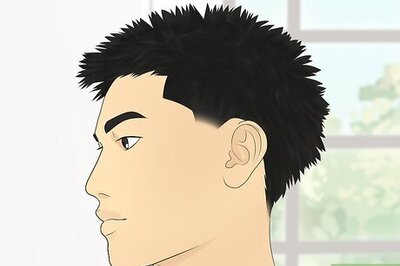





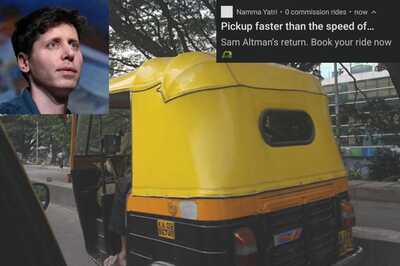


Comments
0 comment