
views
From Google Pay, Gmail, Google Drive or Google Photos, any Google service has become more of a necessity than an option. We tend to use these Google applications and services in daily life and rely on them in many ways.To make our experience more convenient and personalised, Google allows us to link these services with a single account. With this account, one can use a range of applications like YouTube, Play Store, and more.
While the Google account makes our work easier by linking all services, it also holds the key to our financial and personal details on these applications.This means that once your Google account’s safety is compromised, the hacker or scammer can get his hands on any kind of information they intend to. Hence, it becomes important that you remain cautious while using Google services to prevent it from getting compromised.Most of the time, people don’t even know that their Google account has been hacked and that a miscreant is remotely accessing all their crucial data. In this case, it is advised that one must look for specific signs that indicate a possible data breach.
The first thing that a scammer would do after hacking your account is change the password on it. So, if you spot any suspicious activity on your account, then just head straight to the account settings and change the password for the various applications linked to your Google account.Below are some more ways you can check if your Google account has been compromised.Device activity and security eventsThis feature of Google allows you to know about your Google account activities. To review the activities, follow the steps below.Step – 1 Open your Google account.Step – 2 Now, select security from the left navigation panel.Step – 3 Next, click “Review security events” under the “Recent security events” panel.Step – 4 Now, go through the activities and check for anything suspicious. Select “No, it wasn’t me” if you spot an activity that you were not aware of, else select “Yes”.Unfamiliar deviceIf someone has access to your account credentials then the person might try to login into your account from a new device. This can serve as a major red flag for you that your account has been compromised. For this follow the steps below.Step – 1 Go to your Google account.Step – 2 Select security from the left navigation panel.Step – 3 Now, select “Manage devices” on the “Your devices panel”.Step – 3 Next, Google will show you the list of all devices from where you have logged in to your Google account.Step – 4 If you spot a device that you don’t recognise, simply click on “More details” below that device name.Step – 5 Now click on “Don’t recognise this device?” and follow the further steps to log out from the account and secure your account.Notably, there are other ways too through which Google warns you about any suspicious activity on your phone. These warnings are in the notifications such as-About unusual sign-in or a new device on your account.Change in security settings or the username or password of your account.A red bar on top of the screen which says “We’ve detected suspicious activity in your account”.
Read all the Latest Tech News and Breaking News here















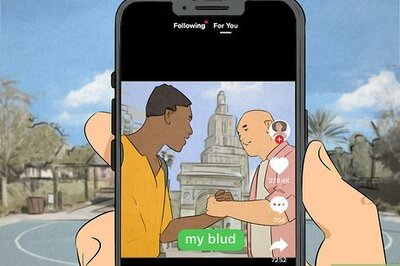
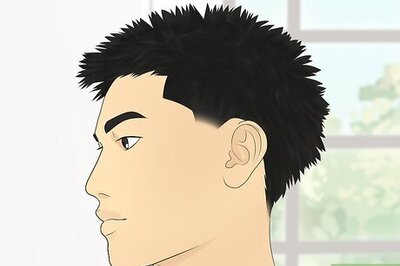



Comments
0 comment