
views
Facebook-owned photo sharing platform Instagram has quietly rolled out the ability to create and publish posts from its desktop website. The new functionality includes the ability to use filters and edit photos and videos as well. The new feature was spotted by known tipster Matt Navarra. The new feature is currently only rolling out for Mac and PC, but not the iPad. Those who have got the new feature will see a new pop-up alert at the top of their screen on the Instagram homepage after logging in. The new alert says – “Now you can create and share posts directly from your computer.” Separately, Instagram has started testing Suggested Posts in users’ main feed, the ability to hide like counts, and the Live feature gaining options for muting and disabling video.
It is unclear how widely the new feature is available on Instagram, but it is currently said to be rolling out for Mac and PCs. Navarra, on his Twitter, even shared screenshots of how the Instagram interface looks while posting from a desktop computer. In order to make a new post, users need to clock the “+” icon on the top right corner of their screens to get started, then follow the prompts to upload your photos or videos. Users can either drag and drop files, or they can “Select From Computer.” Then, users need to choose the size and format, pick a filter, add a caption/ location if they want, then click ‘Share.’
NEW! @Instagram lets you create + publish posts via desktop! pic.twitter.com/JWzwKg1kyO— Matt Navarra (@MattNavarra) June 24, 2021
The functionality is not available on the Apple iPad yet. A report in 9to5Mac said that even by requesting Instagram’s desktop site on Safari on the iPad doesn’t bring the functionlity on the Apple tablet.
Read all the Latest News, Breaking News and Coronavirus News here.












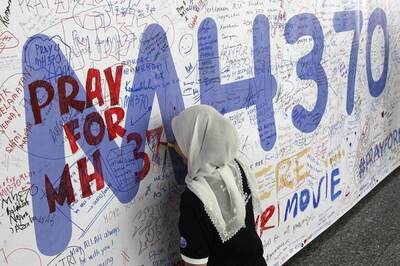
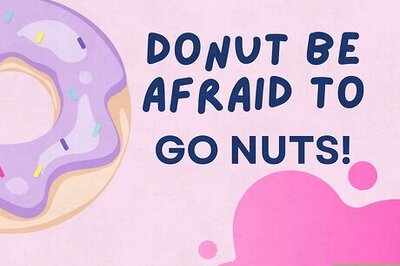

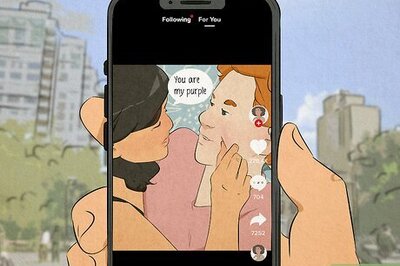
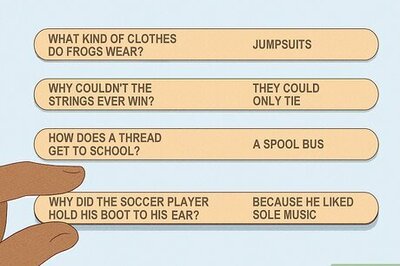
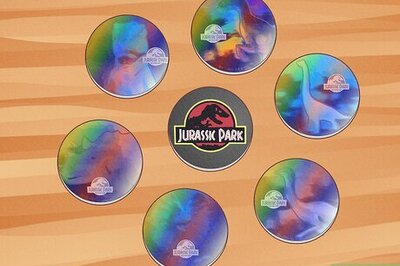
Comments
0 comment