
views
Apple’s latest MacOS Big Sur is rolling out now for iMac and MacBook users across the world. MacOS Big Sur brings a slew of new features to Mac computers like an update menu bar, full-height sidebars, redesigned Dock, and an updated Control Centre. The latest iMac software is being touted as a major upgrade over previous MacOS versions. Announced at this year’s World Wide Developer Conference (WWDC) in June, MacOS Big Sur is now available to download for Mac users who are using devices newer than 2013 MacBooks.
Apple normally initiates MacOS updates automatically on Mac computers. However, users can check for the update manually as well by clicking the Apple menu on the top-left corner of the screen, then going into the System Preferences > Software Update. This can also be done by visiting the About This Mac option from the Apple menu and then clicking Software Update. Alternatively, MacOS Big Sur can also be downloaded directly from the Mac App Store. Apple recommends users to back up their data and free up some space before beginning a MacOS update.
The Mac devices that will get the Big Sur update are the MacBook (2015 and later), MacBook Air (2013 and later), MacBook Pro (late 2013 and later), Mac mini (2014 and later), iMac (2014 and later), iMac Pro (2017 and later), and Mac Pro (2013 and later).
MacOS Big Sure comes with quite a few new updates, like a new menu bar that extends to the whole width of the desktop and comes with the ability to hide buttons and controls when not in use. There is also a redesigned Dock that includes asymmetrical app icons. There is also a new Control Centre and an updated Notification Centre with redesigned notifications. Further, MacOS Big Sur comes with an upgraded Safari browser that offers personalisations with a customisable start page and iCloud Tabs. The new Safari browser also offers improved performance with support with Web Extensions API and optimised power consumption.
Read all the Latest News, Breaking News and Coronavirus News here













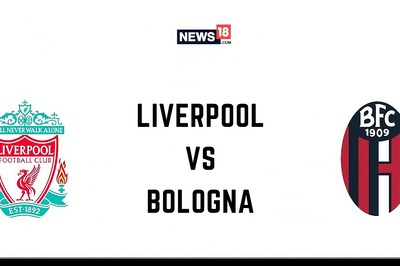





Comments
0 comment