
views
Telegram has officially confirmed that users can now export entire chat history from WhatsApp and more to its own messaging app. Earlier this week, the company rolled out Telegram v7.4 to let users export chat history from other platforms; however, the company quickly rolled v7.4.1 that did not mention the new migration-support in the changelog. Although some iOS users (including members from our own team) were still able to migrate chat from WhatsApp to Telegram v7.4.1, it appeared that the company was still improving the feature. On the other hand, Android users were yet to receive the support, and its availability details remained unclear.
The company has now shared a blog post where it notes that both Android and iOS users of Telegram can migrate chat with or without media files from WhatsApp, Line and KakaoTalk. Telegram founder Pavel Durov in a statement further said that moving messages to Telegram allows people to save disk space and stop worrying about third-party backups or changing devices. Durov adds, “The feature currently imports messages to the end of the target Telegram conversation, but retains the original timestamps of messages. Some folks have been asking whether we can mix the existing messages in a Telegram chat with the imported messages in one unified timeline. This should be possible if the target chat (where you import messages to) has fewer than 100 messages, so we’ve started to work on that.”
Android and iOS users can now move chats from apps like WhatsApp to Telegram. https://t.co/PediepRhyt— Telegram Messenger (@telegram) January 28, 2021
To migrate chat history, iPhone users would need to open WhatsApp > Swipe from right to left on the individual or group chat to access ‘More’ option > Select Export Chat > Choose Telegram > Select the user or group who would receive the entire chat history. Here, a pop-up will also appear asking whether users want to export chat with or without media files. The process would take a couple of minutes, depending upon the size of the entire WhatsApp chat. Similarly, Android users will need to open a WhatsApp chat > Tap on three vertical dots to access More > Export Chat, then choose Telegram in the Share menu. Again the entire process may take some time depending upon the size of the conversation. Additionally, users can also export group chats from WhatsApp.
Moreover, both Android and iOS users are now getting an improved voice chats feature that allows users to individually adjust the volume of participants. Telegram rolled out voice chats in December that can accommodate roughly a thousand participants during a group voice call.
Read all the Latest News, Breaking News and Coronavirus News here















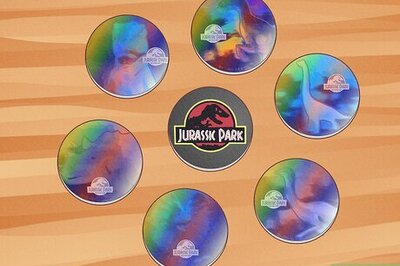

Comments
0 comment