
views
Thanks to the high-resolution phone cameras and their sophisticated features, many professional photographers and videographers are ditching big cameras and instead taking up mobile photography. However, one thing that is still lacking in mobile phones is the stability factor. Thankfully, many tools in the market can help one shoot stable videos on an Android device. These tools range from devices like a tripod or stabilising apps.
Other than this, adopting a few simple but effective tricks such as using both hands to take a video, waiting for the camera lens to adjust to the lighting, and moving the camera slowly also works wonders in reducing needless disturbances from the footage.
Here are three tools that can help you shoot videos without shaking on Android:
Tripod
A tripod is easily one of the simplest but most effective stabilising tools out there. One should get a tripod that comes with adjustable lengths and a fluid head that allows the phone to move left and right or tilt up and down.
Selfie stick
A selfie stick is much more than just a tool to get group selfies. It can also help you get a panoramic view or capture a full view at a long distance in a seamless movement. One should buy portable selfie sticks with adjustable length, a strong camera clamp, and a remote trigger.
Gimbal
A gimbal is a very sophisticated but easy-to-use tool that reduces all unwanted interruptions like shakiness during the recording. It uses sophisticated sensors to stabilise the camera or the phone. A good gimbal might be pricey but it is worth the money.
Here are three free apps that can stabilise shaky videos
Google Photos
Google Photos is an in-built app in most Android phones. Even though people treat it as a photo storing software, it comes with a video stabilising feature. One just has to choose the video, go to the edit opinion, and click on the stabilise icon. After processing the footage for a few seconds, you will get a brand new stabilised video.
Shaky Video Stabilizer
This is a free video stabilizer software that can be used on videos of various formats such as MP4, 3GP, MKV, etc. One can stabilise their videos on different parameters like shakiness, accuracy, and smoothness.
Microsoft Hyperlapse Mobile
As its name suggest, Microsoft Hyperlapse Mobile is most suited to stabilise a hyper-lapse films. This free software allows one to change regular footage into hyper-lapse recordings. After editing the video, one can save it at different resolutions.
















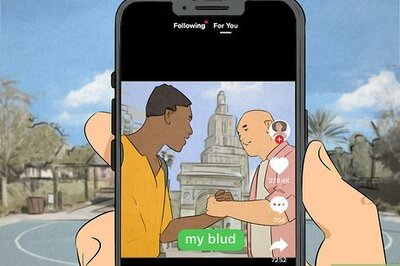
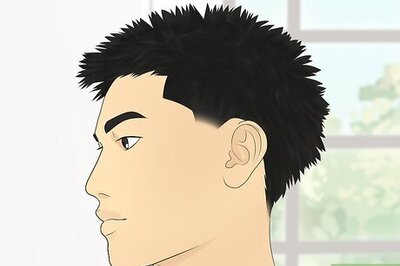

Comments
0 comment