
views
- If you get the "User not found" error, you're not necessarily blocked.
- The account may be disabled, deleted, banned, or suspended.
- Find out if the account blocked you by having a friend look them up on Instagram.
They may have disabled their account temporarily.
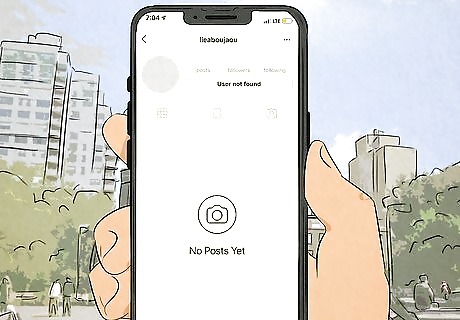
Instead of deleting their account, the user may have deactivated it. Disabling your account is a great way to take a break from social media, but can result in followers being confused when they get the "User not found" error. Instagram does not notify people when an account has been temporarily disabled or when it will be back. In this case, the only way for you to verify this is to wait and see when the account is active again.
They might have changed their username.

You may have outdated information, like their last username. It's easy to change your username on Instagram, which means people often change their usernames without alerting their friends. To check to see if this is the issue, you can check other social media platforms like Facebook, Snapchat, and Twitter. If you aren't friends or can't find them on other platforms, look at your friends' followers; they might be listed there. You can also check your DMs to see if your conversation with that person has updated to their new username.
You might have made a typo.

Make sure that you have the username or real name typed correctly. Is that an "O" or a "0"? There are a few letters and numbers similar to this, like a lowercase "l", an uppercase "I", and the number "1," so make sure you have them correct. Might as well try each if the first try doesn't work when you're searching on Instagram. If the username is stumping you, try searching for their real name instead.
You may be blocked.

You can't see someone's profile, their likes, or their comments if they've blocked you. You can see if somebody blocked you by having a friend look up this username to see if their account is active. If they can see the account, but you can't, you've most likely been blocked.
Their account might be permanently disabled.

If you're trying to find an old account, you might get the "User Not Found" error. You can confirm this by getting one of your friends who also has Instagram to look up that account. If they get the same error, you'll know that this username either no longer exists (it was deleted) or is temporarily disabled. To figure out if the account was deleted or temporarily disabled, you'll have to wait and see if the account becomes active again.
They could be banned or suspended from Instagram.

If the account you're looking for violated Instagram's terms of service, it's possible that they've been banned or suspended. Actions like inappropriate behavior, abusing other accounts, buying likes or comments, or using automation tools to follow or unfollow accounts violate the TOS. Bans usually last around 48 hours, so check back to see if the account you're looking for is active again.
It might be a glitch.

Sometimes Instagram glitches and causes the "User Not Found" error. The best you can do is close the app (if you're using your phone or tablet) or the website, wait a few seconds, then try again. You can also check your Internet connection to make sure it's working fine (or switch from mobile data to Wi-Fi/Wi-Fi to mobile data), update the app (on your phone or tablet, if that's where you were getting the error), or reinstall the app. You'll know it's a glitch if you see their bio, but still get the "User not found" error, or if you can see their posts, but get that error when you click or tap their profile picture.















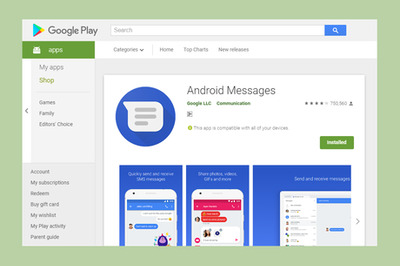
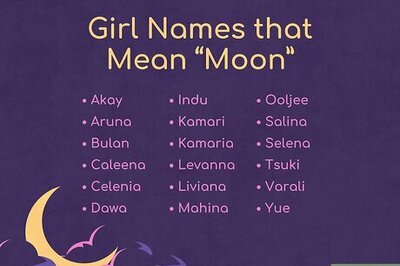
Comments
0 comment