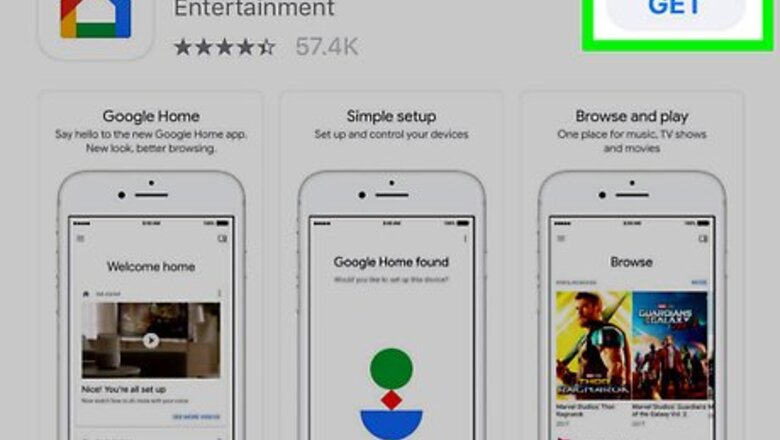
views
- Open the Google Home app and tap the three-line menu icon.
- Tap "Devices > ⋮ > Settings" and select your Google Home speaker.
- Tap "Assistant Language" and select the language that you want your Google Home speaker to speak or listen to.
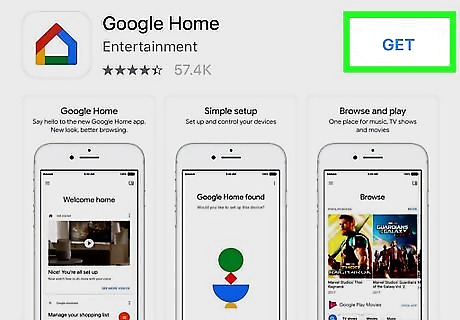
Open the Google Home app. In your app drawer, tap the Google Home app icon with the multicolored outline of a house. If you don't already have the Google Home app, download it and link your Google Home device with the app. On Android, you can download the Google Home app on the Play Store. On iPhone, you can download the Google Home app from the App Store.
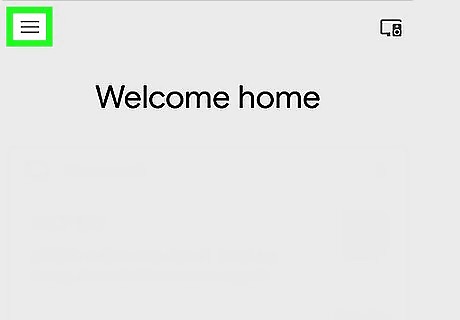
Tap ☰. It's the three-lined icon in the top-left corner. This opens the main menu on the left side of the screen.
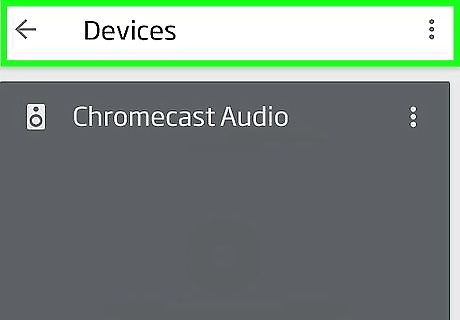
Tap Devices. On iPhone, it's the first option at the top of the menu, and on Android, it's down in the second section of options. This will open a page displaying cards of all the Google Home connected devices on your home network.
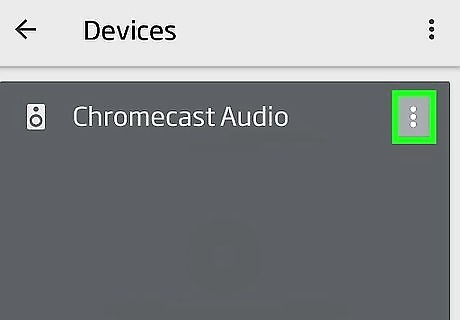
Tap ⋮ or ⋯ on your Google Home device. Tap the three-dot icon in the top-right corner of the card of your Google Home speaker. This will open a small drop-down menu.
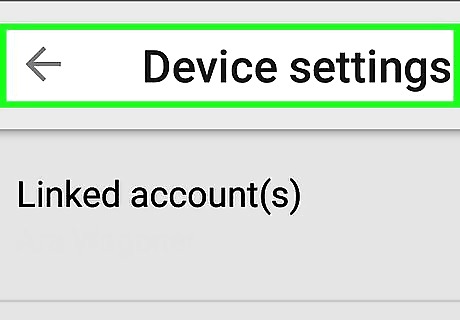
Tap Settings. It's the first option at the top of the drop-down menu.
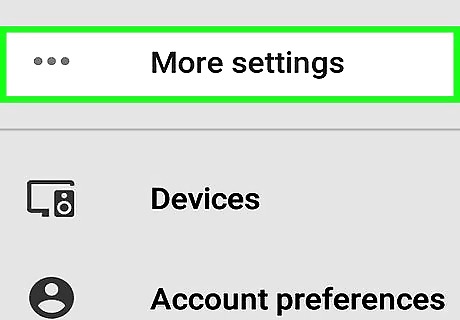
Tap More. It's the last option in the "Google Assistant settings" section of the page, just below the "Voice Match" option.
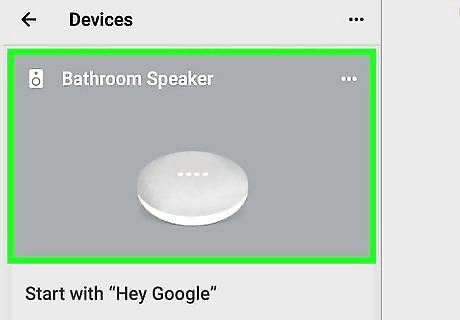
Scroll down and tap your Google Home speaker. Tap the name of your Google Home speaker in the "Devices" section of the settings page. If you have more than one Google Home device, changing the Language for one will change it for all the other devices connected to the account.
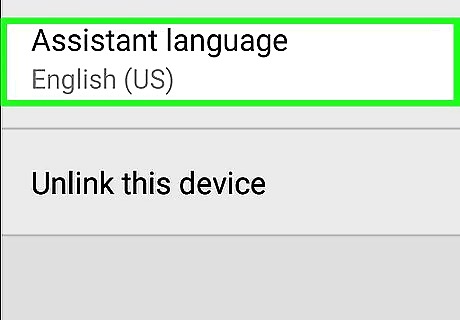
Tap Assistant Language. On Android, it's the second to last option towards the bottom of the page. On iPhone, it's the third option from the top of the page.

Select a different language. This instantly changes the language of Google Assistant's voice on your Google Home device. The other language options that are available for you to pick may differ based on your device and regional location. Once you change the language of Google Home, the assistant will only recognize commands spoken in that language. If you select a different version of English your Google Home voice will speak with that region's accent. Google Home will recognize your commands better if you speak with that accent.











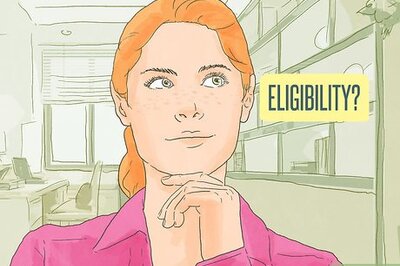








Comments
0 comment