
views
What Causes the Error
Incorrect "Content-Type" headers. If the content in the request does not match the "Content-Type" header, it may return a 415 error code. The client needs to ensure the "Content-Type" header correctly identifies the file type or media file that is being sent. Fixing this error may require some coding skills.
The server doesn't support the media type. The server may not be configured to handle the file type that is being sent in the request. You may need to adjust your server or application settings to allow it to accept the files that are being sent.
Incorrect "Content-Encoding" headers. This lists all the ways that data may be compressed or packaged so that the server knows how to unpack the data. If the "Content-Encoding" header is incorrect, it will return a 415 error.
The client's "Accept" header is wrong. This is a problem on the client side. If the client has a missing "Accept" header, or it specifies a media type that the server can't process and return, you will receive a 415 error.
How to Fix the Error
Find the source of the error. You can either check the server logs or use the developer tools in a web browser to check the "Content-Type" headers and the file type that is being sent in the failing requests. You can also use a tool like Sitechecker.pro to check your status code.
Make sure the "Content-Type" headers are correct. Check that the "Content-Type" headers in your request are correct. For example, if you are sending a JSON file, the header should read "Content-Type: application/json;" If it is an image file, the header should read something like "Content-Type: image/jpeg;". If it is a text or HTML file, the header should read "Content-Type: text/html; charset=UTF-8;".
Check the "Content-Encoding" headers. Make sure your request script isn't missing the "Content-Encoding" headers. Make sure they have the correct encoding (i.e. "gzip", "br").
Check the syntax of your code. Ensure there are no typos in your script on the client or server side. For example, if the header reads "charset=UTF8" instead of "charset=UTF-8", this could cause a 415 error. It could be something as simple as using the tag "header" instead of "headers" in your script.
Make sure your server can accept the request. Your server may not be configured to accept the requested file format. You may need to adjust your server configuration in order to allow it to accept the file format or encoding. If it's an encoding problem, you may need to add or adjust your gzip directives or enable specific modules, such as mod_deflate.
Make sure your web app, CMS, or plug-in is configured to accept the request. If you are using a web application, a CMS such as WordPress, a plug-in or WordPress theme, make sure it is configured to handle the file type in the request. You may need to check the documentation for the web app, plug-in, or theme and see how to add new content type headers. If you can't figure out how to do this, contact the developer.
Check the "Accept" headers on the client side. Make sure the client is able to receive the requested file. It's not as common for there to be an issue on the client side, but it does happen. For example, if the server is receiving a JSON file, the client's "Accept" headers should read " Accept: application/json;". If the server is processing a text or HTML file, the client's header should read "Accept: text/html;". Likewise, if the server is processing an image file, it should read "Accept: image/*;" or something similar.
Test your application or website. After making changes to fix the error, test your application or website to make sure it is able to accept the requested file format. If the changes are successful, you should not receive an Error 415. If the problem persists, you may need to contact your server hosting provider or consult a professional programmer with experience in web applications.












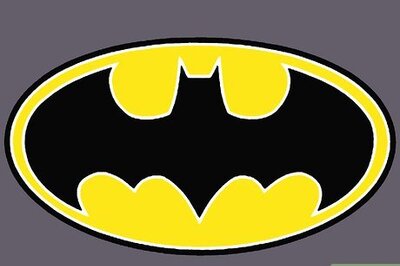



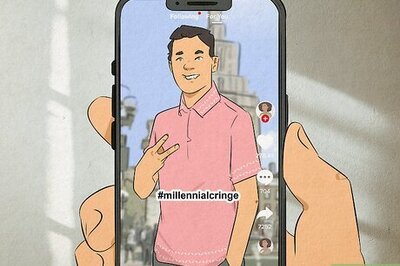
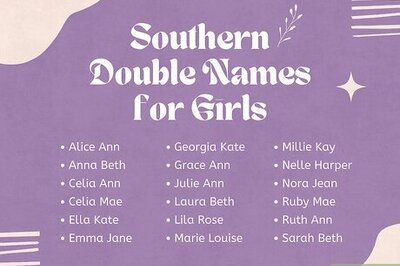


Comments
0 comment