
views
Why are my AirPods Max not charging?
Your AirPods Max may not charge due to a faulty charging connection or software bug. Before you try to fix your AirPods, connect them to a charger and let it sit for a few minutes. Locate the status light on the right earphone. This shows the charge status of your headphones. If the light is off, you may have a faulty charging cable, cube, or mat. If the light is on, you may have software issues.
Troubleshooting
Let your AirPods Max charge fully. It takes about two hours to fully charge the AirPods Max from completely empty to 100% full. Keep the AirPods Max in its case to put them in an ultra low power mode as it charges.
Try a different charging method. If your device isn't charging, you may have a damaged wire or charging cube. Use a new cable or new source of power.
Hard reset your AirPods Max. If it's plugged in and charging, but the battery level isn't increasing, you may need to reset your headphones. Do the following: Press and hold the Digital Crown and noise control button at the same time until the light flashes amber, and then white. This will take about 15 seconds.
Clean the charging port. Debris can build up in the AirPods Max's charging port. Use a dry, soft-bristled brush to gently clean the port, and then try charging it again. The charging port is located at the bottom of the right earphone.
Update your AirPods Max. Your headphones automatically update when they're in Bluetooth range of your iPhone, iPad, or Mac that's connected to Wi-Fi. Make sure Bluetooth is enabled on your device.
Check the battery level. Open the Smart Case next to your iOS device and wait for the pop-up notification. You should see the charge level at the bottom of your screen.
Let your AirPods Max rest. If you're using your headphones for an extended period of time or you live in a hot environment, it may need some time to cool down before it works again.
Contact Apple Support. If you're still having trouble with your AirPods, contact Apple. This could be a hardware issue, and you may be covered under warranty.












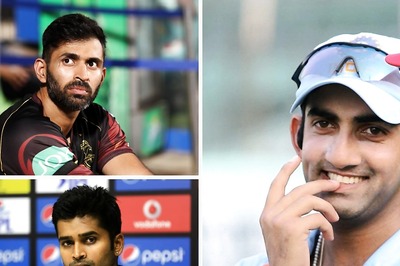
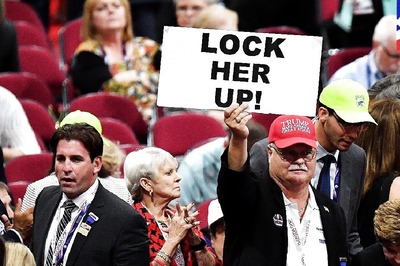

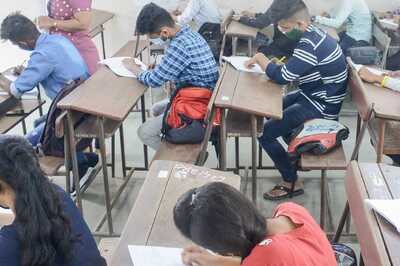

Comments
0 comment