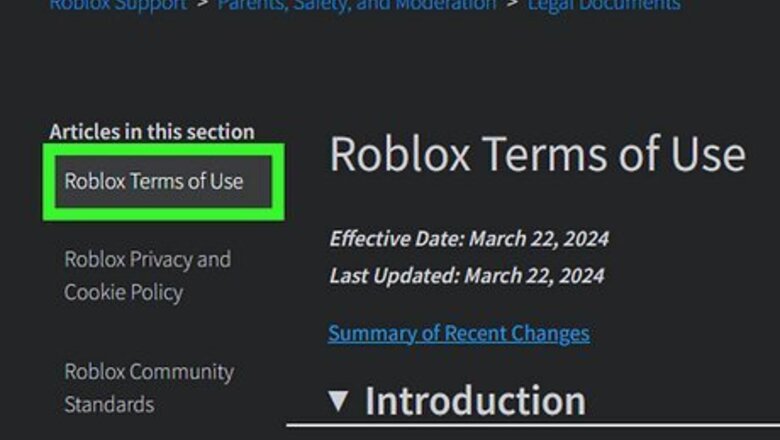
views
Under 13

You or a parent cannot change your birthday. Because of COPPA regulations, accounts under the age of 13 cannot change their birthday. For example, if you put your birthday as March 30, 2014, you need to wait 3 more years until the account ages to 13 before you can change the birthday. If you are actually over 13 and the birth date on your account is wrong, you may be able to use Roblox's new Age ID Verification feature to update it. If you see a link that says Verify My Age under your birthday in Settings > Account Info, click on it and follow the instructions. You'll need some form of government ID, like a driver's license or a passport. You'll also need to send in a well-lit selfie. If you don't see the Verify My Age option, you may be able to get your age corrected by contacting someone in Roblox's Support department.
13 or Older

Go to https://www.roblox.com/login and log in. Use your Roblox username and password. Check out How to Change Your Roblox Password to change it if you've forgotten your password.
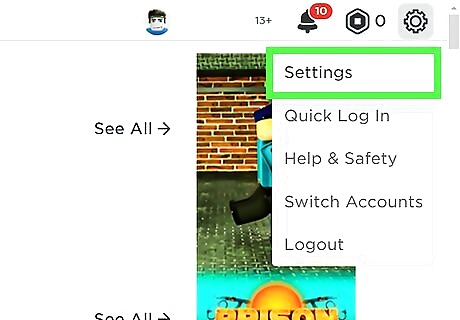
Navigate to Settings. If you're using the desktop site, tap the gear icon in the upper right corner and select Settings. If you're using the mobile app, tap the three-dot menu icon and select Settings.
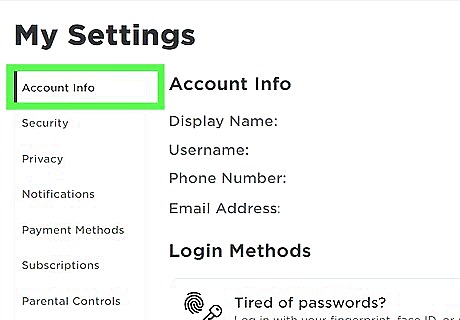
Select the Account Info tab. This will change the options available to you. You can also change your username here.
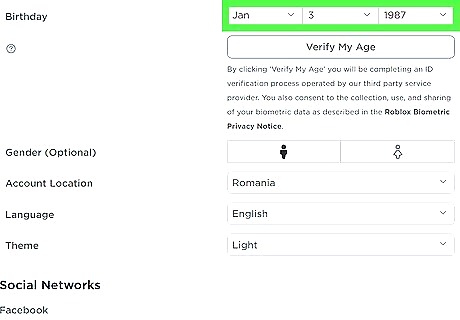
Enter your correct birthday. Use the drop-down boxes to change your birthday.
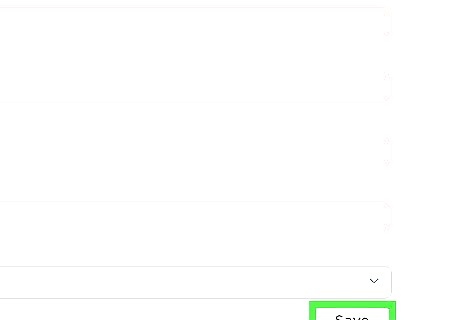
Select Save. It's at the bottom of the page. If you enter a birthday that makes your account younger than 13, Privacy Mode will be enabled automatically, which means you won't be able to change the birthday again.











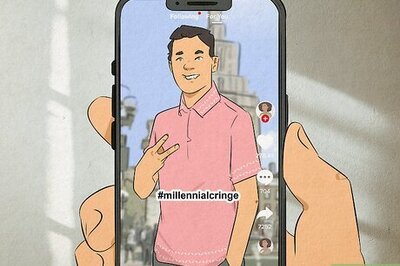


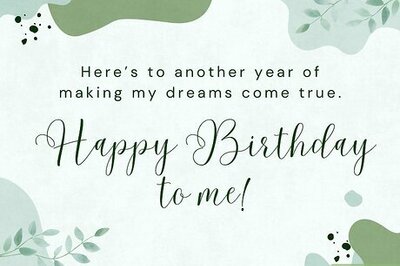
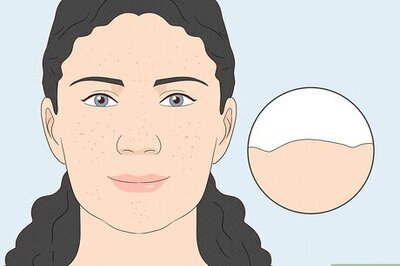
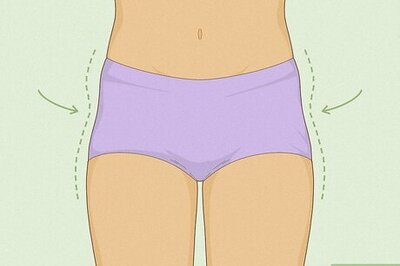
Comments
0 comment