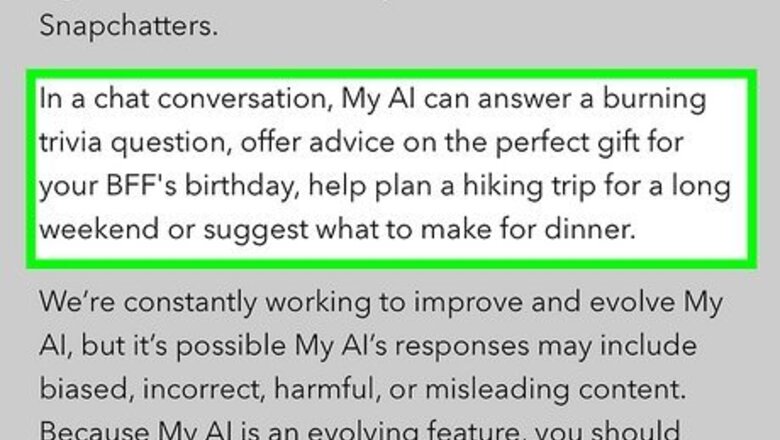
views
- Snapchat's AI chatbot is now free for all users.
- To find My AI, swipe right on the Camera screen, then tap My AI at the top.
- If you don't see My AI in your Snapchat chat list, try updating the Snapchat app.
What is My AI on Snapchat?
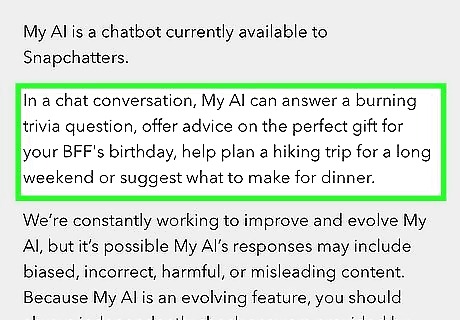
My AI is Snapchat's built-in AI chatbot. Similar to ChatGPT and Bing Chat, My AI can answer questions, give advice, generate content, help you make plans, recommend filters and lenses, play games, and even engage in friendly conversation.

You don't need Snapchat Plus to use My AI. While My AI was only available to paying Snapchat+ subscribers at first, the chatbot is now available to Snapchatters for free. While most Snapchat users can now access My AI, it may not yet be available to everyone.
How to Get My AI

To chat with My AI, swipe right on the Snapchat camera screen. If My AI is available for your account, you'll see a message from them in your inbox. If you don't see My AI, check out these fixes.
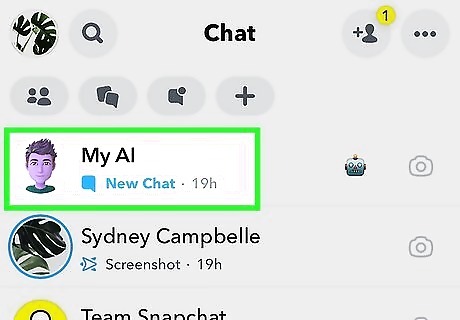
Tap the chat with My AI. The first time you open your conversation with My AI, you'll need to tap Accept to agree to the terms.
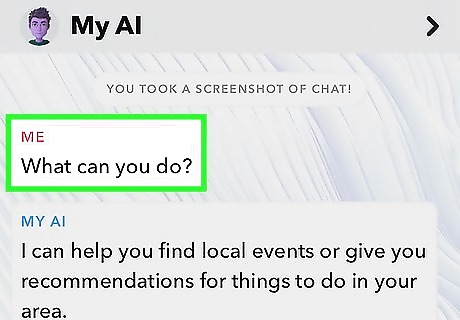
Send the AI chatbot a message. To try out the AI chatbot, send it a message that says, "What can you do?" You can also ask the bot to play a game with you, help you come up with chat and Story ideas, write poetry, give restaurant recommendations, suggest great birthday gifts, and just about anything else you can think of. My AI will respond to you in a private message. Snapchat's AI bot is conversational. If you don't get the response you want, you can ask it follow-up questions or give it more information.
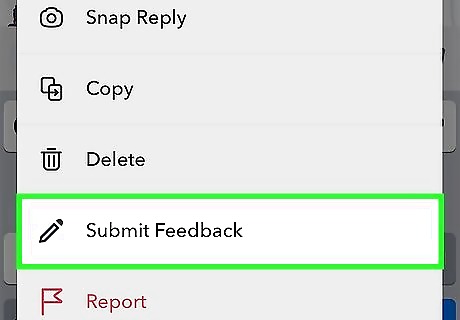
Give feedback for My AI. Because AI is so new, it doesn't always get things right. If My AI gives you an incorrect or questionable reply, providing feedback to Snapchat can help improve the chatbot in the future. Tap and hold the message, tap Submit Feedback, and then type your feedback. If My AI says something inappropriate or offensive, report it to Snapchat. To do so, tap and hold the message you want to report, tap Report, select a reason, and then tap Submit.
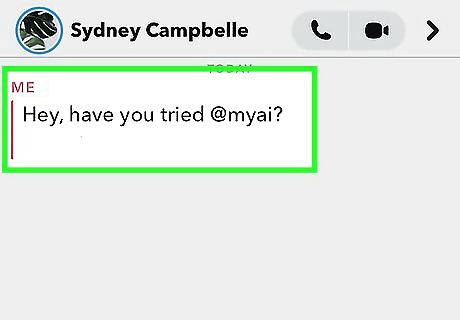
Summon My AI in other chats. If you want to bring My AI into a conversation with a friend, type @myai into any chat, then tap My AI. You can then ask a question or give a prompt in the conversation, and My AI will reply right in the chat.
What to Do if You Don't See My AI

Update the Snapchat app on your Android, iPhone, or iPad. If you haven't updated the app in a while, you may not see My AI in your Chat list. You can update your Android apps in the Play Store, and your iOS apps in the App Store.
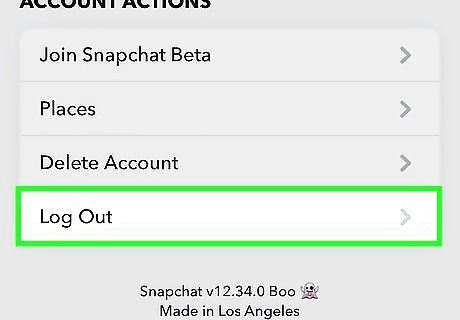
Log out and log back in. If the Snapchat app is out of date, you might need to refresh your login to get access to AI. To log out: Tap your Bitmoji at the top-left corner of the camera screen. Tap the gear icon at the top-right corner. Scroll all the way down to the bottom and tap Log Out. Sign back in with your Snapchat username and password.
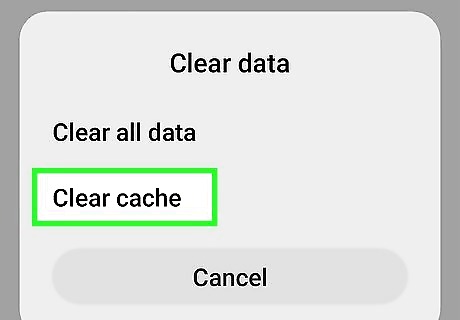
Clear the app cache (Android). There might be something in your app cache that's preventing Snapchat's AI from appearing in your Chat list. To clear your app cache: Open your Android's Settings. Tap Apps. Select Snapchat. If you don't see it, you may need to tap See All first. Tap Storage or Storage and cache. Tap Clear cache.
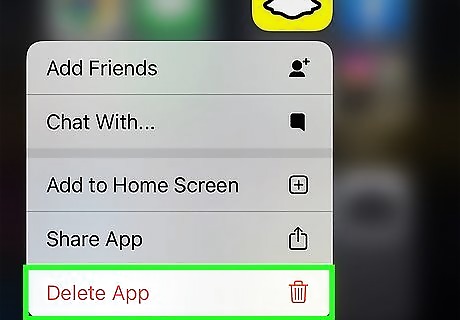
Uninstall and reinstall Snapchat. If you still can't access My AI, you might need to delete the app entirely and reinstall it from the App Store or Play Store.

Wait for My AI to roll out to your account. Because Snapchat's AI chatbot is still new, it may not be available for all accounts yet. If you don't see My AI yet, it's just a matter of time before it's available for your account.












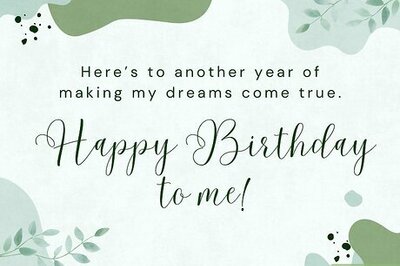
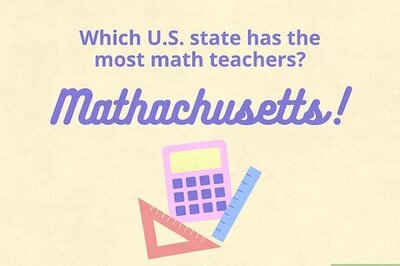
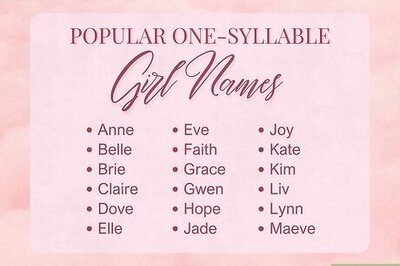
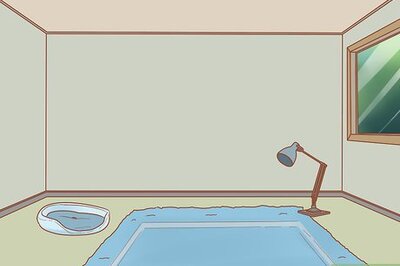
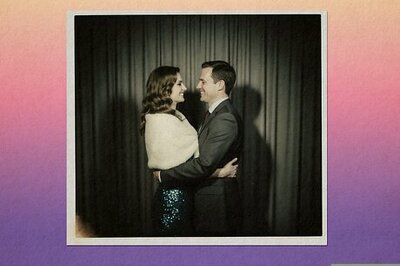

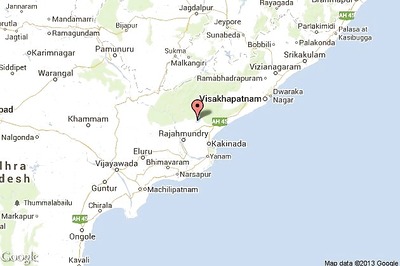
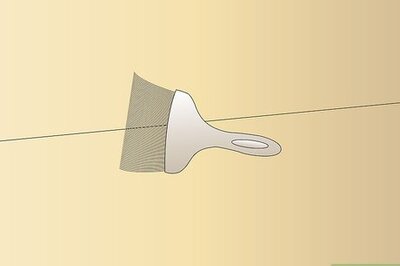
Comments
0 comment