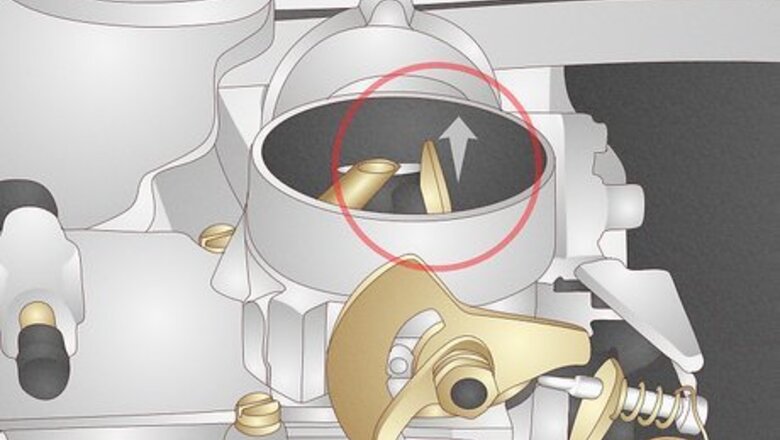
views
- Warm the engine up and keep the choke butterfly valve upright before adjusting your carburetor.
- Adjust the fast idle adjuster screw so that the end of the screw is 0.004 inch (0.10 mm) away from the edge of the stepped cam.
- Use the volume and bypass screws to fine-tune the idle engine speed, and aim to get your engine to idle at 850-900 rpm.
Idle Screw Adjustment
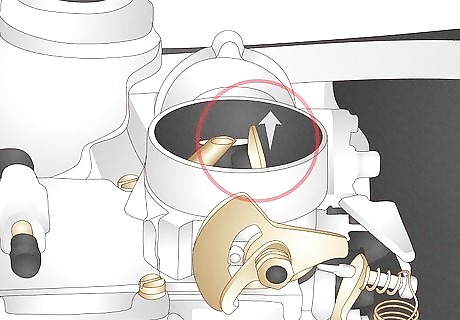
Set the choke butterfly valve upright. Pop the trunk and locate the choke in the middle of the carburetor. Move the butterfly valve to the upright position. This way, air will flow into the engine as it runs and you can get a more accurate reading of your engine’s idle speed as you make adjustments. Ensure the air cleaner is on when adjusting the carburetor.

Warm the engine up by letting it run for 3-5 minutes. Turn the engine on and let it run for a few minutes. Then, shut the engine off. This will give your carburetor time to smooth out any kinks before you make adjustments.
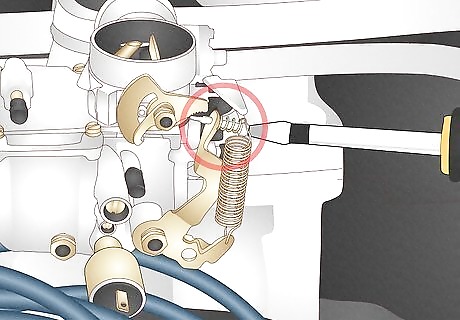
Adjust the fast idle adjuster screw to barely not touch the cam. Locate the throttle spring on the left side of the carburetor. Look on the top of the throttle arm (facing to the rear of the car) to find the fast idle adjuster screw. Make sure that the choke is fully open and the fast idle adjuster screw is resting on the very bottom of the stepped cam, which is the stair-shaped component behind the screw. Unscrew the fast idle adjuster screw until it is clear of the stepped cam. Screw it back in until it just touches the very bottom of the stepped cam—not on any of the steps themselves. Now, screw it in another 1/4 turn. This sets the throttle butterfly open the required 0.004 inch (0.10 mm). This screw works with the choke to give a smooth idle on a cold engine. As the choke warms in concert with the warming engine, the butterfly valve in the throat of the carburetor opens and the fast idle adjuster moves down the stepped cam, reducing the engine idle speed.
Volume and Bypass Screw Adjustment
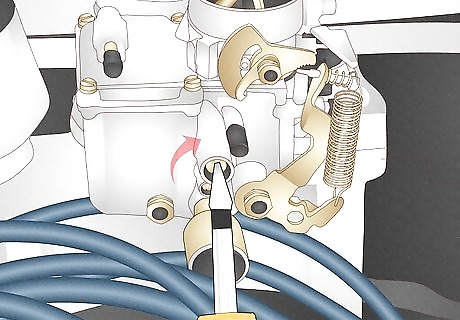
Set the volume control and the bypass screws on the left. Look just behind the throttle spring on the left to find the screws. Turn the bypass screw (the larger one) out a couple of turns. You’re going to adjust this screw several times, but you need to reach a baseline before you make additional changes. The volume control screw is the smaller of the two adjusting screws. Turn it in very gently until it bottoms. Then, unscrew it exactly 2.5 turns. Then, start the engine and adjust the bypass screw again until the idle runs at its highest speed.
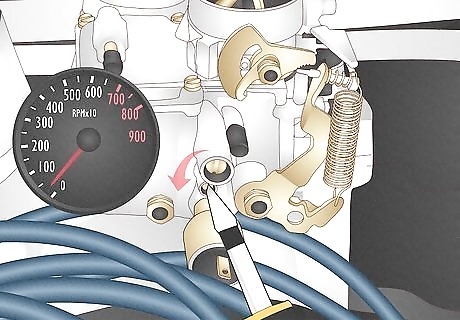
Reduce the volume screw to reach the highest idle minus 25 rpm. Go back to the volume screw and adjust it (usually out/counter-clockwise) slowly until you reach the fastest idle. Monitor the tachometer on the dash to make sure you’ve reached the maximum rpm. Then, turn the screw back in very slowly until the revs drop by about 25-30 rpm. A tachometer is an instrument that measures the working speed of your engine in revolutions per minute (rpm). It's typically on the dashboard next to the speedometer. Follow step-by-step to optimize performance. "I've been working on VWs for years and have a whole library of repair books. But the step-by-step instructions here for adjusting the 34 PICT carburetor are clearer than anything I've seen. I'm not usually one to follow directions to a T, but this time I did. And you know what? My Beetle is really purring now. I couldn't be happier with how it's running." - Tracy G. Demystify challenging carburetor adjustments. "Tuning this 34 PICT carburetor was pretty intimidating since I'd never done one before. But the diagrams matching each step really helped me picture what was going on in there. I could actually see the parts you were talking about! Following along carefully, I was able to get through the whole tuning process. And the best part? My Beetle's idling totally smoothly now. Not bad for my first go." - Chask H. Transfer heavy equipment expertise to light auto repairs. "After years of working on big machinery, I don't know much about small engines. But I was determined to get my VW carburetor adjusted properly. This article gave me the perfect starting point. Following the steps carefully let me put my technical skills to work, even though this was all new to me. I couldn't be more thankful to have these instructions handy." - Allen H. Achieve smooth and stable idle. "I've had my Beetle for ages but could never get the idle right. It was always sputtering and stalling. But going through the steps here to set the screws properly really made a difference. I took it slow and double-checked everything. Now it's idling smooth as butter at 900 rpm. What a relief to have that fixed up finally!" - Michael K. Did you know that wikiHow has collected over 365,000 reader stories since it started in 2005? We’d love to hear from you! Share your story here.
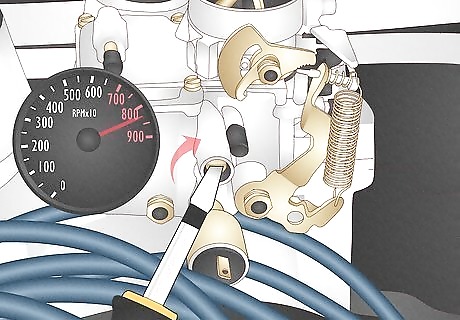
Turn the bypass screw again to reach an idle speed of 850-900 rpm. Leave the engine running and go back to your bypass screw. Continue making adjustments and checking your tachometer until you’ve got an idle speed between 850 and 900 rpm, which is the manufacturer recommendation for the 34 Pict-3 carburetors. This is actually the recommended setting for most of the Solex 30-34 PICT-3 models. If you can’t achieve these rpm settings, it’s possible that the threads on one of the adjuster screws is stripped. You may also have a damaged hole for the tapered screw, or a damaged needle valve or O-ring. If the screws work just fine but the rpm isn’t staying stable, you probably have a vacuum leak and air is leaking the intake manifold.










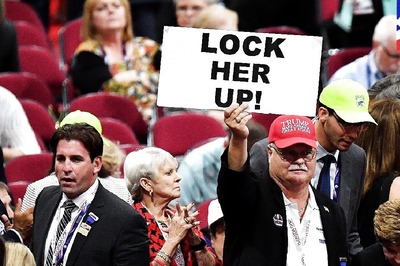




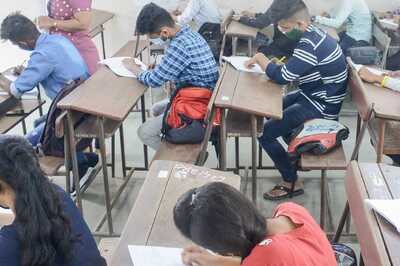




Comments
0 comment