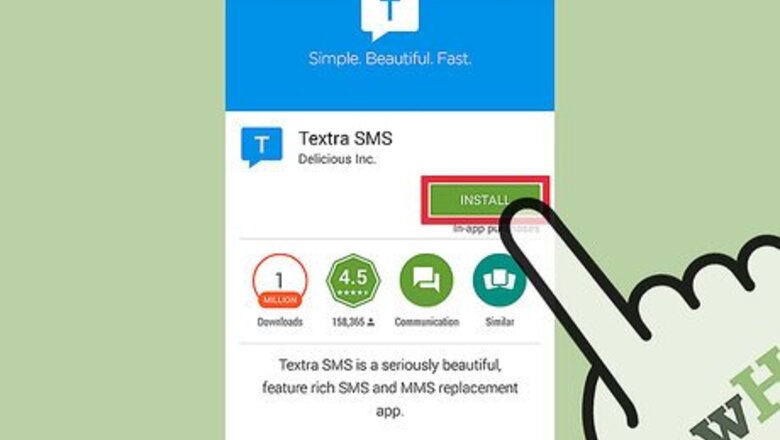
182
views
views
With the large number of third-party text messaging apps, Android allows users to change default apps. No longer are you stuck with the stock messaging app; here's how to change the default to a third-party app.
Note that the appearance and organization of menu items may vary according the phone's manufacturer, ROM, and Android version. Nevertheless, these steps should work with all Android phones regardless of these variables.
Note that the appearance and organization of menu items may vary according the phone's manufacturer, ROM, and Android version. Nevertheless, these steps should work with all Android phones regardless of these variables.
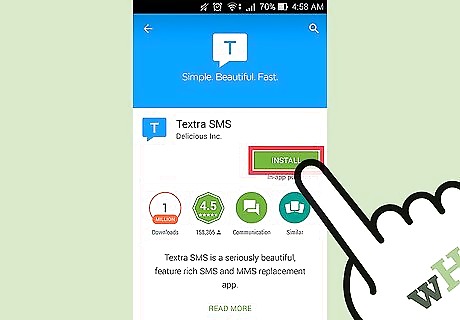
Download a third-party text messaging app from the Play Store. Popular choices include Textra SMS, QKSMS, LINE, TextPlus, and WhatsApp.

After installation, go to your device settings.
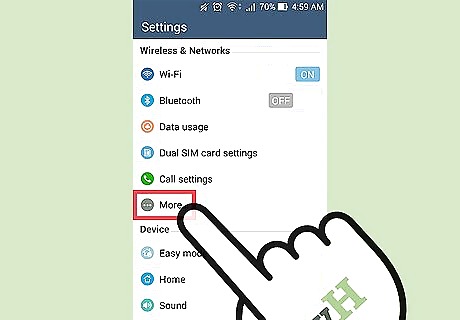
Under Wireless & Networks, select "More."
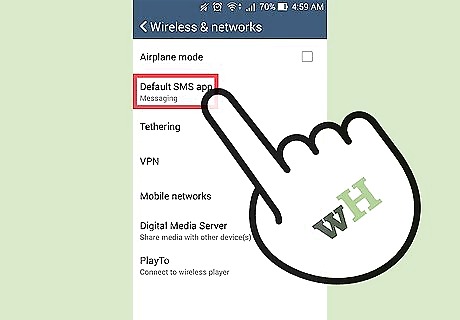
Find the menu option labeled "Default SMS app."
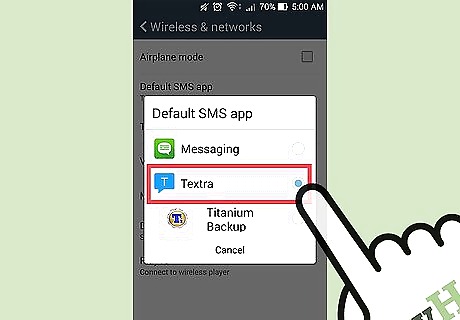
Tap on it and select the app you want to set as the default text messaging app.
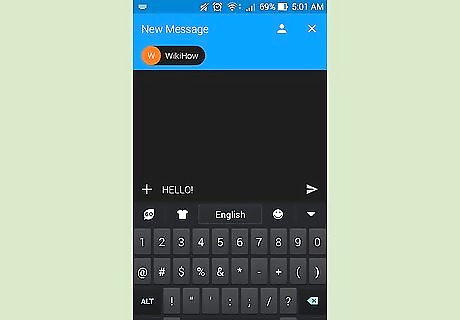
Start texting using the third-party app.













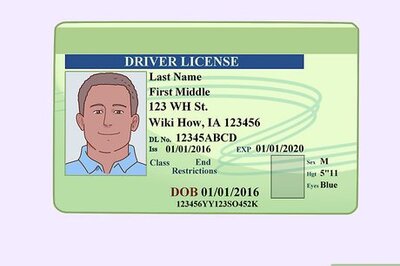

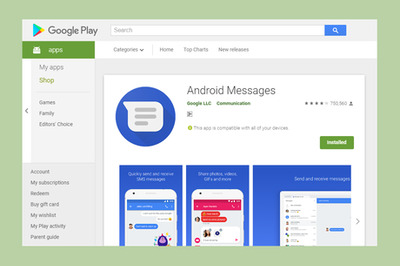
Comments
0 comment