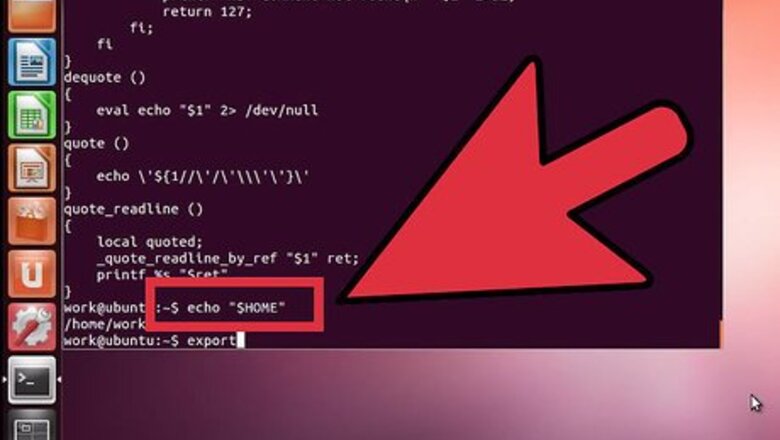
views

Find the current path by typing "echo $PATH" at the bash shell prompt. A list of directories will be provided such as in the example below: uzair@linux:~$ echo $PATH/home/uzair/bin:/usr/local/sbin:/usr/local/bin:/usr/bin:/bin:/usr/games Note: Linux $PATH responds with ":" separators between entries.

Temporarily add the :/sbin and :/usr/sbin paths to the current path list by typing the following command at the bash shell prompt: uzair@linux:~$ export PATH=$PATH:/sbin/:/usr/sbin/

Echo the contents of PATH to confirm the changes are reflected in the variable. uzair@linux:~$ echo $PATH/home/uzair/bin:/usr/local/sbin:/usr/local/bin:/usr/sbin:/usr/bin:/sbin:/bin:/usr/games Remember, the above is only temporary and will be lost at reboot.

Test application program operation with the temporary path to assure the all works well.

Permanently change the path setting by adding the same line to your ~/.bashrc file










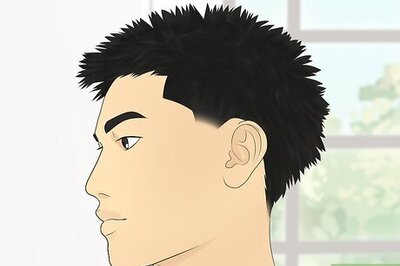








Comments
0 comment