
views

Load a game of the Sims 4. Click the Sims 4 icon on your desktop, Start menu, or Applications folder. Then click Load Game on the title screen. Click the game you want to load and click the Play triangle in the lower-right corner.
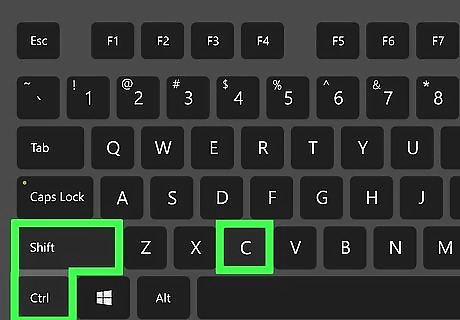
Press Ctrl+⇧ Shift+C. This brings up the command console in the upper-left corner of the screen.

Type cas.fulleditmode and press ↵ Enter. This enables Full edit Mode in Create-a-Sim (CAS).
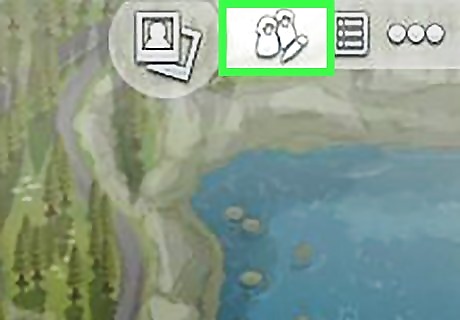
Click the "Manage Households" icon. It's the icon that resembles two people with a pencil in the upper-right corner. This displays a list of households in your game.

Click the household with the Sim you want to edit. This displays the details for that household.

Click the Pencil icon. It's in the lower-right corner of the household details window. This brings up CAS.
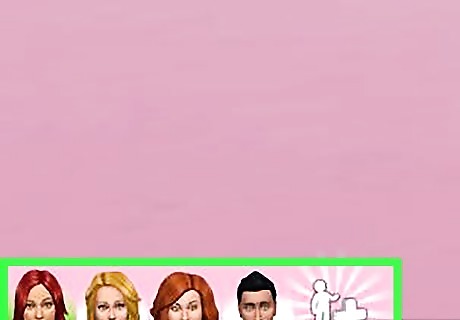
Click the Sim you want to edit. Click the Sims image at the bottom of the screen to bring up that Sim.

Edit your Sim. You now have access to Full Edit Mode. Use the following steps to edit your Sims appearance and traits. Click your Sim and then use the slider bars on the left to edit their weight and muscular build. Click and drag your Sim's body to change edit their body. Click your Sim's face and then click a facial feature. Choose a new facial feature from the menu on the left. Click the green diamond/plumbob icon the right. Use the menu to change their name, age, voice and walk. Click the Hexagon icons in the upper-right corner to display a list of traits. Click a new trait to select it.











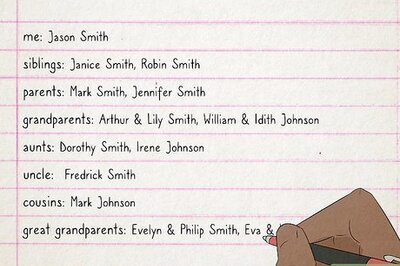






Comments
0 comment