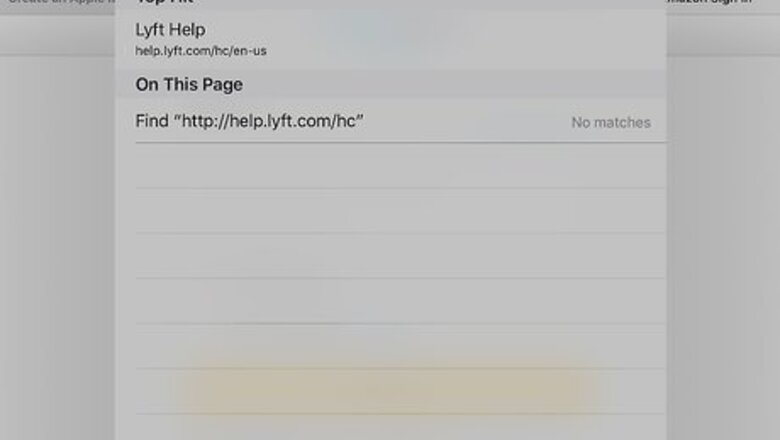
views
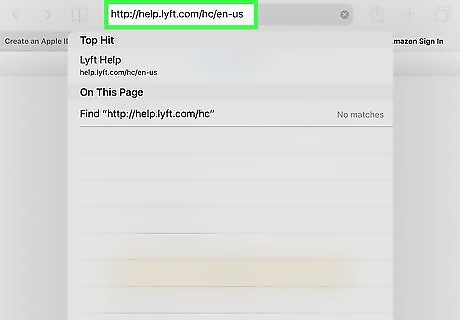
Go to https://help.lyft.com/hc/en-us in a web browser. In a mobile browser such as Safari or Chrome, open the Lyft help center website.
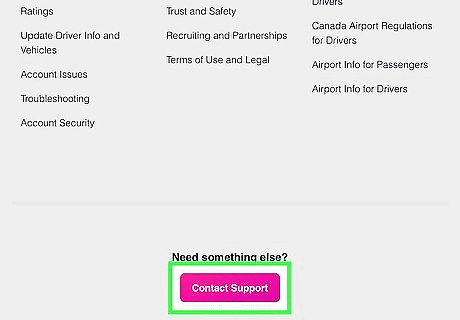
Tap Contact Support. Scroll down to the bottom. It's the pink button at the bottom of the page.
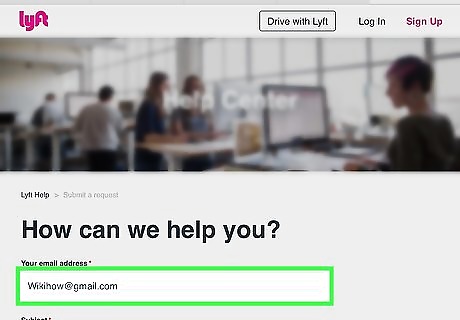
Type your email address. The first box labeled "Email" is where you type your email address.
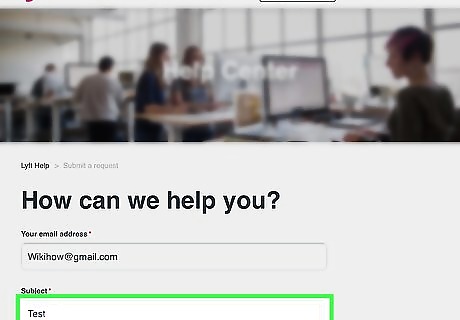
Type a subject in the bar labeled "Subject". The subject should indicate that you wish to know your passenger or driver rating.
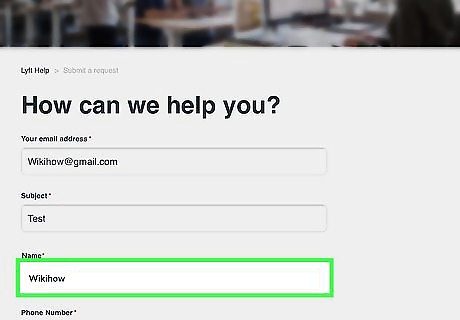
Type your name. Type your first and last name in the box labeled "Subject".
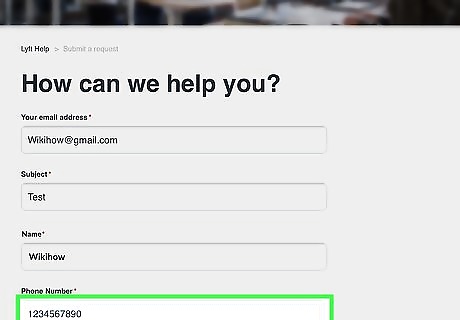
Type your mobile phone number. The box labeled "Phone number" is where you type your mobile phone number.
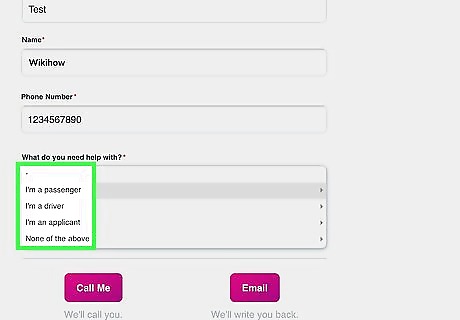
Select Lyft Account in the drop-down box. Tap the drop-down box under the "What can we help you with?" heading at the bottom and select "Lyft Account". This will display another set of options related to your account.
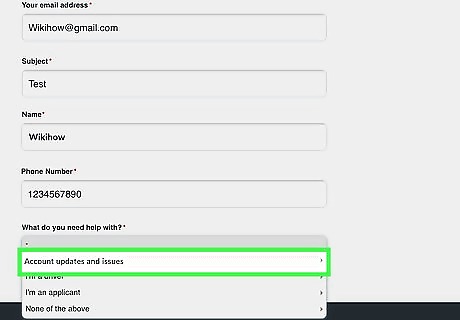
Tap Account updates and issues. This will display another set of issues related to your account.
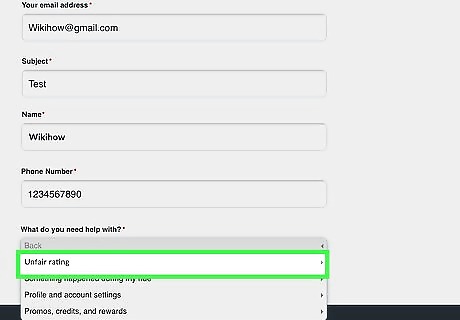
Tap Unfair rating. It's in the last set of options in the drop-down menu. Although you may not think you received an unfair rating, this is the closest option to direct your support request so you can be connected with someone who has access to your passenger rating.
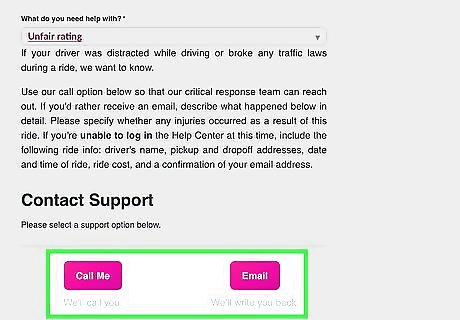
Tap Call Me, or Email. You will be contacted by a Lyft customer support representative. They cannot tell you what comments a driver or passenger said about your, but you can ask for your driver or passenger rating. Remember to always be respectful and courteous when speaking with help center representatives.















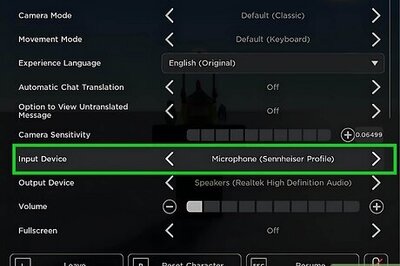

Comments
0 comment