
views
By Phone

Call to speak to a representative. Reaching out over the phone is the easiest way to contact JetBlue if you need immediate assistance. Since they’re available 24 hours and 7 days a week, you can call whenever you have a concern. Let the representative know about your issue so they do the best they can to help you resolve it. You can also try calling the toll-free number JetBlue may have a different phone number depending on where you’re calling. You can check here for a list of all the phone numbers by country: https://www.jetblue.com/contact-us.

Send a text message to customer support using the JetBlue app. While JetBlue doesn’t list a phone number you can text publicly, you can still access the option using their app. Download the JetBlue app from the app store and select “More” along the bottom of the screen. Click on “Help” and then tap “Text us” from the menu. From there, you’ll get redirected to your messaging app so you can send them whatever issues you’re having. You’ll have to pay for standard text messaging rates.

Access the Live Chat function through the JetBlue app. The JetBlue app also has a chat feature built into the app to make it easier to communicate with someone. Open the JetBlue app on your phone and click on the “More” option at the bottom of the screen. Select the “Help” option from the menu and tap on “Chat with us.” A live chat window will open up where you can send your message to a representative. If the live chat feature isn’t available, then the app will ask you to call JetBlue instead.

Try sending a message with Apple Business Chat if you have an iPhone. Apple works with businesses like JetBlue so you can easily text a representative. Open JetBlue’s Technical Support page on your phone and tap on “Start a conversation” under the Apple Business Chat heading. Your phone will redirect you to the Messages app so you can send your concerns. You can access the technical support page here: https://www.jetblue.com/help/technical-support. Apple Business Chat will only respond between 7 AM – 9 PM EDT. Apple Business Chat also works on desktop Mac computers as long as they run macOS 10.13.5 or higher.
Online Contact Form
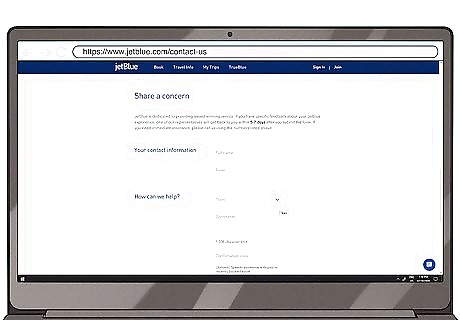
Find the form on the Contact Us page on JetBlue’s website. JetBlue doesn’t have a public email address for customer support, but you can still contact them online through their site. Go to the Contact Us page on the JetBlue website and scroll all the way to the bottom to find the form. You can access the Contact Us page directly here: https://www.jetblue.com/contact-us.
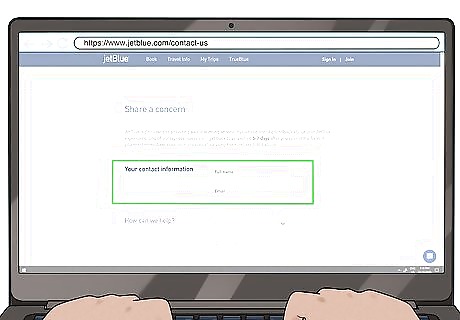
Enter your name and email address into the form. Use the first text box at the top of the form to type in your full name so the representative knows how to address you and can easily find information about your ticket. In the box labeled “Email,” enter your primary email address where you’d like to receive your response. Make sure to include your first and last name in the contact information.

Select “Voice a Complaint” from the Topic dropdown menu. You’ll primarily use the online contact form to give specific feedback about an experience you had with JetBlue. Locate the box labeled “Topic” on the form and click on it. As of September 2020, you can only choose the “Voice a Complaint” option from the menu.

Write your message and confirmation code in the matching boxes. Try to be as specific as you can about your experience so the representative fully understands your issue. You only have 1,500 characters, so be concise with your explanation. If you have a confirmation code from your flight or ticket, enter it in the box labeled “Confirmation code” to help speed up to the process and make it easier for the representative. You do not need to include the confirmation code if you don’t have one or don’t want to.
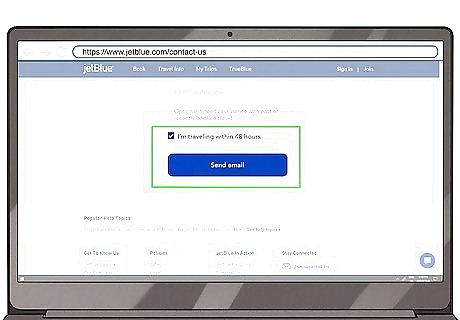
Submit the form and wait 5–7 days for a response. When you’re finished writing your comment, make sure you spelled all your information correctly. If it all looks good, click the blue “Send email” button at the bottom of the form to forward it to a customer service representative. You’ll usually receive an email response to your concerns within the week. You can select the box that says “I’m traveling within 48 hours” to help expedite your request, but you might get a faster response if you call JetBlue instead.











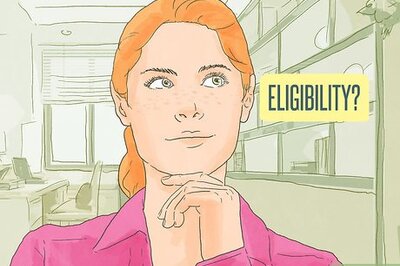








Comments
0 comment